Overview of this book
Built on the Salesforce App Cloud, the new Salesforce Lightning Experience combines three major components: Lightning Design System, Lightning App Builder, and Lightning Components, to provide an enhanced user experience. This book will enable you to quickly create modern, enterprise apps with Lightning Component Framework.
You will start by building simple Lightning Components and understanding the Lightning Components architecture. The chapters cover the basics of Lightning Component Framework semantics and syntax, the security features provided by Locker Service, and use of third-party libraries inside Lightning Components. The later chapters focus on debugging, performance tuning, testing using Lightning Testing Services, and how to publish Lightning Components on Salesforce AppExchange.
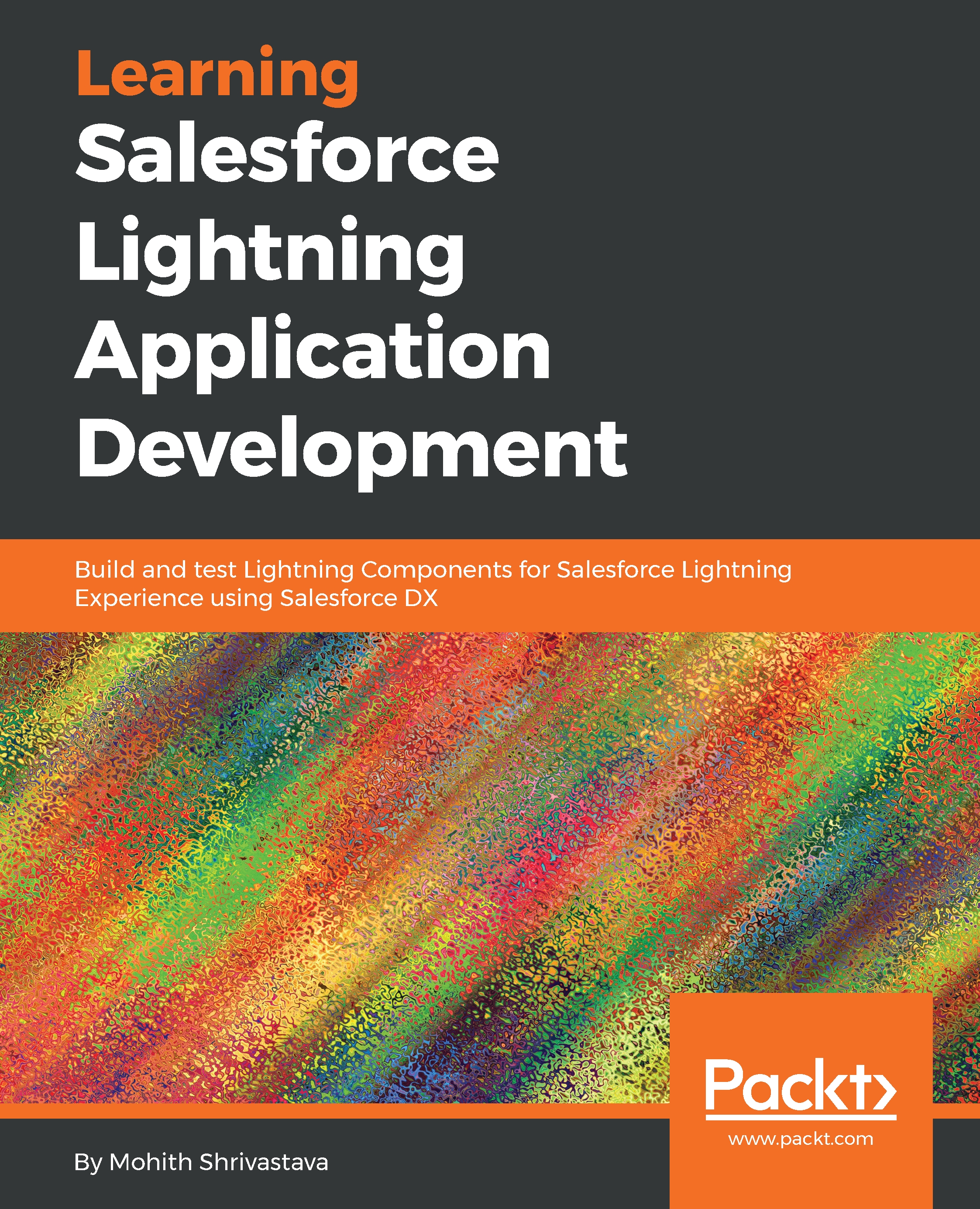
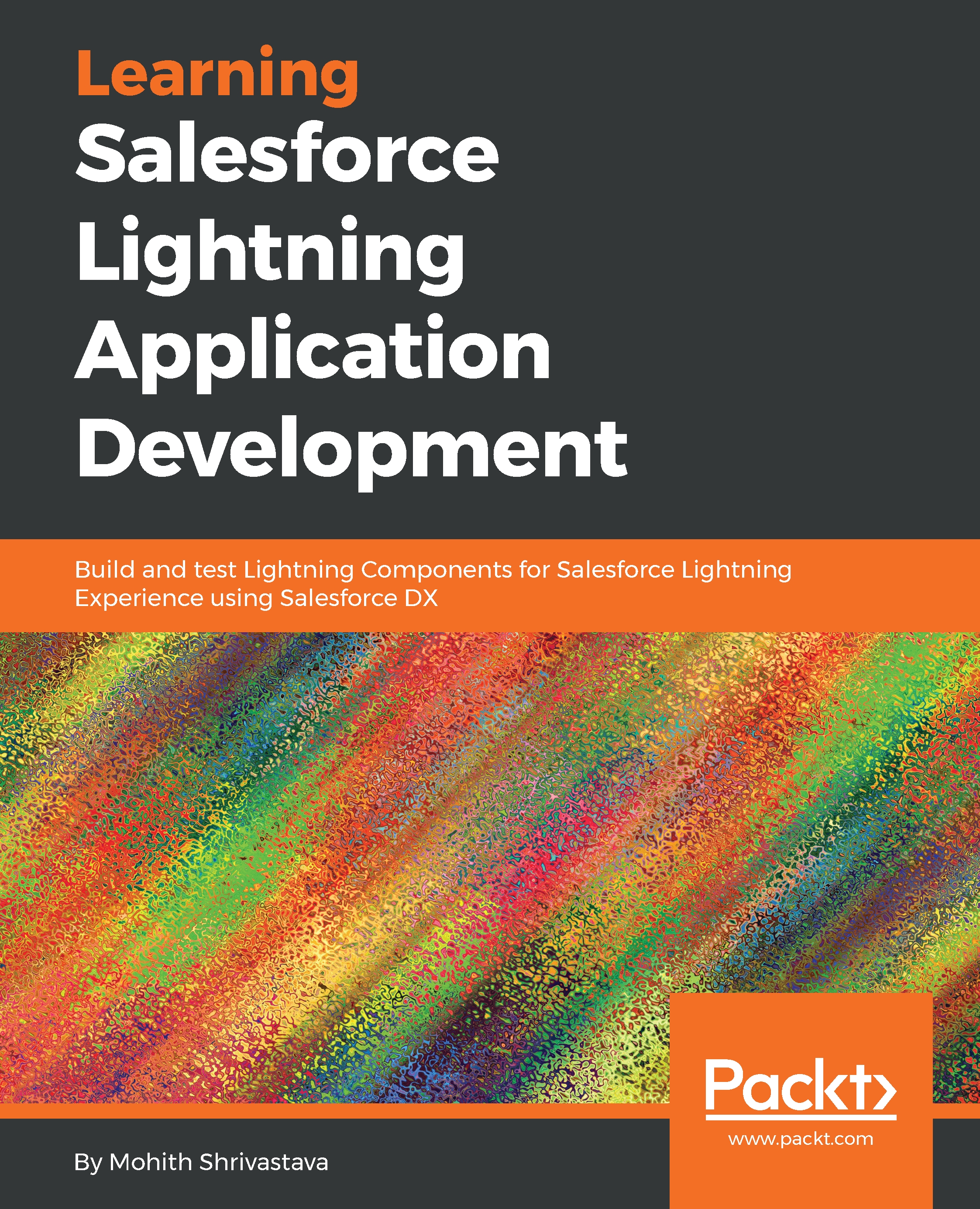
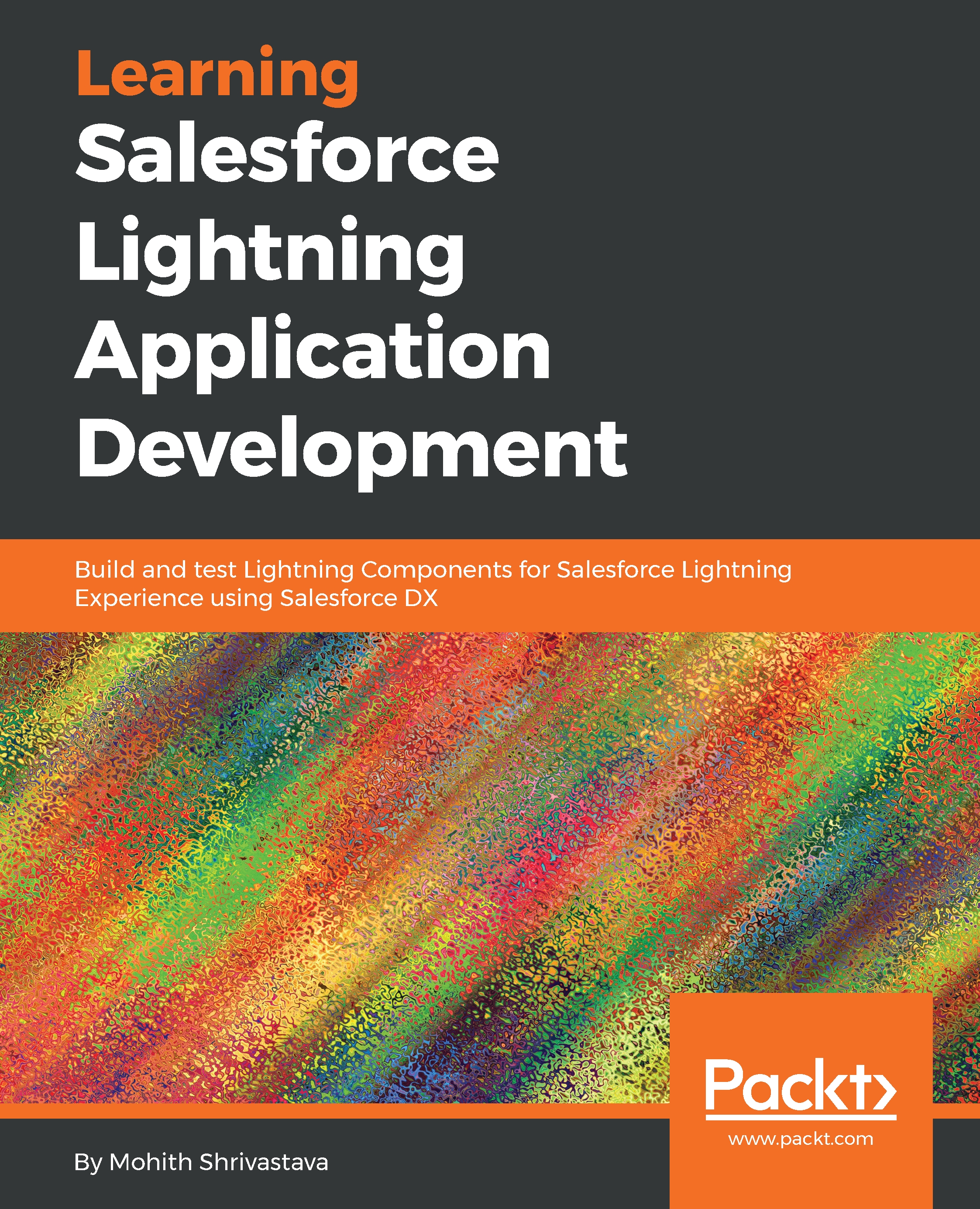
 Free Chapter
Free Chapter

