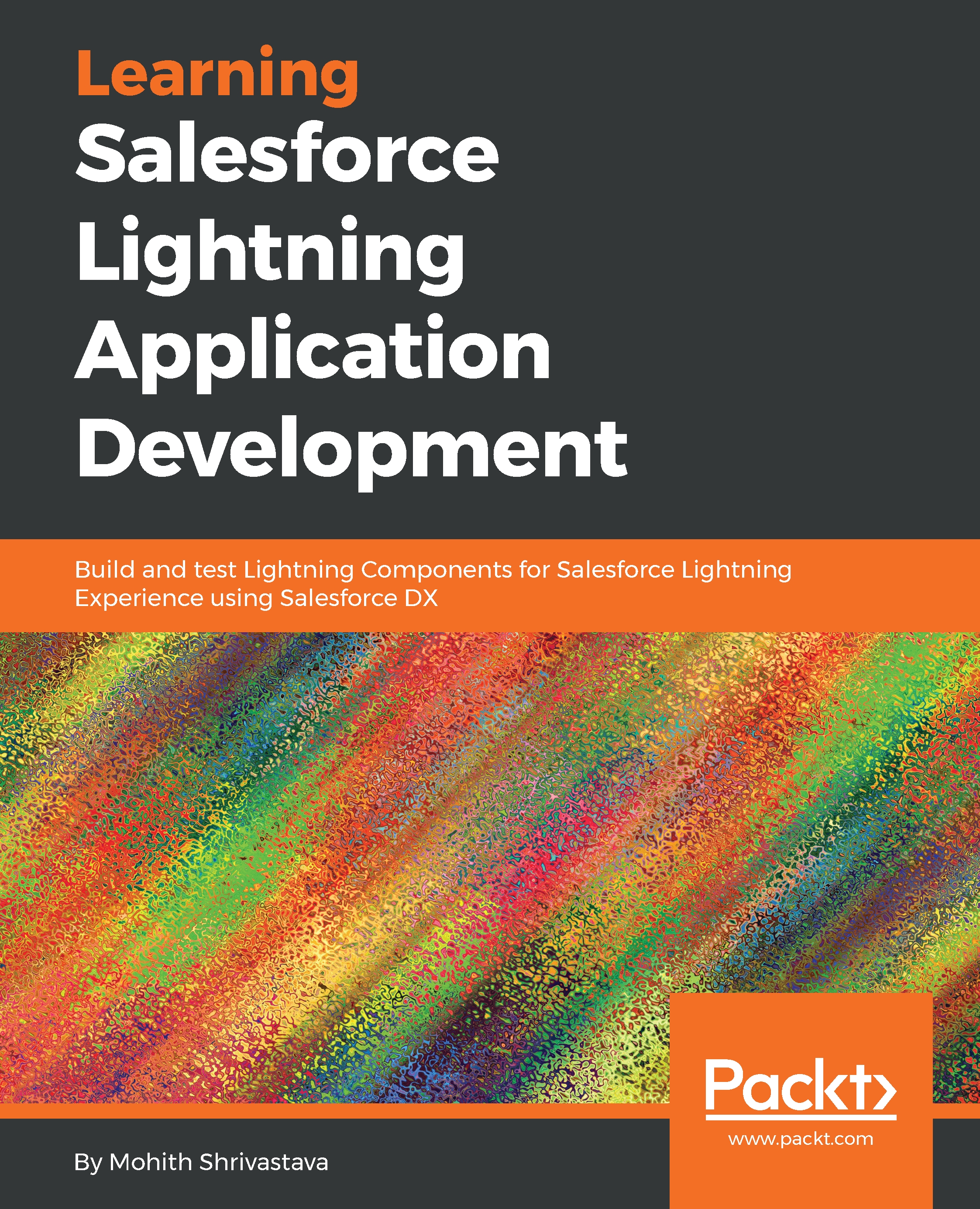Salesforce Classic, also known as Aloha, has been around for a few years. Reimagining the user experience was essential to making the Salesforce application modern, efficient, and more user-friendly. Lightning Experience provides Salesforce users with a much better user experience than Aloha. It's more flexible and easy to customize the UI and the entire UI has been re-imagined to make sales and support representatives more efficient and productive.
At the heart of Lightning Experience are unified design systems across various Salesforce offerings. The Lightning Design System used by Salesforce for all its product offerings is an open source CSS framework and a set of design patterns. The Lightning Component framework is a Salesforce UI framework that is based on the concept of web components and glues the client and server together. The framework is built on the open source Aura framework. The Lightning Component framework uses HTML, CSS, and JavaScript on the frontend and connects to Salesforce objects and business logic on the server via a strongly typed object-oriented language (similar to Java) known as Apex. Lightning Components are the building blocks that power the Lightning Experience application. A Lightning Application page consists of one or more Lightning Components, which are arranged by Salesforce system administrators to provide end users with a 360-degree view of their Salesforce application data and enable them to be more efficient by providing easy mechanisms to take necessary actions on data.
If you have a background in either the old-school Salesforce way of building applications (using Visualforce for the frontend and Apex for the backend) or you are new to development on the platform, this book aims to cover both the depth and breadth of the Lightning Component framework. The end goal is to make you a fearless Salesforce Lightning developer.
The aim of this chapter is to answer why and how important it is to be familiar with the Lightning Component framework and start learning how to build Lightning Components and Lightning Applications.
In this chapter, we will be covering the following topics:
- Lightning Experience
- Lightning Component framework architecture
- Setting up a Salesforce developer organization to enable the building of Lightning Components
- The Lightning Design system