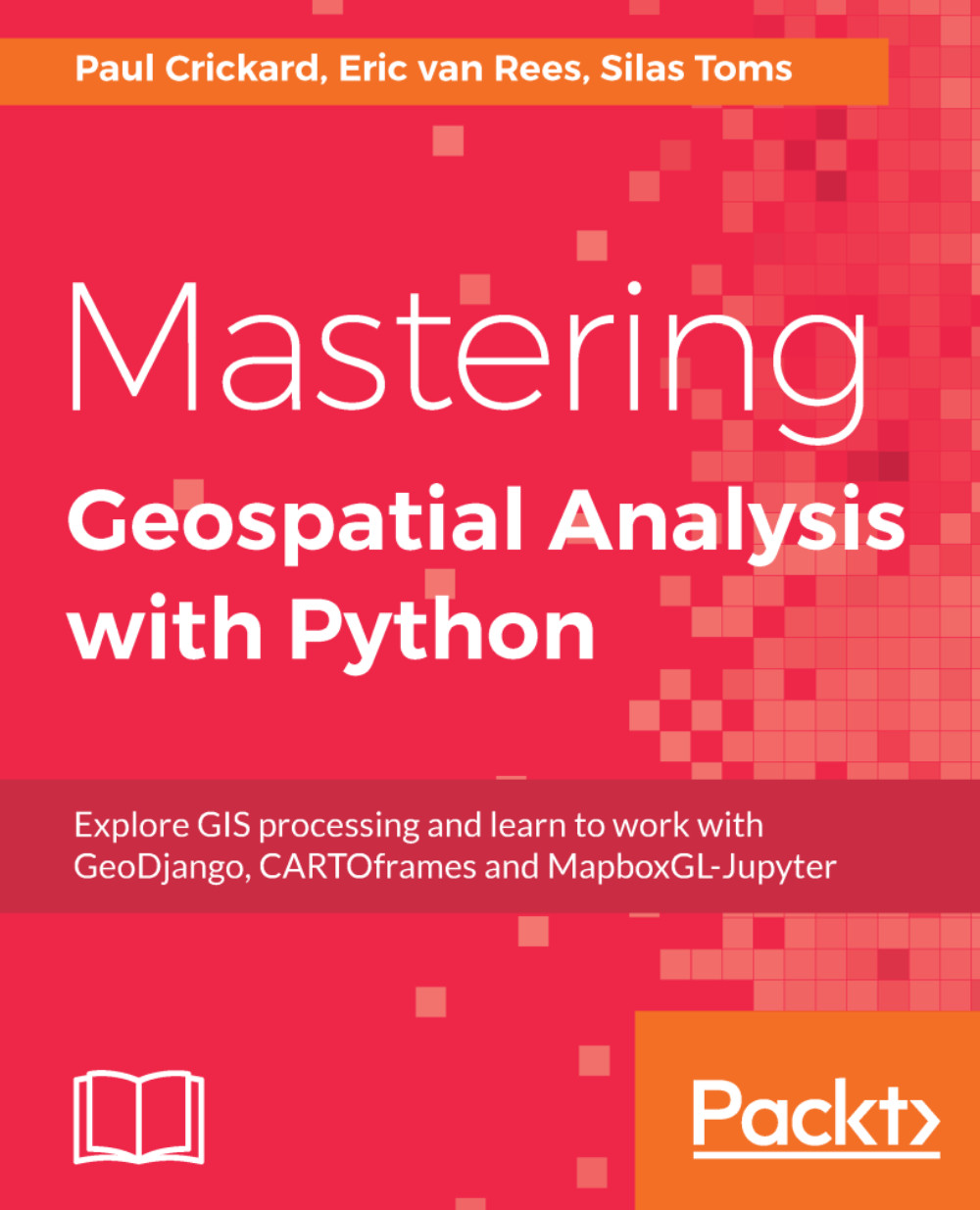This book focuses on important code libraries for geospatial data management and analysis for Python 3. The reason for this is simple—as Python 2 is near the end of its life cycle, it is quickly being replaced by Python 3. This new Python version comes with key differences in organization and syntax, meaning that developers need to adjust their legacy code and apply new syntax in their code. Fields such as machine learning, data science, and big data have changed the way geospatial data is managed, analyzed, and presented today. In all these areas, Python 3 has quickly become the new standard, which is another reason for the geospatial community to start using Python 3.
The geospatial community has been relying on Python 2 for a long time, as many dependencies weren't available for Python 3 or not working correctly. But now that Python 3 is mature and stable, the geospatial community has taken advantage of its capabilities, resulting in many new libraries and tools. This book aims to help developers understand open source and commercial modules for geospatial programs written in Python 3, offering a selection of major geospatial libraries and tools for doing geospatial data management and data analysis.
This chapter will explain how to install and manage the code libraries that will be used in this book. It will cover the following topics:
- Installing Anaconda
- Managing Python packages using Anaconda Navigator, Anaconda Cloud, conda, and pip
- Managing virtual environments using Anaconda, conda, and virtualenv
- Running a Jupyter Notebook