Overview of this book
The ASP.NET Core 2 framework is used to develop high-performance and cross-platform web applications. It is built on .NET Core 2 and includes significantly more framework APIs than version 1.
This book addresses high-level performance improvement techniques. It starts by showing you how to locate and measure problems and then shows you how to solve some of the most common ones. Next, it shows you how to get started with ASP.NET Core 2 on Windows, Mac, Linux, and with Docker containers.
The book illustrates what problems can occur as latency increases when deploying to a cloud infrastructure. It also shows you how to optimize C# code and choose the best data structures for the job. It covers new features in C# 6 and 7, along with parallel programming and distributed architectures.
By the end of this book, you will be fixing latency issues and optimizing performance problems, but you will also know how this affects the complexity and maintenance of your application. Finally, we will explore a few highly advanced techniques for further optimization.
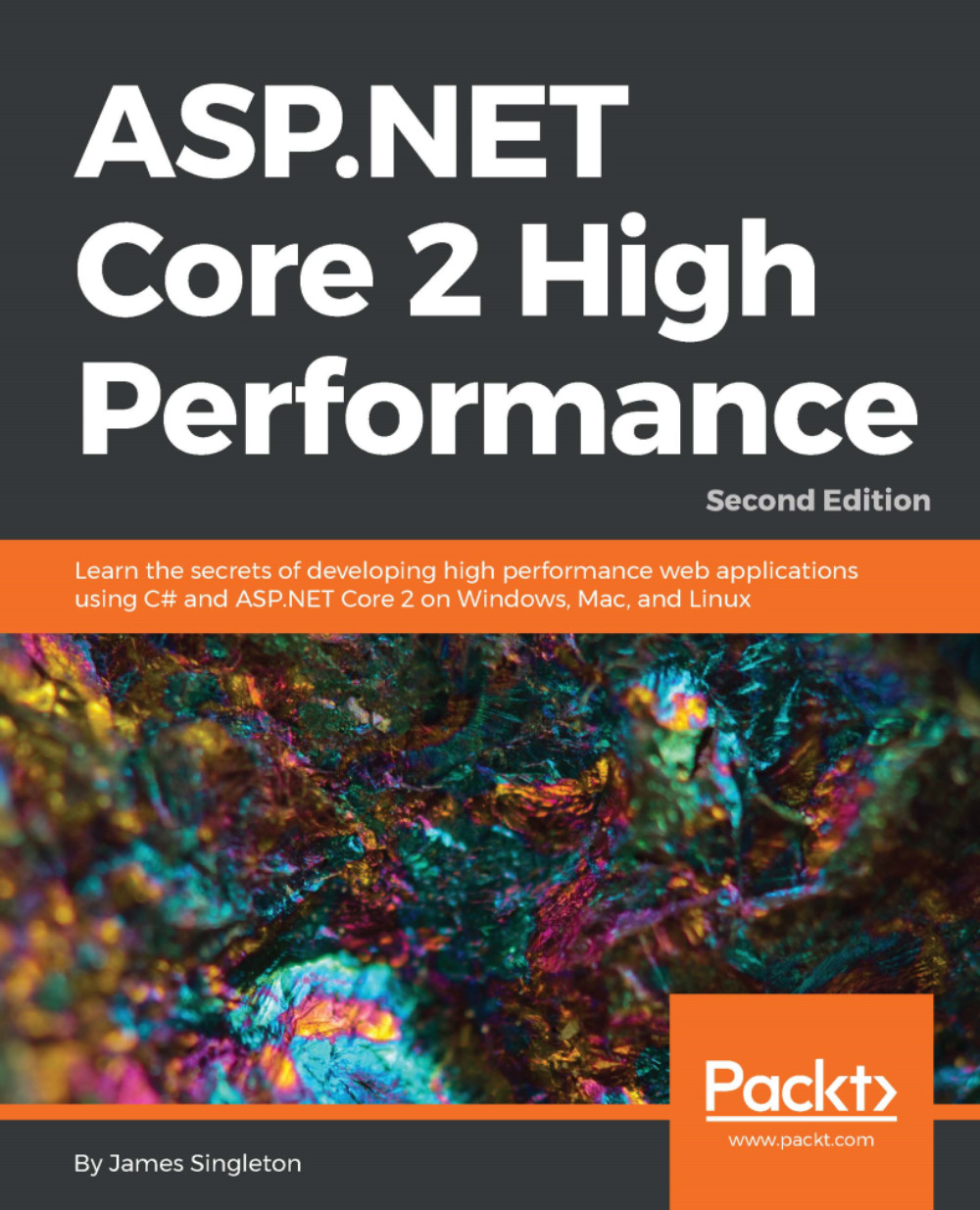
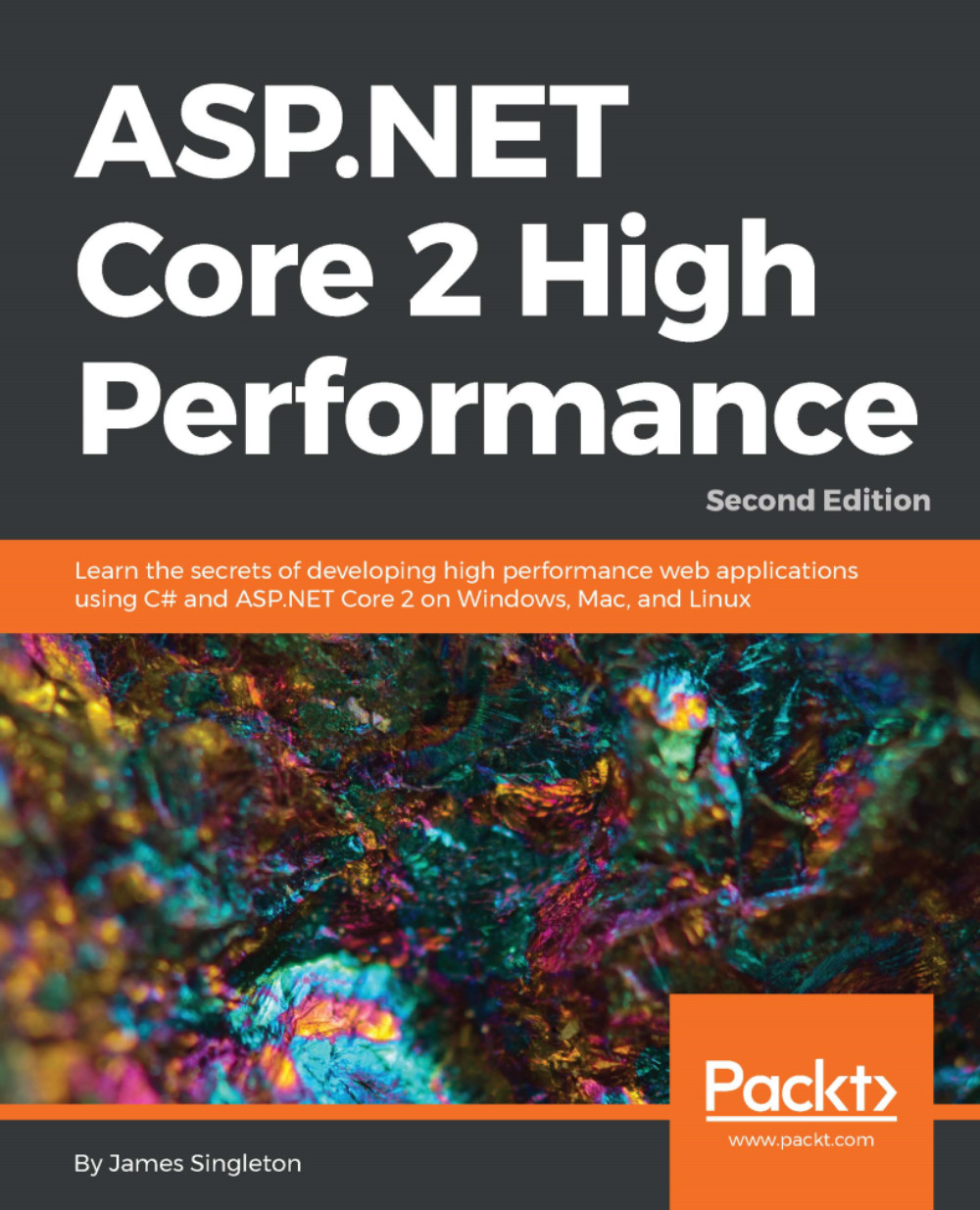
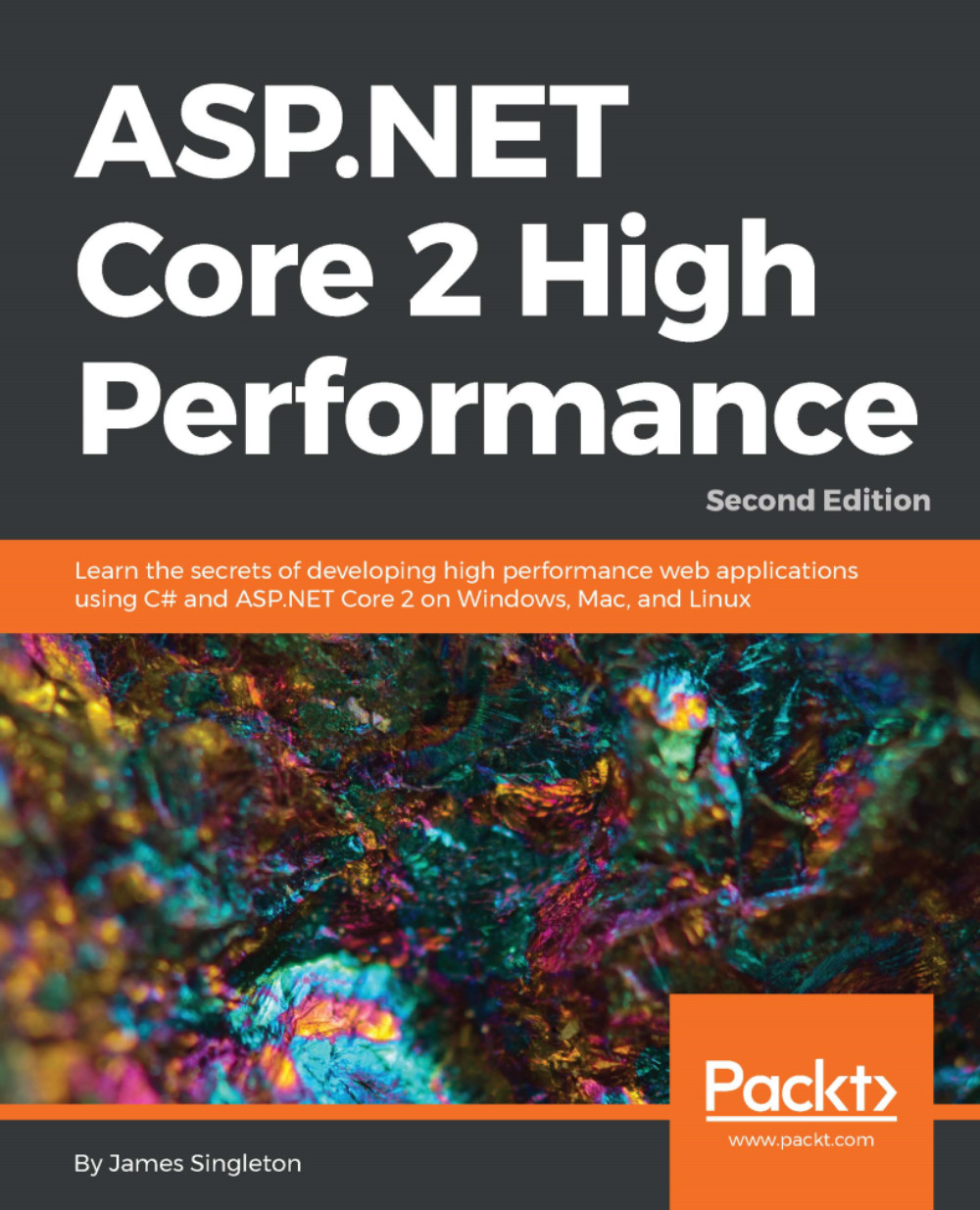
 Free Chapter
Free Chapter
