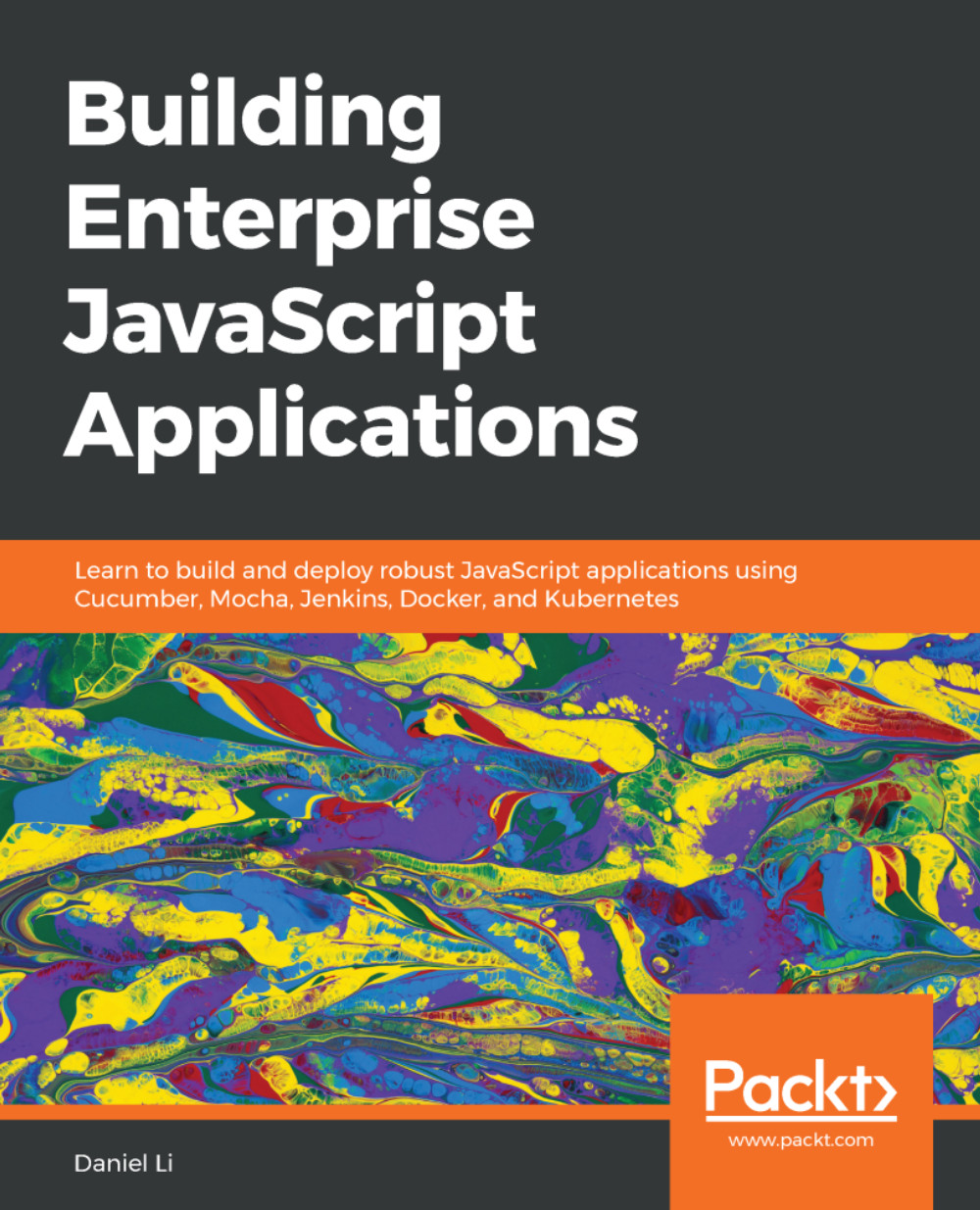One thing that separates a good company from a great company is their processes. In a great company, everyone understands what is expected of them, what they can expect from others, the vision of the company, and the philosophy of the workplace. With that foundation, the staff has the freedom to be creative and innovate, working within the processes and boundaries set by the company.
When there are no processes, there is chaos. Developers wouldn't know what to expect— are the requirements and specifications documented? Where can I find them? They also wouldn't understand what's expected of them—do I need to write tests or is this a Proof of Concept (PoC)? What edge cases should I test for? Without processes, managers and developers will waste time chasing requirements and clarifications, giving them less time to be creative and innovative, and thus excel at their jobs.
Ultimately, a chaotic environment leads to a product that's lower in quality. On the technical side, there'll be more technical debt—bugs and inefficiencies that need to be fixed later. The product team will suffer too, as fewer features would be delivered.
For these companies, the best way to improve is simply to start implementing robust processes on the technical level by implementing Test-Driven Development (TDD), and on the management level by adopting Agile principles and/or implementing the Scrum framework. In this chapter, we will focus on the technical aspect—implementing TDD. Specifically, we will cover the following:
- What is technical debt?
- What are the causes and consequences of technical debt?
- Reducing technical debt by implementing TDD