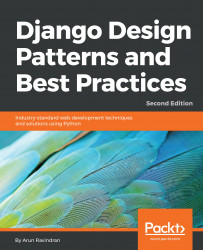Python 3 was born out of necessity. One of Python 2's major annoyances was its inconsistent handling of non-English characters (commonly manifested as the infamous UnicodeDecodeError). Guido initiated the Python 3 project to clean up a number of such language issues while breaking backward compatibility.
The first alpha release of Python 3.0 was made in August 2007. Since then, Python 2 and Python 3 have been in parallel development by the core development team for a number of years. Eventually, Python 3 is expected to be the future of the language.
This section covers the most important changes in Python 3 from a Django developer's perspective. To understand the full list of changes, refer to the recommended reading section at the end.
The examples are given in both Python 2 and Python 3. Depending on your installation, all Python 3 commands might need to be changed from Python to Python 3.
In Python 3, the __str__() method is called for string representation of your models rather than the awkward sounding __unicode__() method. This is one of the most evident ways of identifying Python 3 ported code:
Python 2 | Python 3 |
class Person(models.Model):
name = models.TextField()
def __unicode__(self):
return self.name | class Person(models.Model):
name = models.TextField()
def __str__(self):
return self.name |
This reflects the difference in the way Python 3 treats strings. In Python 2, the human readable representation of a class can be returned by __str__() (bytes) or __unicode__() (text). However, in Python 3, the readable representation is simply returned by __str__() (text).
Python 2 has two kinds of classes: old-style (classic) and new-style. New-style classes are classes that directly or indirectly inherit from object. Only new-style classes can use Python's advanced features, such as slots, descriptors, and properties. Many of these are used by Django. However, classes are still old-style by default for compatibility reasons.
In Python 3, old-style classes don't exist anymore. As seen in the following table, even if you don't explicitly mention any parent classes, the object class will be present as a base. So, all classes are new-style:
Python 2 | Python 3 |
>>> class CoolMixin: ... pass >>> CoolMixin.__bases__ () | >>> class CoolMixin:
... pass
>>> CoolMixin.bases
(<class 'object'>,)
|
The simpler call to super(), without any arguments, will save you some typing in Python 3:
Python 2 | Python 3 |
class CoolMixin(object):
def do_it(self):
return super(CoolMixin,
self).do_it() | class CoolMixin:
def do_it(self):
return super().do_it() |
Specifying the class name and instance is optional, thereby making your code DRY and less prone to errors while refactoring.
Imagine the following directory structure for a package named app1:
/app1 /__init__.py /models.py /tests.py
Now, in Python 3, let's run the following in the parent directory of app1:
$ echo "import models" > app1/tests.py $ python -m app1.tests Traceback (most recent call last): ... omitted ... ImportError: No module named 'models' $ echo "from . import models" > app1/tests.py $ python -m app1.tests # Successfully imported
Within a package, you should use explicit relative imports when referring to a sibling module. You can omit __init__.py in Python 3, though it is commonly used to identify a package.
In Python 2, you can use import models to successfully import the models.py module. However, it is ambiguous and could accidentally import any other models.py in your Python path; hence, this is forbidden in Python 3 and discouraged in Python 2 as well.
In Python 3, according to PEP 3333 (amendments to the WSGI standard), we are careful not to mix data coming from or leaving via HTTP, which will be in bytes, as opposed to text within the framework, which will be native (Unicode) strings.
Essentially, for HttpRequest and HttpResponse objects, keep the following in mind:
- Headers will always be
strobjects - Input and output streams will always be
byteobjects
Unlike Python 2, strings and bytes are not implicitly converted while performing comparisons or concatenations with each other. Strings means Unicode strings only.
In Python 3, you might see string literals prefixed by an f. These strings may contain expressions inside curly brackets, similar to the format strings accepted by str.format(). They will be evaluated at runtime using the format() protocol.
Here are some examples:
>>> class Person:
... def __init__(self, name):
... self.name = name
... def __str__(self):
... return f"name is {self.name}"
...
>>> p = Person("Hexa")
>>> str(p)
'name is Hexa' Though this syntax might seem alien at first, you will find it to be more convenient to use than the alternatives for string formatting.
Exception handling syntax and functionality has been significantly improved in Python 3.
In Python 3, you cannot use the comma-separated syntax for the except clause. Use the as keyword instead:
Python 2 | Python 3 and 2 |
try: pass except e, BaseException: pass | try:
pass
except e as BaseException:
pass |
The new syntax is recommended for Python 2 as well.
In Python 3, all exceptions must be derived (directly or indirectly) from BaseException. In practice, you will create your custom exceptions by deriving from the Exception class.
As a major improvement in error reporting, if an exception occurs while handling an exception, the entire chain of exceptions is reported:
Python 2 | Python 3 |
>>> try: ... print(undefined) ... except Exception: ... print(oops) ... Traceback (most recent call last): File "<stdin>", line 4, in <module> NameError: name 'oops' is not defined | >>> try: ... print(undefined) ... except Exception: ... print(oops) ... Traceback (most recent call last): File "<stdin>", line 2, in <module> NameError: name 'undefined' is not defined During handling of the above exception, another exception occurred: Traceback (most recent call last): File "<stdin>", line 4, in <module> NameError: name 'oops' is not defined |
Once you get used to this feature, you will definitely miss it in Python 2.
The core developers have cleaned up and better organized the Python standard library. For instance, SimpleHTTPServer now lives in the http.server module:
Python 2 | Python 3 |
$ python -m SimpleHTTPServer Serving HTTP on 0.0.0.0 port 8000 ... | $python -m http.server Serving HTTP on 0.0.0.0 port 8000 ... |
Python 3 is not just about language fixes. It is also where bleeding-edge Python development happens. This means improvements to the language in terms of syntax, performance, and built-in functionality.
Some of the notable new modules added to Python 3 are as listed:
asyncio: Asynchronous I/O, event loop, coroutines, and taskssecrets: Cryptographically strong random numbersunittest.mock: Mock object library for testingpathlib: Object-oriented filesystem pathsstatistics: Mathematical statistics functions
Even though some of these modules might have backports to Python 2, it is more appealing to migrate to Python 3 and leverage them as built-in modules.
Most serious Python developers prefer using virtual environments. virtualenv is quite popular for isolating project setups from the system-wide Python installation. Thankfully, Python 3.3 is integrated with a similar functionality using the venv module.
From Python 3.4, a fresh virtual environment will be pre-installed with pip, a popular installer:
$ python -m venv djenv [djenv] $ source djenv/bin/activate [djenv] $ pip install django
We cannot possibly fit all the Python 3 changes and improvements into this appendix. However, the other commonly cited changes are as follows:
print()is now a function: Previously it was a statement, that is, arguments were not in parentheses- Integers don't overflow:
sys.maxintis outdated; integers will have unlimited precision - Inequality
operator <>is removed: Use!= instead
- True Integer Division: In Python 2, 3/2 would evaluate to 1. It will be correctly evaluated to 1.5 in Python 3
- Use range instead of xrange:
range()will now return iterators, asxrange()used to work before - Dictionary keys are views:
dictanddict-like classes (such asQueryDict)will return iterators instead of lists forkeys(),items(), andvalues()method calls