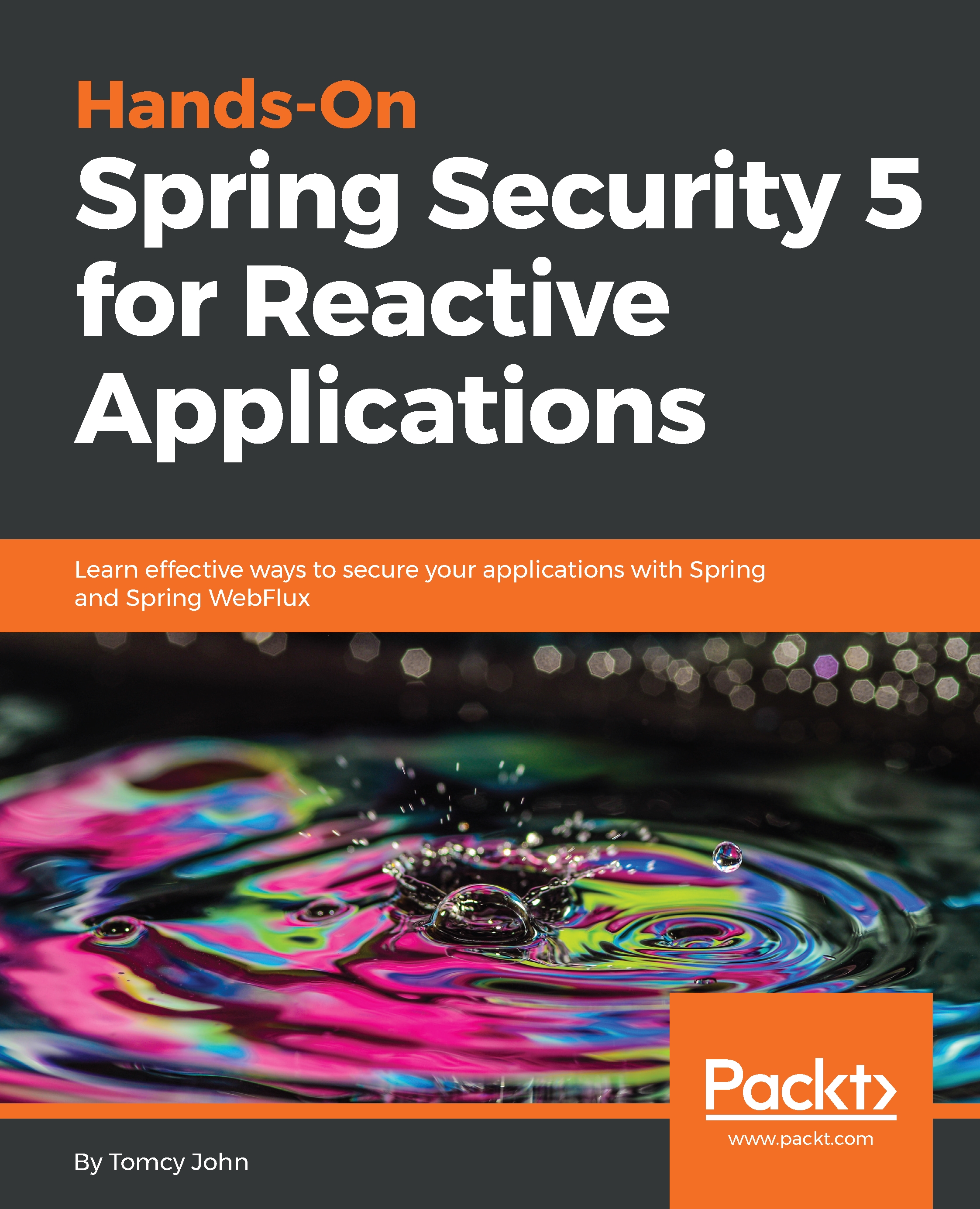This book expects readers to be conversant with Spring Framework (any version) and Spring Security (any version). This is an ice-breaker chapter that introduces the reader to some of the most important concepts; we will expand on them in subsequent chapters.
The chapter will introduce you to new application requirements and then to reactive programming concepts. It touches on application security and how Spring Security addresses security concerns in an application.
We'll continue with Spring Security and then close the chapter by explaining how the examples in this chapter are structured. This is quite important as I expect readers to be comfortable whenever a new concept is introduced in code.
In this chapter, we will cover the following topics:
- New-generation application requirements
- Reactive programming
- Reactive applications
- Spring Framework
- Reactive landscape in Java
- Spring Framework and reactive applications
- Application security
- Spring Security
- Spring Security's core features
- Spring Security 5's new features
- The working of Spring Security
- Core Spring Security modules