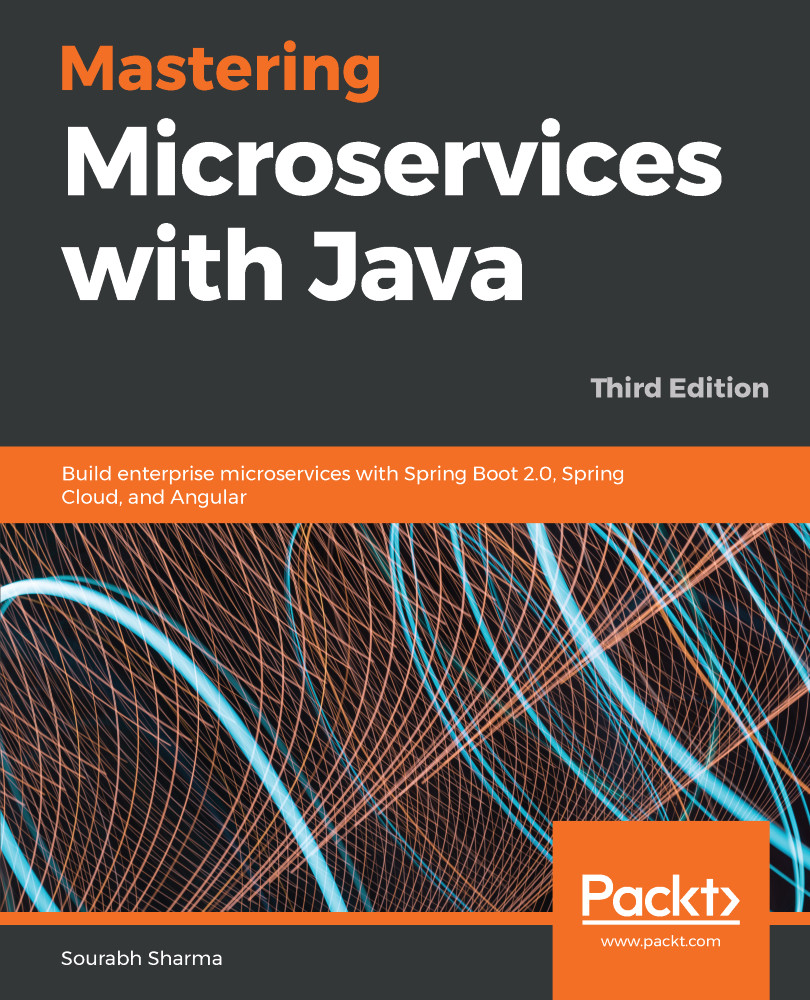Spring Boot, by default, provides Apache Tomcat as an embedded application container. This book will use the Jetty-embedded application container in place of Apache Tomcat. Therefore, we need to add a Jetty application container dependency to support the Jetty web server.
Jetty also allows you to read keys or trust stores using classpaths; that is, you don't need to keep these stores outside the JAR files. If you use Tomcat with SSL, then you will need to access the key store or trust store directly from the filesystem, but you can't do that using the classpath. The result is that you can't read a key store or a trust store within a JAR file because Tomcat requires that the key store (and trust store if you're using one) is directly accessible on the filesystem. This situation may change after this book has been written.
This limitation...