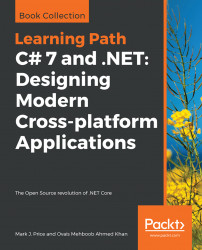Earlier, we saw that when casting between number types, it was possible to lose information, for example, when casting from a long variable to an int variable. If the value stored in a type is too big, it will overflow.
Add a new console application project named CheckingForOverflow.
The checked statement tells .NET to throw an exception when an overflow happens instead of allowing it to happen silently.
We set the initial value of an int variable to its maximum value minus one. Then, we increment it several times, outputting its value each time. Note that once it gets above its maximum value, it overflows to its minimum value and continues incrementing from there.
Type the following code in the Main method and run the program:
int x = int.MaxValue - 1; WriteLine(x); x++; WriteLine(x); x++; WriteLine(x); x++; WriteLine(x);
Run the console application and view the output:
2147483646
2147483647
-2147483648
-2147483647Now, let's get the compiler to warn us about the overflow using the checked statement:
checked { int x = int.MaxValue - 1; WriteLine(x); x++; WriteLine(x); x++; WriteLine(x); x++; WriteLine(x); }
Run the console application and view the output:
2147483646
2147483647
Unhandled Exception: System.OverflowException: Arithmetic operation
resulted in an overflow.Just like any other exception, we should wrap these statements in a try block and display a nicer error message for the user:
try
{
// previous code goes here
}
catch(OverflowException)
{
WriteLine("The code overflowed but I caught the exception.");
}Run the console application and view the output:
2147483646
2147483647
The code overflowed but I caught the exception.A related keyword is unchecked. This keyword switches off overflow checks within a block of code.
Type the following statement at the end of the previous statements. The compiler will not compile this statement because it knows it would overflow:
int y = int.MaxValue + 1;
Press F6 or enter the dotnet runcommandto build and notice the error, as shown in the following screenshot from Visual Studio 2017:
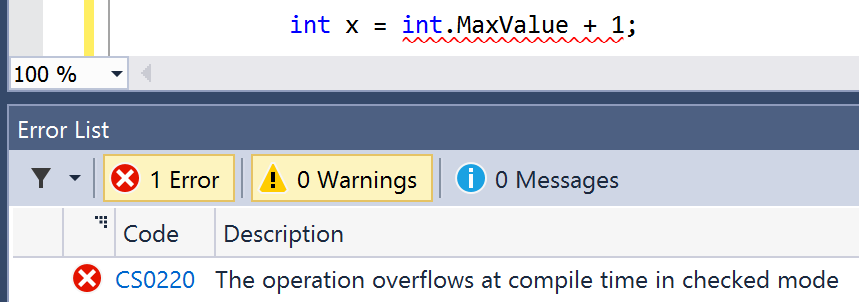
Note that this is a compile-time check. To disable compile-time checks, we can wrap the statement in an unchecked block, as shown in the following code:
unchecked { int y = int.MaxValue + 1; WriteLine(y); // this will output -2147483648 y--; WriteLine(y); // this will output 2147483647 y--; WriteLine(y); // this will output 2147483646 }
Run the console application and view the output:
2147483646
2147483647
The code overflowed but I caught the exception.
-2147483648
2147483647
2147483646Of course, it would be rare that you would want to explicitly switch off a check like this because it allows an overflow to occur. But, perhaps, you can think of a scenario where you might want that behavior.