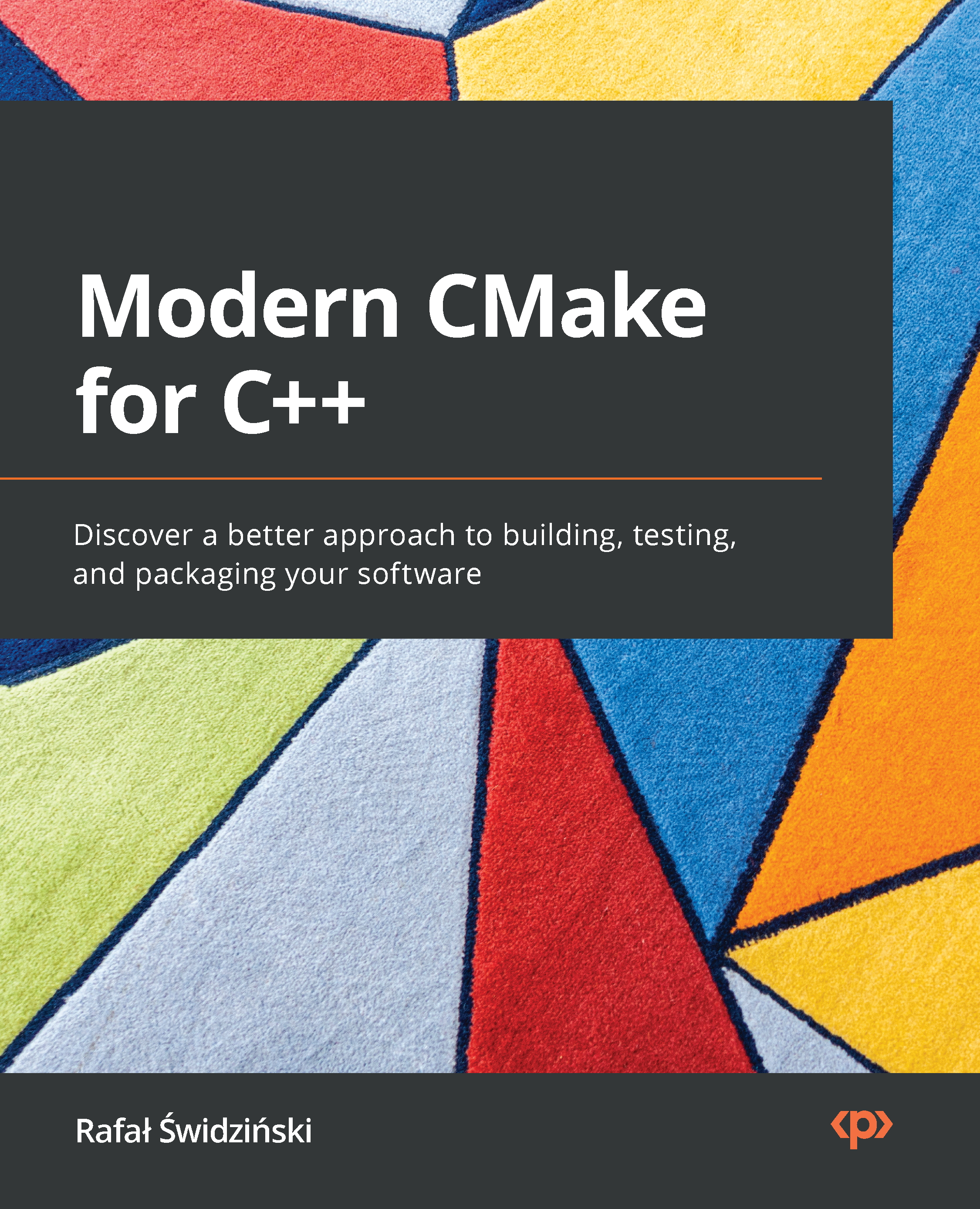-
Book Overview & Buying
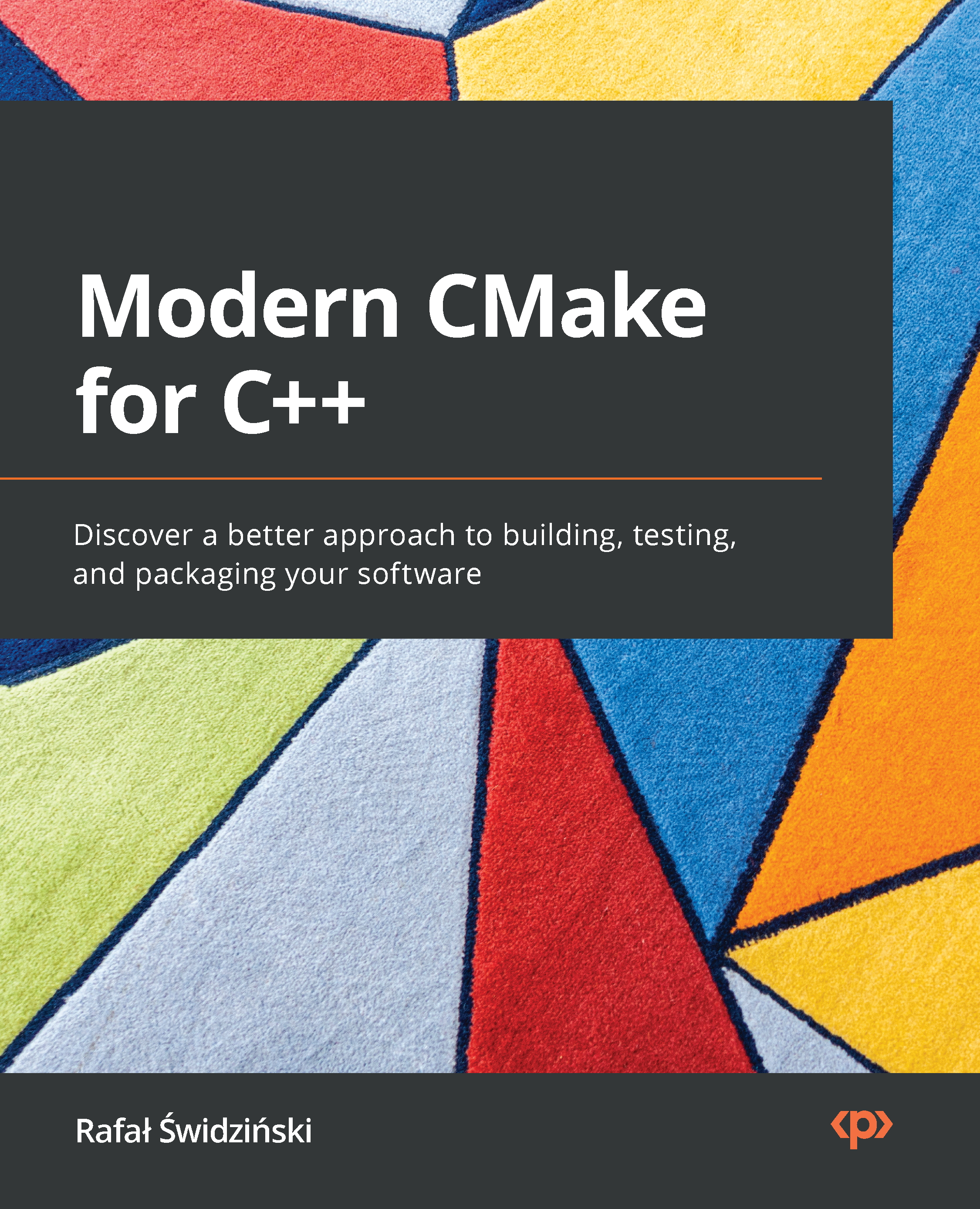
-
Table Of Contents
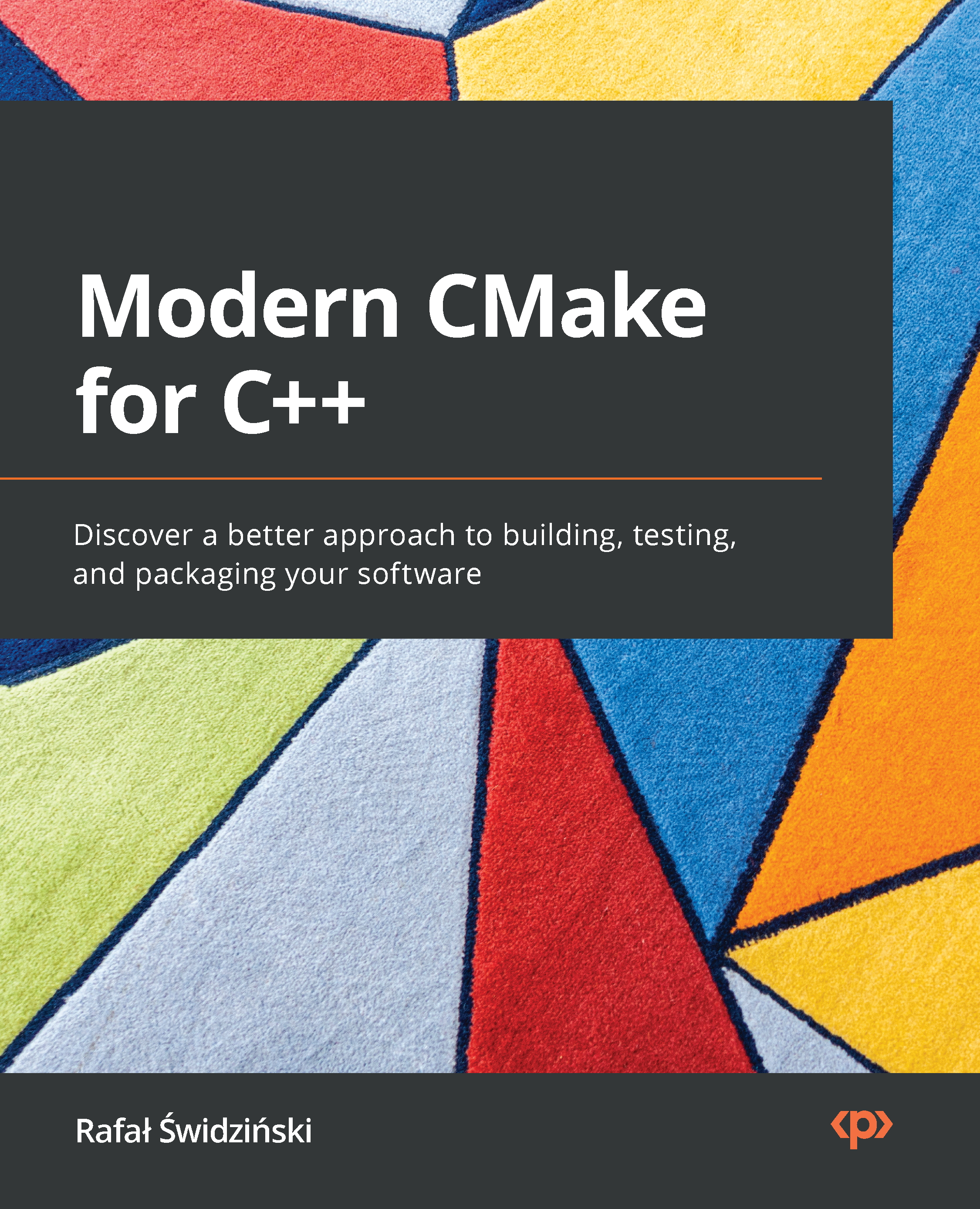
Modern CMake for C++
By :
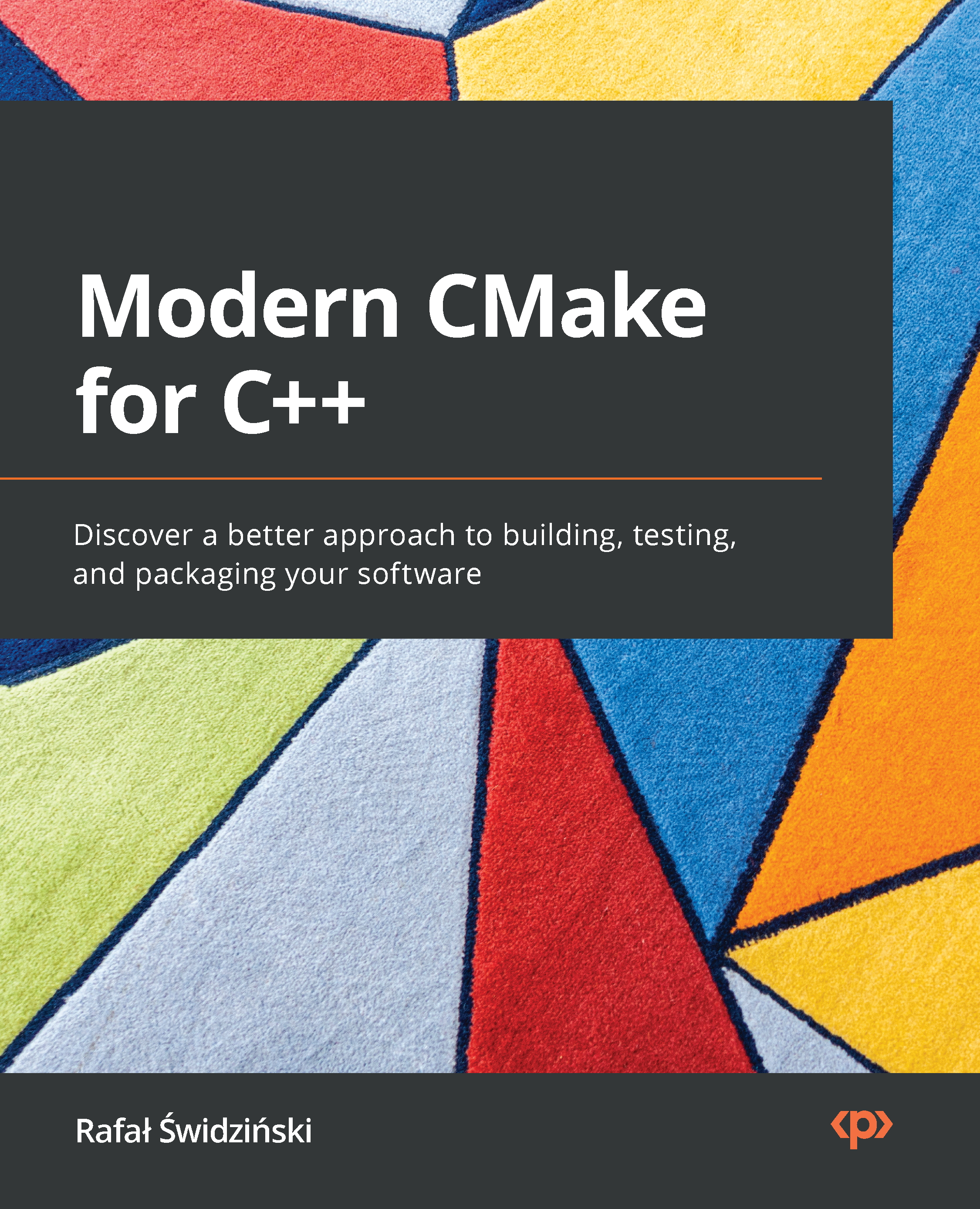
Modern CMake for C++
By:
Overview of this book
 Free Chapter
Free Chapter
 Sign In
Start Free Trial
Sign In
Start Free Trial
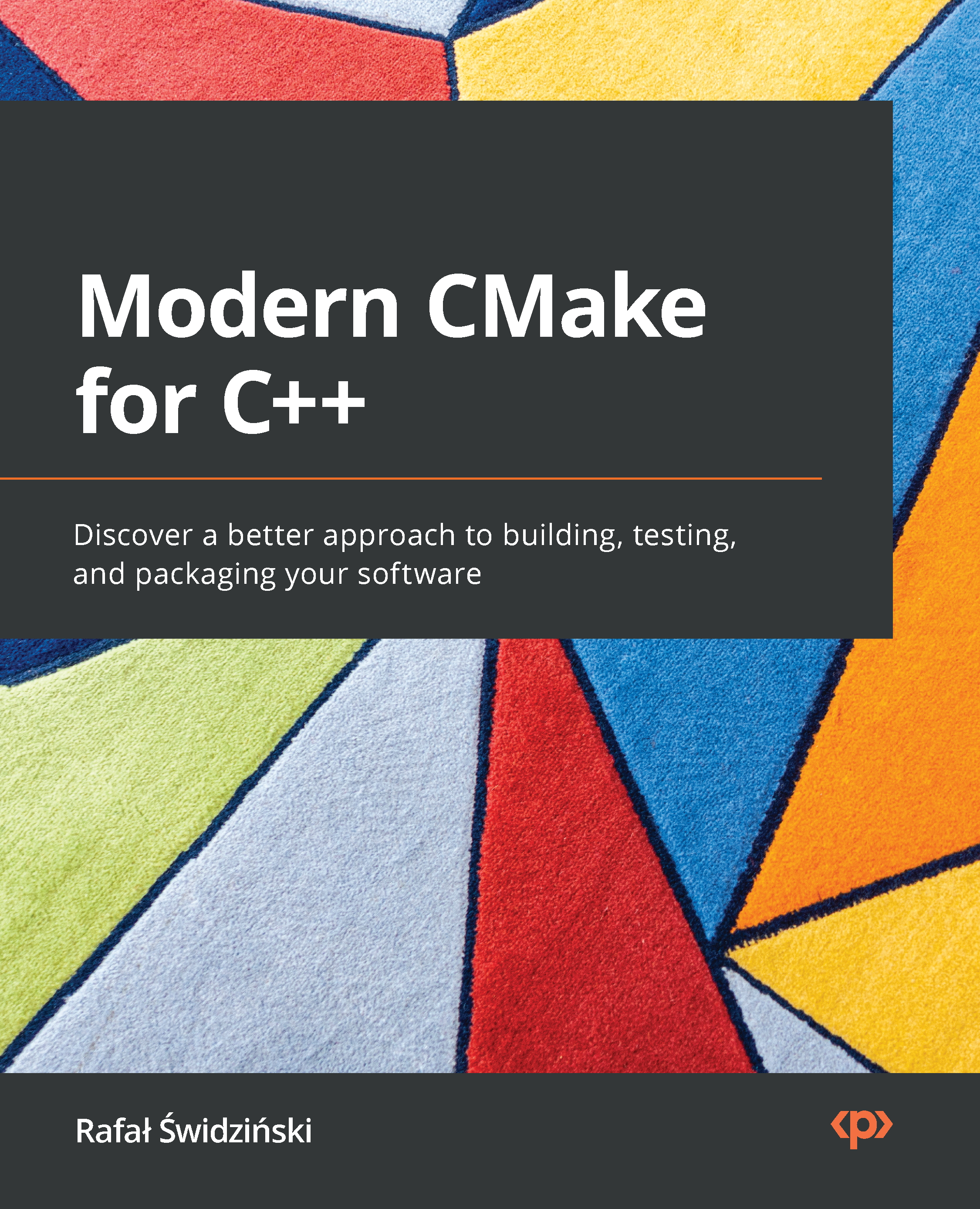
 Free Chapter
Free Chapter
Adding tests to such a small solution isn't incredibly challenging. The real difficulty comes with slightly more advanced and longer programs. Over the years, I have found that as I approach over 1,000 lines of code, it slowly becomes hard to track which lines and branches are executed during tests and which aren't. After crossing 3,000 lines, it is nearly impossible. Most professional applications will have much more code than that. To deal with this problem, we can use a utility to understand which code lines are "covered" by test cases. Such code coverage tools hook up to the SUT and gather the information on the execution of each line during tests to present it in a convenient report like the one shown here:
Figure 8.3 ‒ Code coverage report generated by LCOV
These reports will show you which files are covered by tests and which aren't. More than that, you can also take a peek inside the...