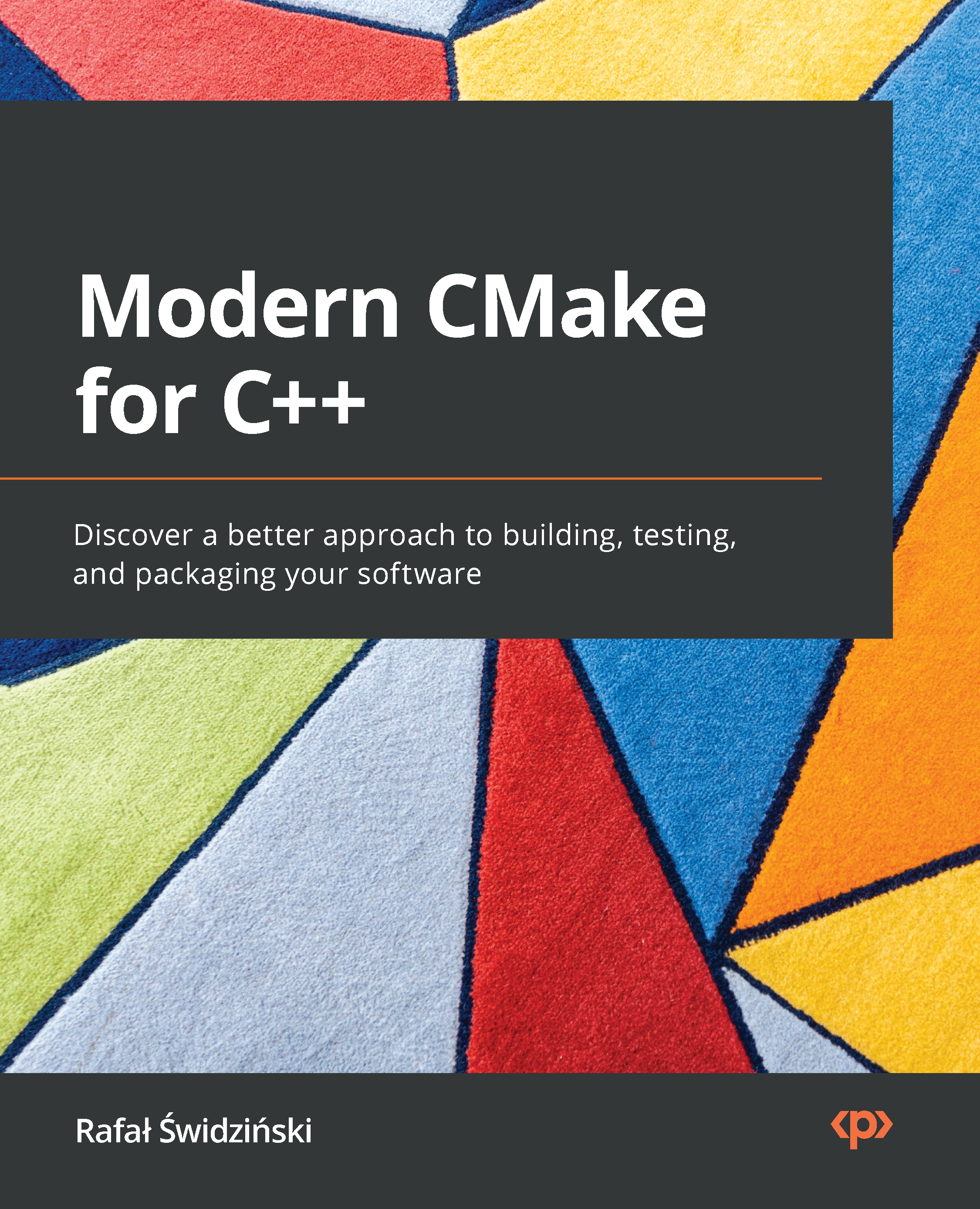-
Book Overview & Buying
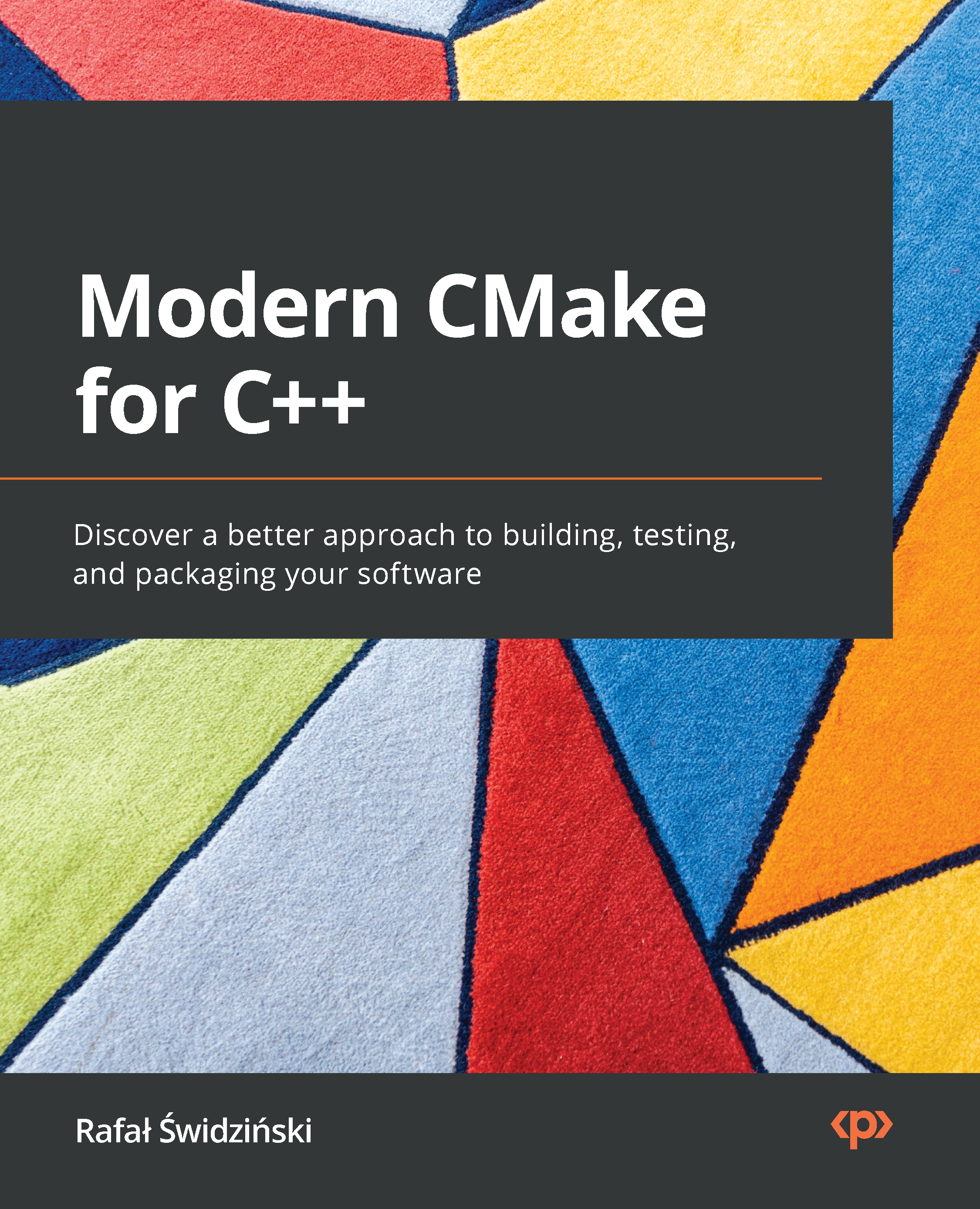
-
Table Of Contents
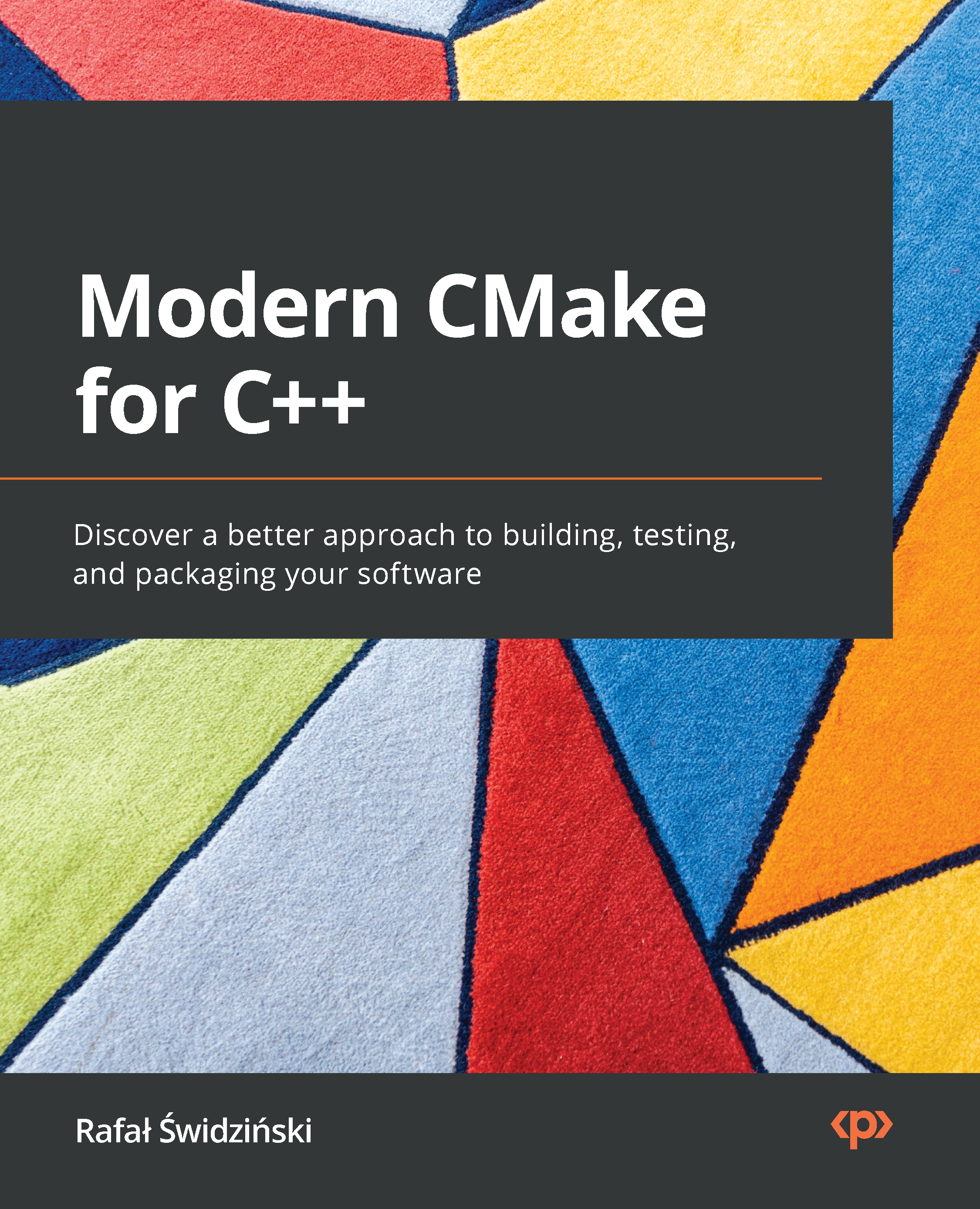
Modern CMake for C++
By :
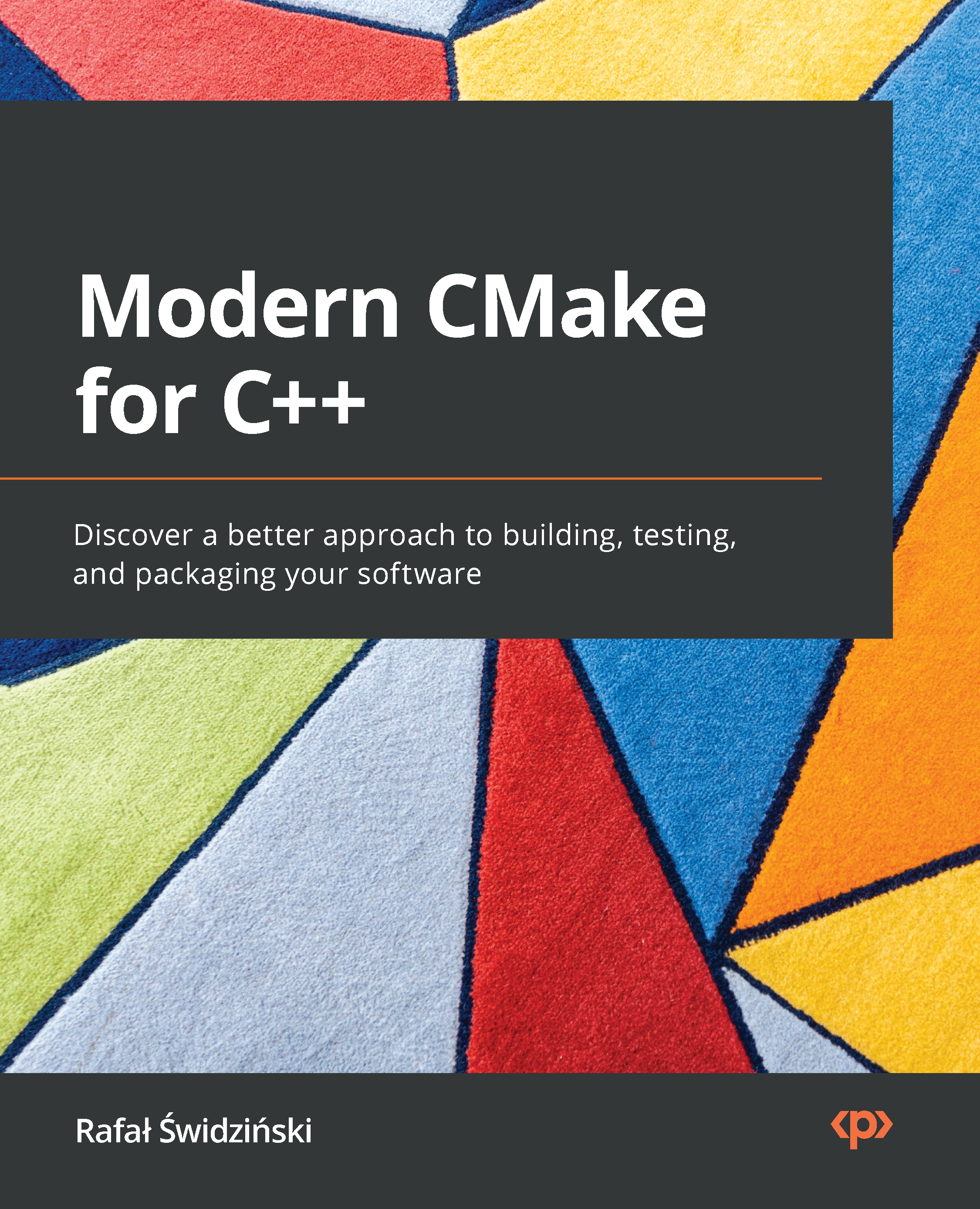
Modern CMake for C++
By:
Overview of this book
 Free Chapter
Free Chapter
 Sign In
Start Free Trial
Sign In
Start Free Trial
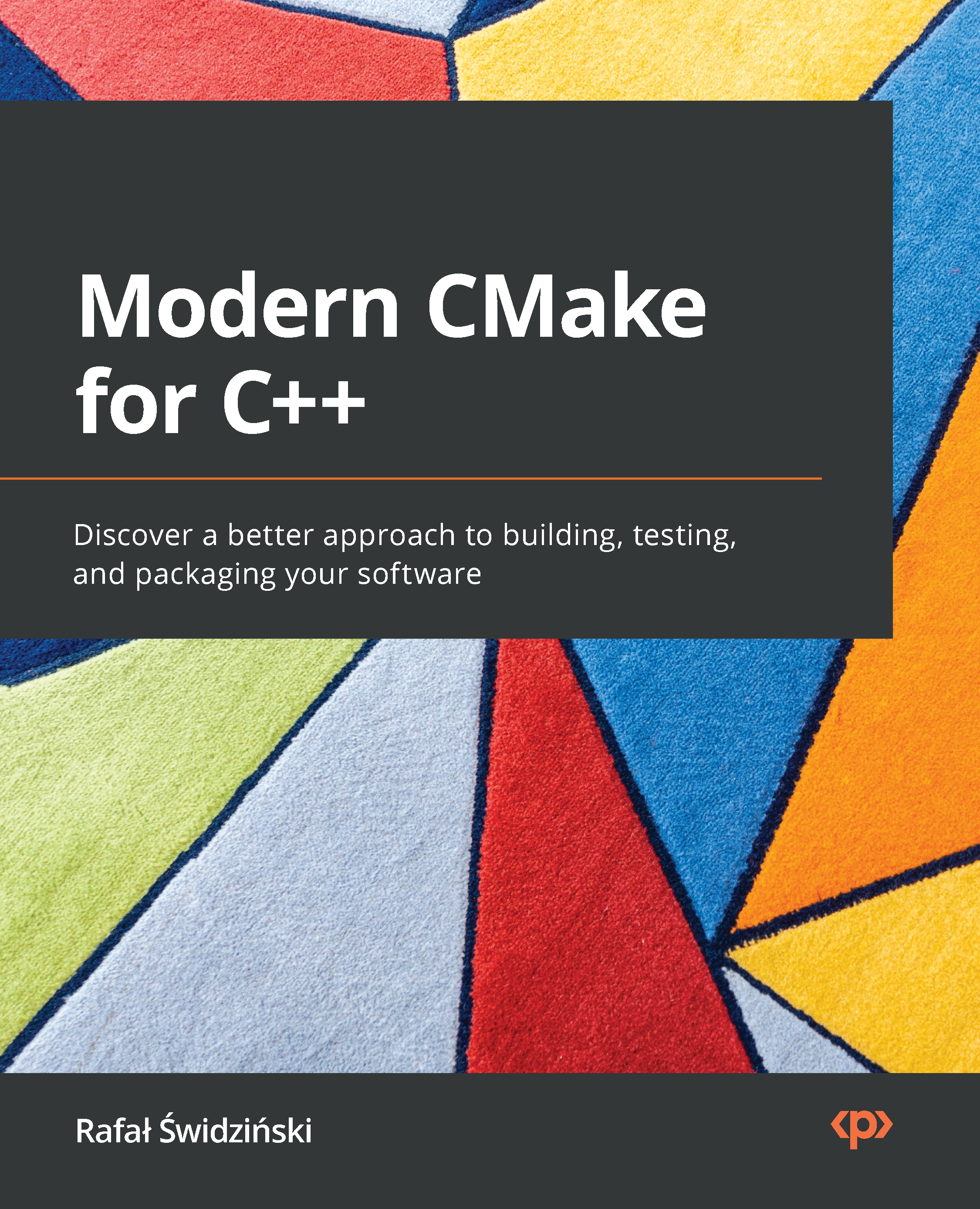
 Free Chapter
Free Chapter
Our project has been built, tested, and documented. Now, it's finally time to release it to our users. This chapter is mainly about the two last steps we'll need to take to do that: installation and packaging. These are advanced techniques that build on top of everything we've learned so far: managing targets and their dependencies, transient usage requirements, generator expressions, and much more.
Installation allows our project to be discoverable and accessible system-wide. In this chapter, we will cover how to export targets so that another project can use them without installation, as well as how to install our projects so that they can easily be used by any program on the system. In particular, we'll learn how to configure our project so that it can automatically put different artifact types in the correct directory. To handle more advanced scenarios, we'll introduce low-level commands for installing files and...