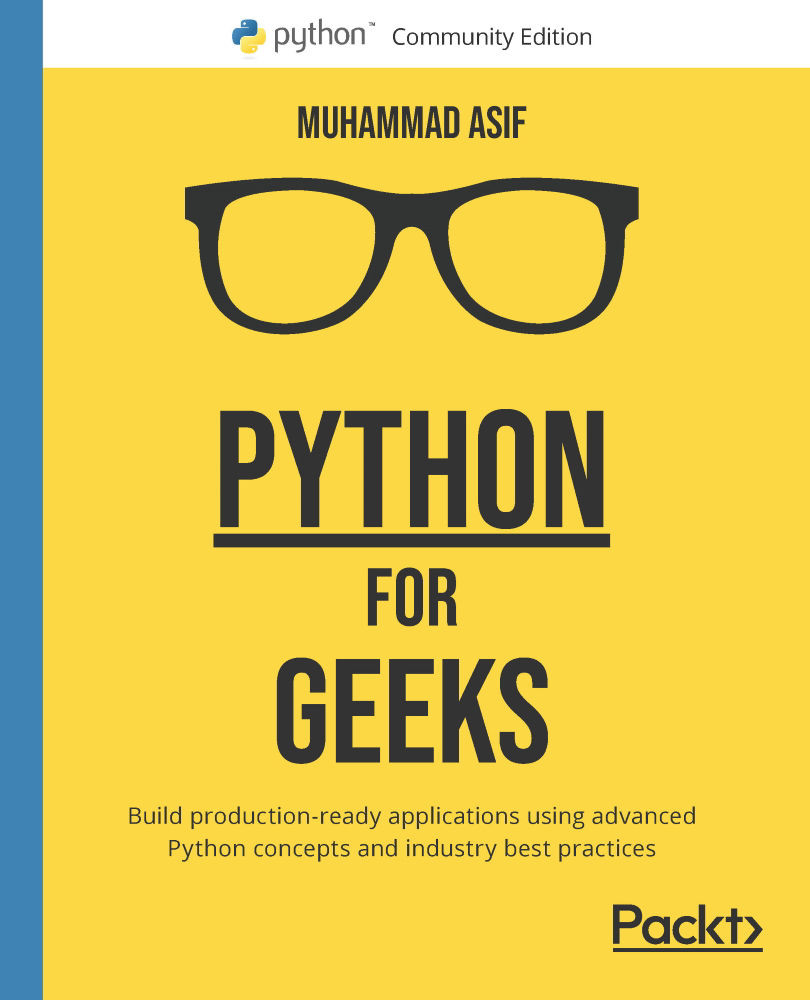-
Book Overview & Buying
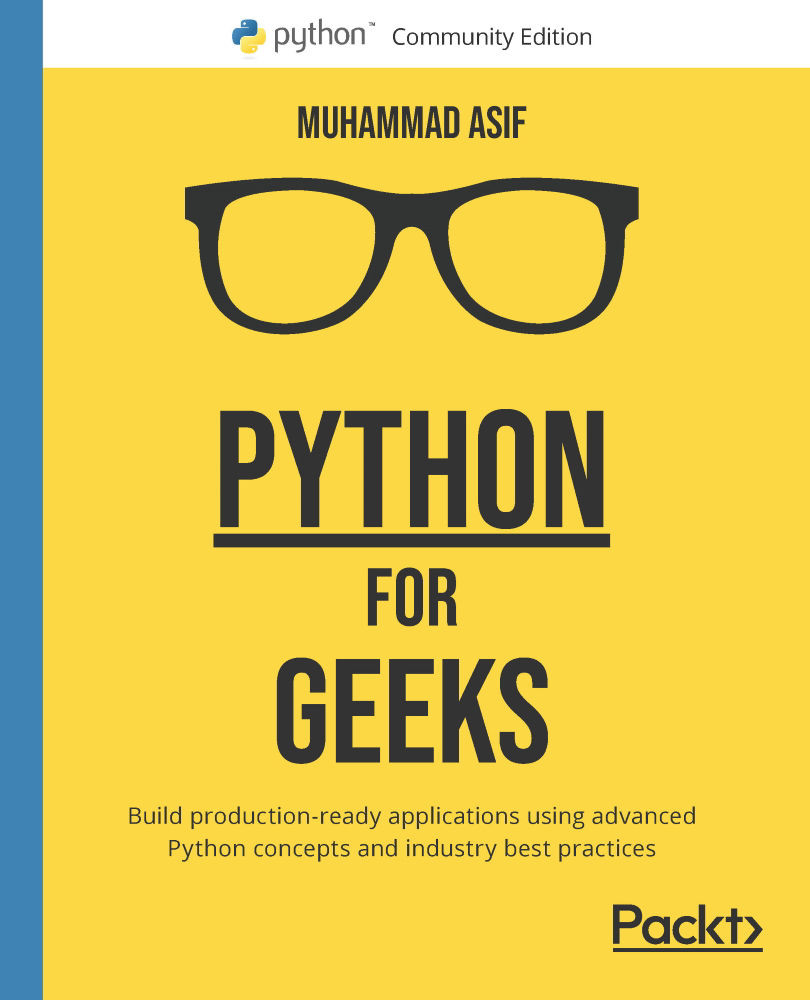
-
Table Of Contents
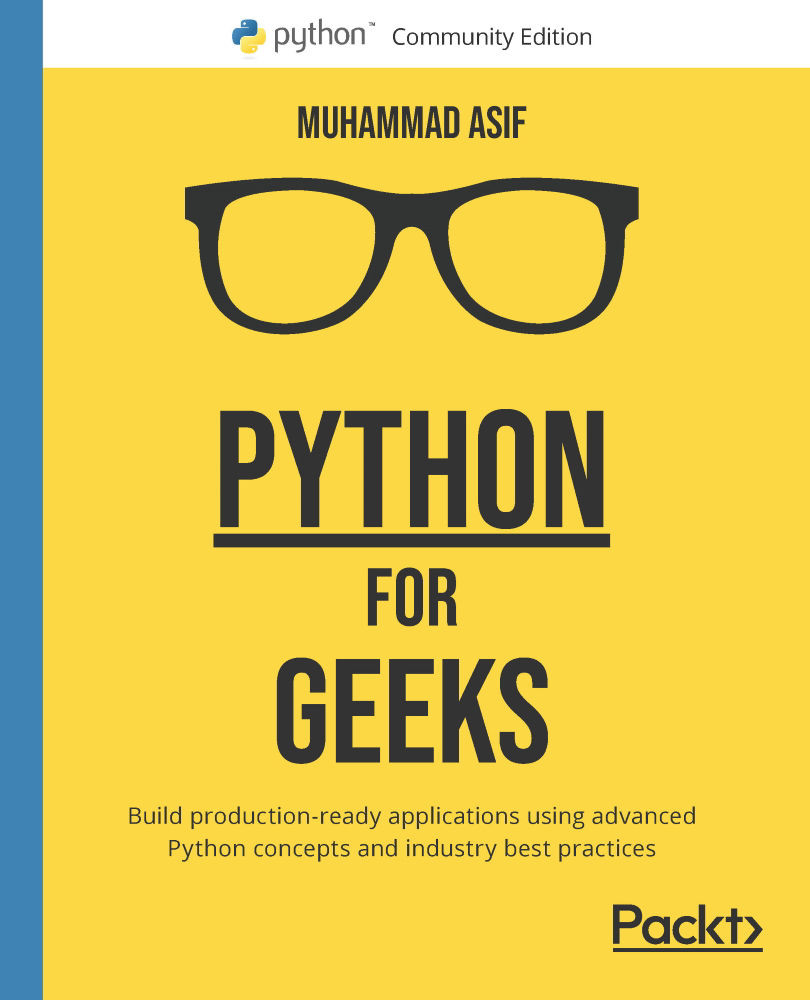
Python for Geeks
By :
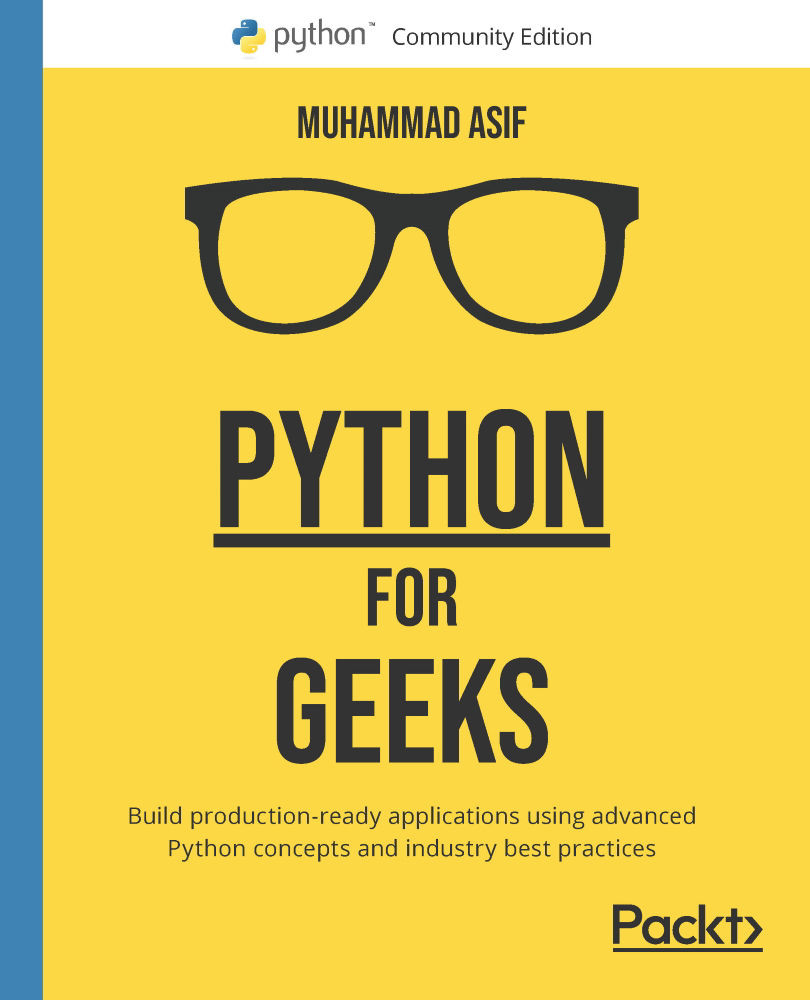
Python for Geeks
By:
Overview of this book
 Free Chapter
Free Chapter
 Sign In
Start Free Trial
Sign In
Start Free Trial
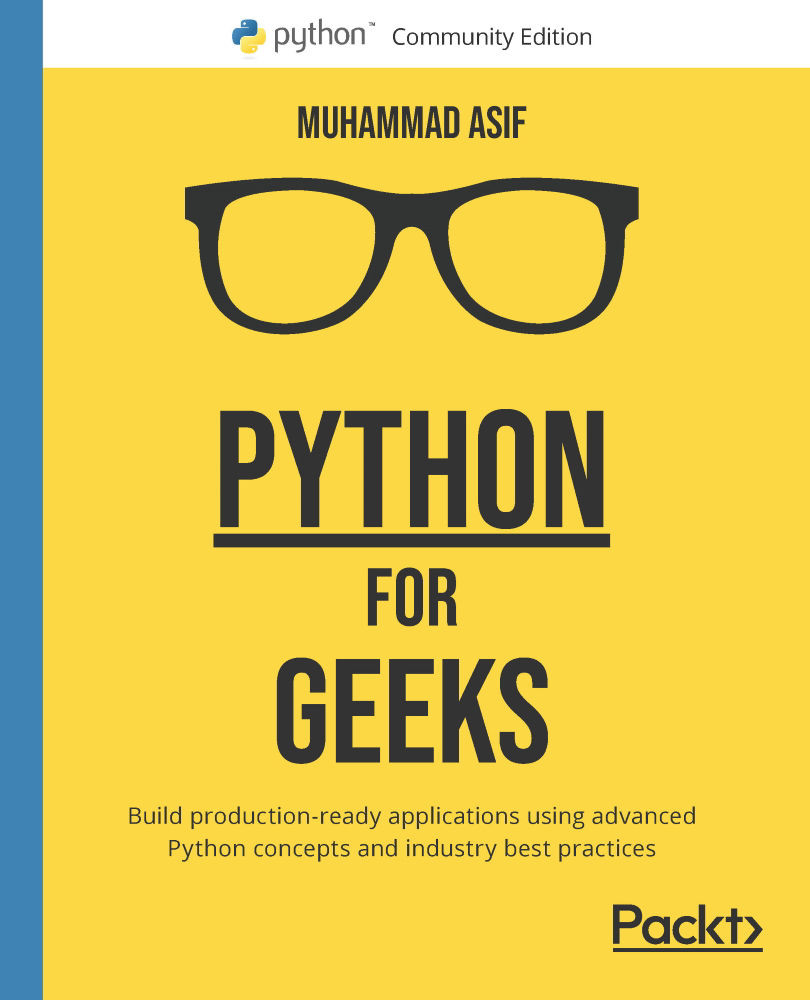
 Free Chapter
Free Chapter
Text editors are a tempting choice for editing Python code. But for any medium-to-large-sized project, we have to seriously consider Python integrated development environments (IDEs), which are very helpful for writing, debugging, and troubleshooting the code using the version control and facilitating ease of deployments. There are many IDEs available, mostly free, on the market. In this section, we will review a few of them. Note that we will not try to rank them in any order but will emphasize the value each of them brings, and it is up to the reader to make the best choice based on their past experience, project requirements, and the complexity of their projects.
Integrated Development and Learning Environment (IDLE) is a default editor that comes with Python and is available for all main platforms (Windows, macOS, and Linux). It is free and is a decent IDE for beginners for learning purposes. It is not recommended for advanced programming.
Sublime Text is another popular code editor and can be used for multiple languages. It is free for evaluation purposes only. It is also available for all main platforms (Windows, macOS, and Linux). It comes with basic Python support but with its powerful extensions framework, we can customize it to make a full development environment that needs extra skills and time. Integration with a version control system such as Git or Subversion (SVN) is possible with plugins but may not expose full version control features.
Atom is another popular editor that is also in the same category as Sublime Text. It is free.
PyCharm is one of the best Python IDE editors available for Python programming and it is available for Windows, macOS, and Linux. It is a complete IDE tailored for Python programming, which helps programmers with code completion, debugging, refactoring, smart search, access to popular database servers, integration with version control systems, and many more features. The IDE provides a plugin platform for developers to extend the base functionalities as needed. PyCharm is available in the following formats:
Visual Studio Code (VS Code) is an open source environment developed by Microsoft. For Windows, VS Code is the best Python IDE. It does not come with a Python development environment by default. The Python extensions for VS Code can make it a Python development environment.
It is lightweight and full of powerful features. It is free and is also available for macOS and Linux. It comes with powerful features such as code completion, debugging, refactoring, searching, accessing database servers, version control system integration, and much more.
If you are using or have used Eclipse, you may like to consider PyDev, which is a third-party editor for Eclipse. It is in the category of one of the best Python IDEs and can also be used for Jython and IronPython. It is free. As PyDev is just a plugin on top of Eclipse, it is available for all major platforms, such as Eclipse. This IDE comes with all the bells and whistles of Eclipse, and on top of that, it streamlines integration with Django, unit testing, and Google App Engine (GAE).
If you are planning to use Python for data science and ML, you may want to consider Spyder as your IDE. Spyder is written in Python. This IDE offers tools for full editing, debugging, interactive execution, deep inspection, and advanced visualization capabilities. Additionally, it supports integration with Matplotlib, SciPy, NumPy, Pandas, Cython, IPython, and SymPy to make it a default IDE for data scientists.
Based on the review of different IDEs in this section, we can recommend PyCharm and PyDev for professional application developers. But if you are more into data science and ML, Spyder is surely worth exploring.