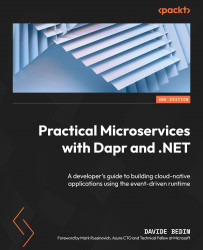Conventions used
There are a number of text conventions used throughout this book.
Code in text: Indicates code words in text, database table names, folder names, filenames, file extensions, pathnames, dummy URLs, user input, and Twitter handles. Here is an example: “The –-debug * option of the Tye command waits for VS Code debug sessions to be attached to each service.”
A block of code is set as follows:
"compounds":
[
{
"name": "webApi + webApi2 w/Dapr",
"configurations": [".NET Core Launch w/Dapr
(webapi)", ".NET Core Launch w/Dapr (webapi2)"]
}
]
When we wish to draw your attention to a particular part of a code block, the relevant lines or items are set in bold:
{
"name": ".NET Core Launch w/Dapr (webapi2)",
"type": "coreclr",
"request": "launch",
"preLaunchTask": "daprd-debug-webapi2",
Any command-line input or output is written as follows:
PS C:\> curl http://localhost:60151/v1.0/invoke/hello-world/method/hello Hello, World
Bold: Indicates a new term, an important word, or words that you see onscreen. For instance, words in menus or dialog boxes appear in bold. Here is an example: “Once we activate debugging in VS Code by selecting the .NET Core Launch (web) with Dapr configuration, this is what happens.”
Tips or important notes
Appear like this.