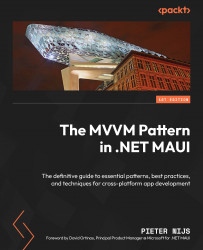Conventions used
There are a number of text conventions used throughout this book.
Code in text: Indicates code words in text, database table names, folder names, filenames, file extensions, pathnames, dummy URLs, user input, and Twitter handles. Here is an example: “RecipeDetailViewModel represents the details of a recipe. For now, it only contains a Title property, which we now give a hardcoded value of "Classic Caesar Salad".”
A block of code is set as follows:
<Grid ColumnDefinitions="*, Auto">
<Label
FontAttributes="Bold" FontSize="22"
Text="{Binding Path=Title, Mode=OneTime}"
VerticalOptions="Center" />
<Image
x:Name="favoriteIcon"
Grid.Column="1" Margin="5"
HeightRequest="35" Source="favorite.png"
VerticalOptions="Center" WidthRequest="35">
</Image>
</Grid> When we wish to draw your attention to a particular part of a code block, the relevant lines or items are set in bold:
private bool _hideAllergenInformation = true;
public bool HideAllergenInformation
{
get => _hideAllergenInformation;
set => SetProperty(ref _hideAllergenInformation, value);
} Bold: Indicates a new term, an important word, or words that you see onscreen. For instance, words in menus or dialog boxes appear in bold. Here is an example: “Right-click the Recipes.Client.Core project and select Add | New Folder and name it Messages. “
Tips or important notes
Appear like this.