-
Book Overview & Buying
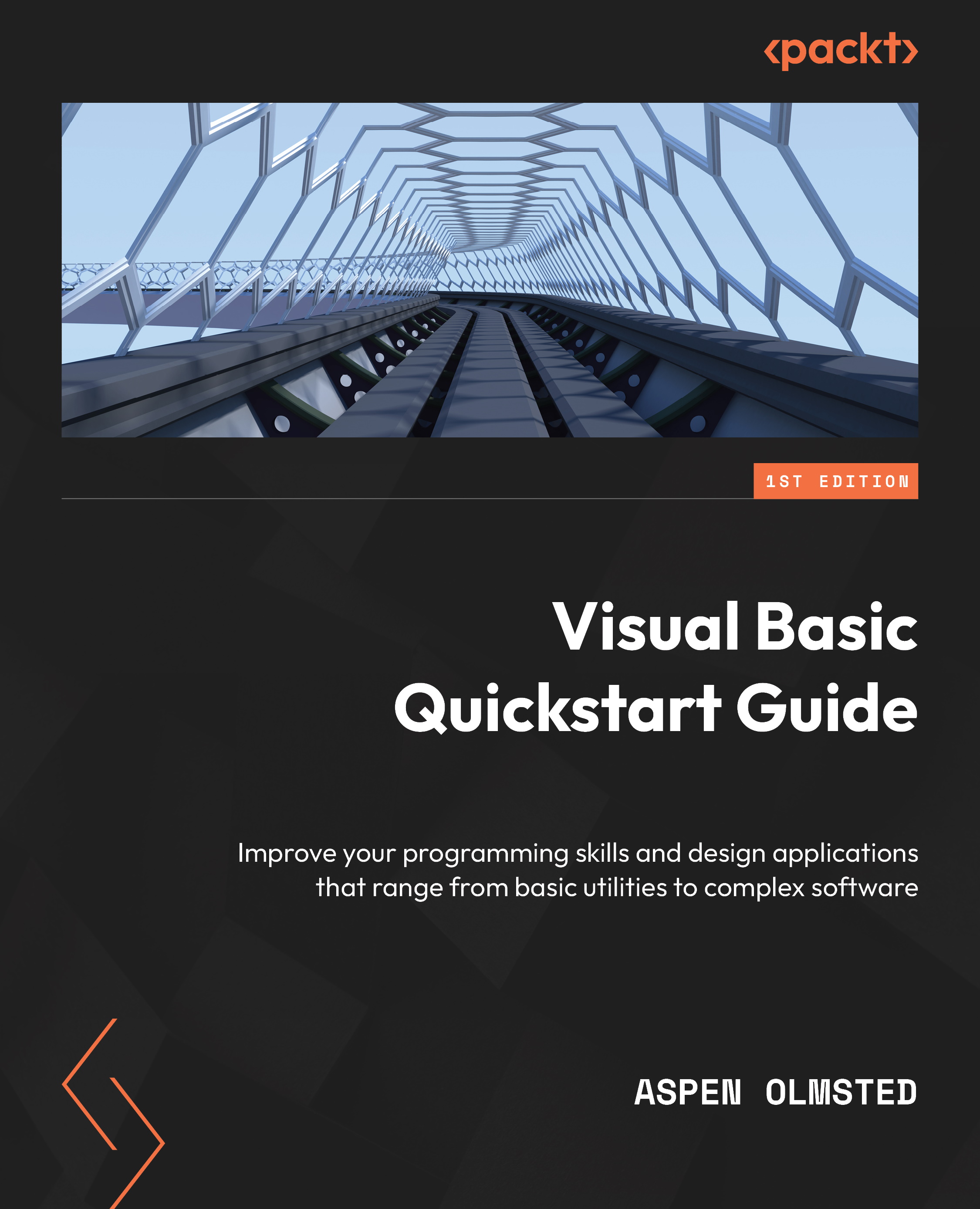
-
Table Of Contents
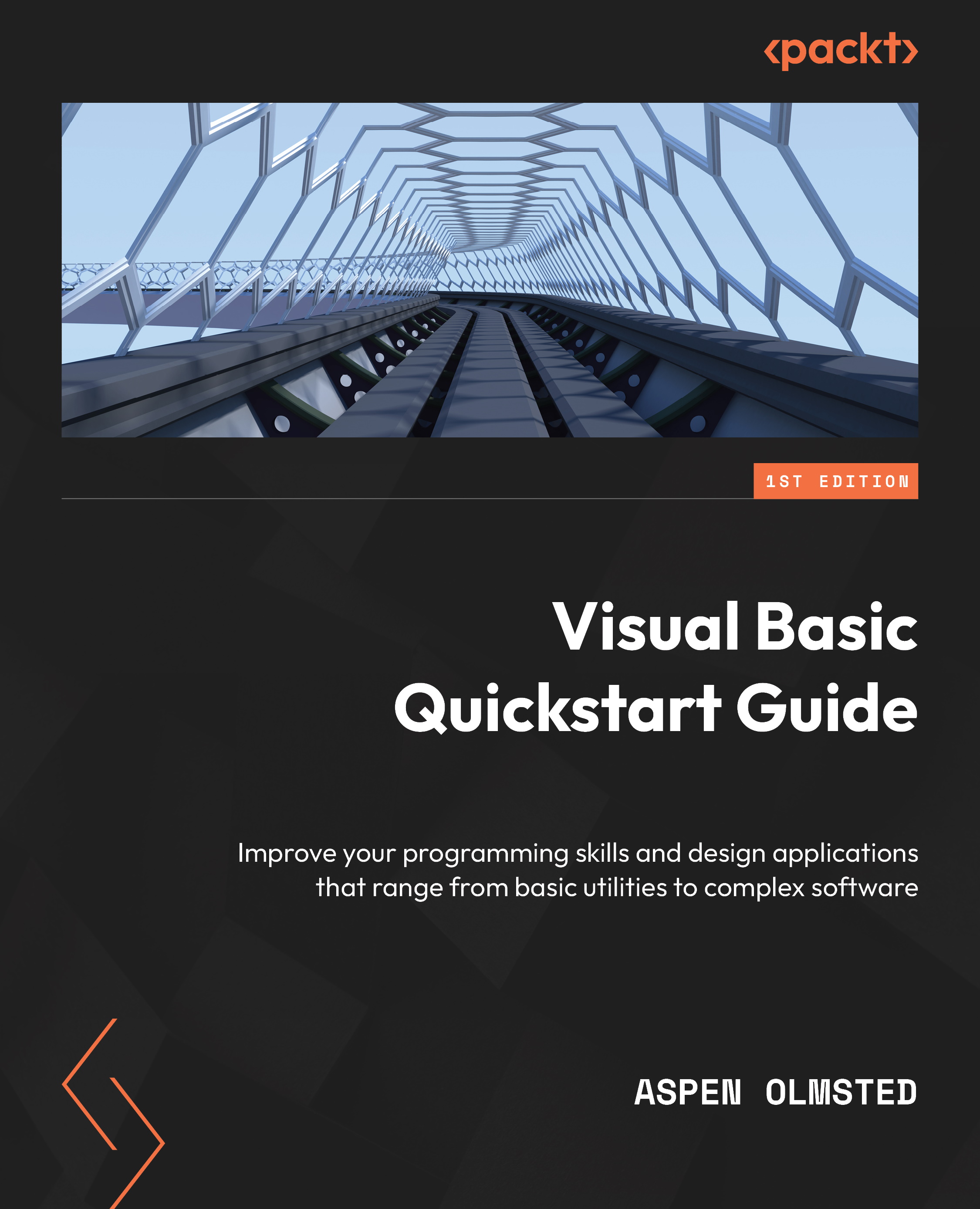
Visual Basic Quickstart Guide
By :
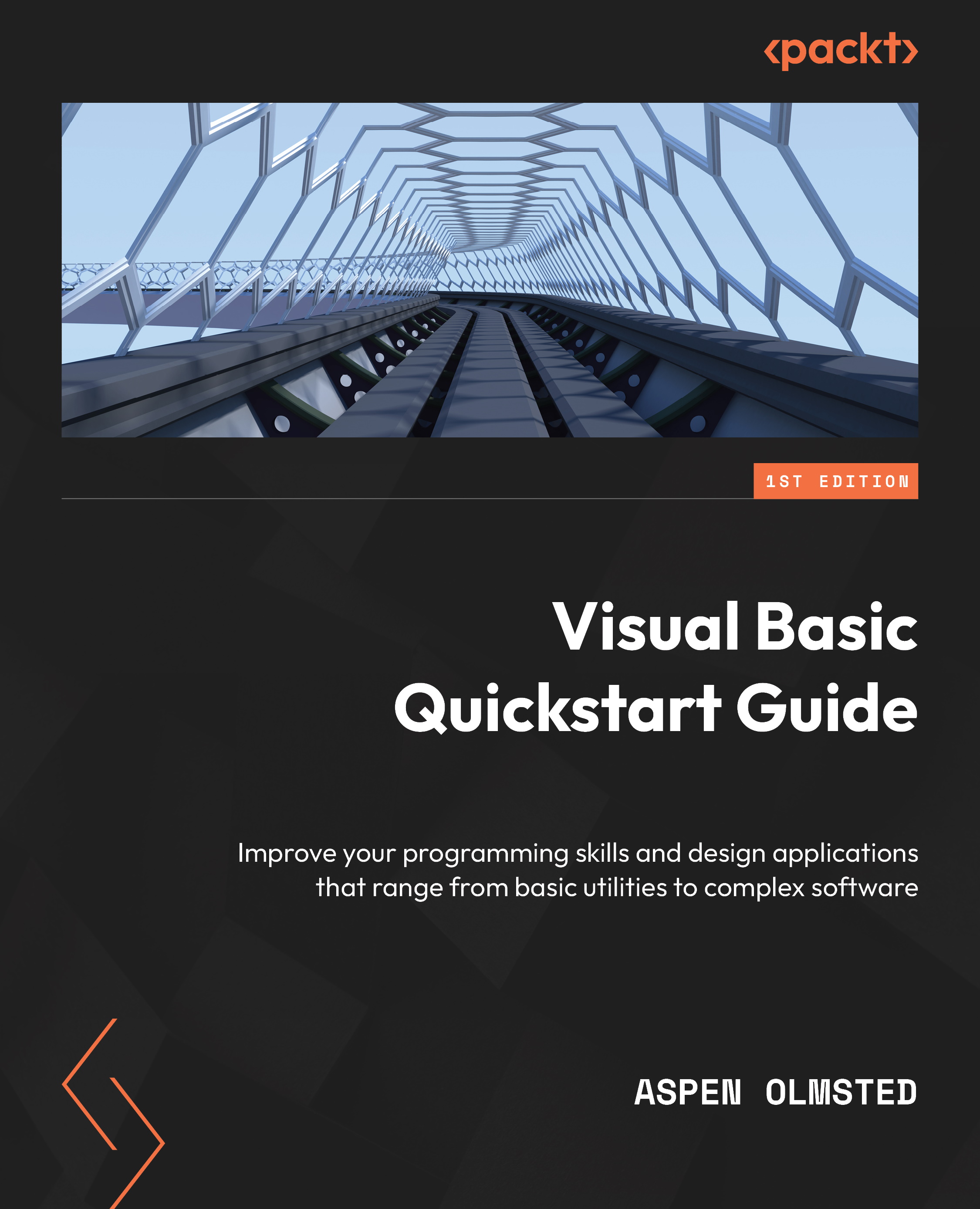
Visual Basic Quickstart Guide
By:
Overview of this book
Whether you’re an absolute beginner or an experienced developer looking to learn the Visual Basic language, this book takes a hands-on approach to guide you through the process. From the very first chapters, you'll delve into writing programs, exploring core concepts such as data types, decision branching, and iteration. Additionally, you’ll get to grips with working with data structures, file I/O, and essential object-oriented principles like inheritance and polymorphism.
This book goes beyond the basics to equip you with the skills to read and write code across the entire VB family, spanning VB Script, VBA, VB Classic, and VB.NET, enabling you to handle legacy code maintenance with ease.
With clear explanations, practical examples, and hands-on exercises, this book empowers you to tackle real-world software development tasks, whether you're enhancing existing projects or embarking on new ones. It addresses common challenges like distinguishing between the variations of the VB programming language to help you choose the right one for your projects.
Don't let VB's extensive legacy daunt you; embrace it with this comprehensive guide that equips you with practical, up-to-date coding skills to overcome the challenges presented by Visual Basic's rich history of over two decades.
Table of Contents (27 chapters)
Preface
 Free Chapter
Free Chapter
Part 1:Visual Basic Programming and Scripting
Chapter 1: The Visual Basic Family of Programming Languages
Chapter 2: Console Input and Output
Chapter 3: Data Types and Variables
Chapter 4: Decision Branching
Chapter 5: Iteration
Chapter 6: Functions and Procedures
Chapter 7: Project Part I
Part 2:Visual Basic Files and Data Structures
Chapter 8: Formatting and Modifying Data
Chapter 9: File Input and Output
Chapter 10: Collections
Chapter 11: Project Part II
Part 3:Object-Oriented Visual Basic
Chapter 12: Object-Oriented Programming
Chapter 13: Inheritance
Chapter 14: Polymorphism
Chapter 15: Interfaces
Chapter 16: Project Part III
Part 4:Server-Side Development
Chapter 17: The Request and Response Model
Chapter 18: Variable Scope and Concurrency
Chapter 19: Project Part IV
Chapter 20: Conclusions
Index
