The DriverManager class is used to obtain a connection with a database. A JDBC driver is required to be loaded before obtaining a connection with the database. In JDBC 3.0, a JDBC driver can be loaded either by specifying it in the jdbc.drivers system property, or by using the Class.forName() method. We require invoking the Class.forName() method by loading the Oracle JDBC driver, oracle.jdbc.OracleDriver, using JDBC 3.0.
In JDBC 4.0 specifications, the DriverManager class has added support to getConnection() and getDrivers() methods, for the Java SE (Service Provider) mechanism. By using these methods, JDBC drivers may be loaded automatically. The Class.forName() method is not required to be invoked. Loading drivers using the Java SE Service Provider mechanism will be discussed in the Automatic SQL Driver Loading section.
A JDBC connection is represented by a java.sql.Connection object, and may be obtained from a DriverManager by calling the overloaded static getConnection() methods. The getConnection() method is listed in following table:
For example, a connection with the Oracle database may be obtained as shown below:
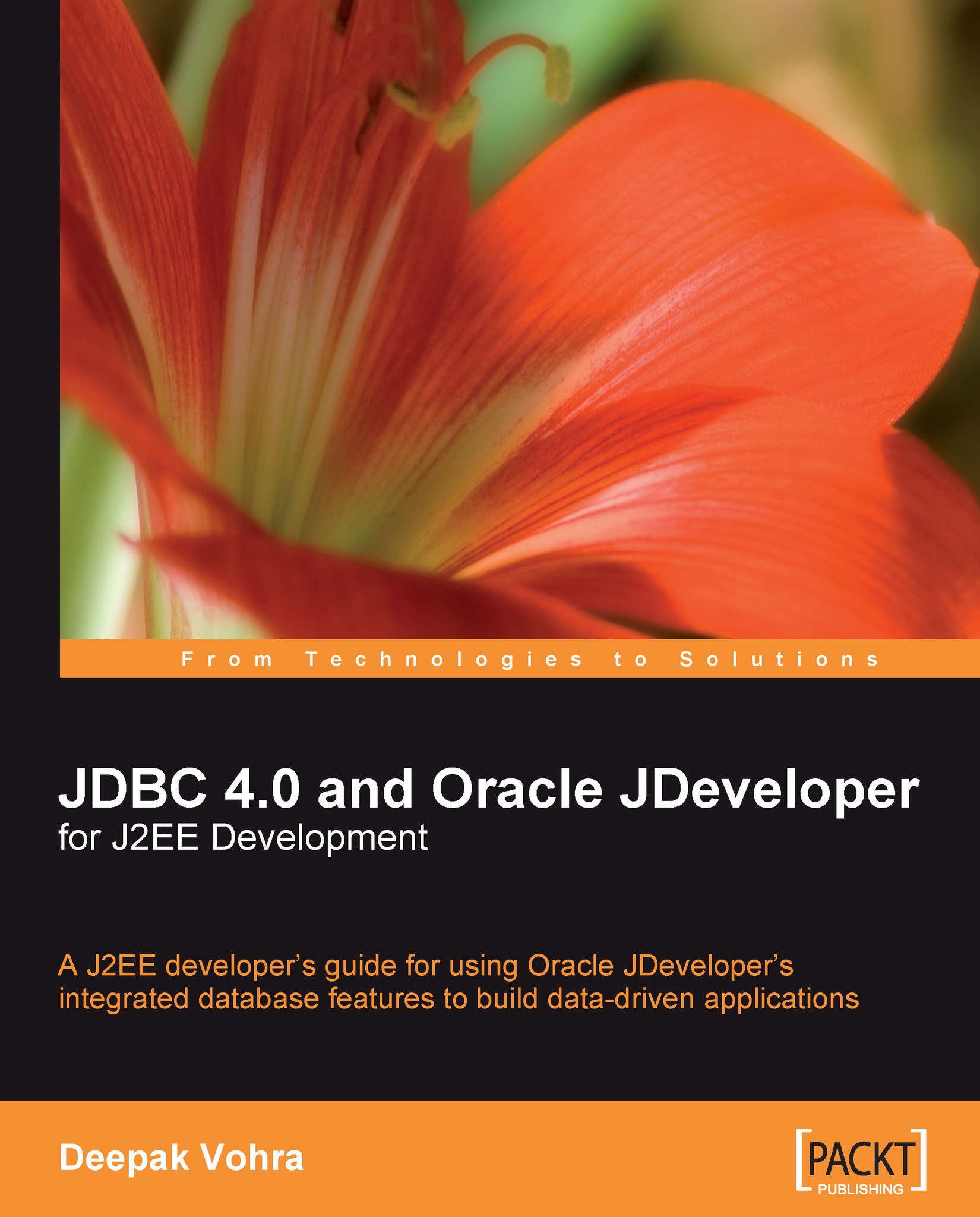
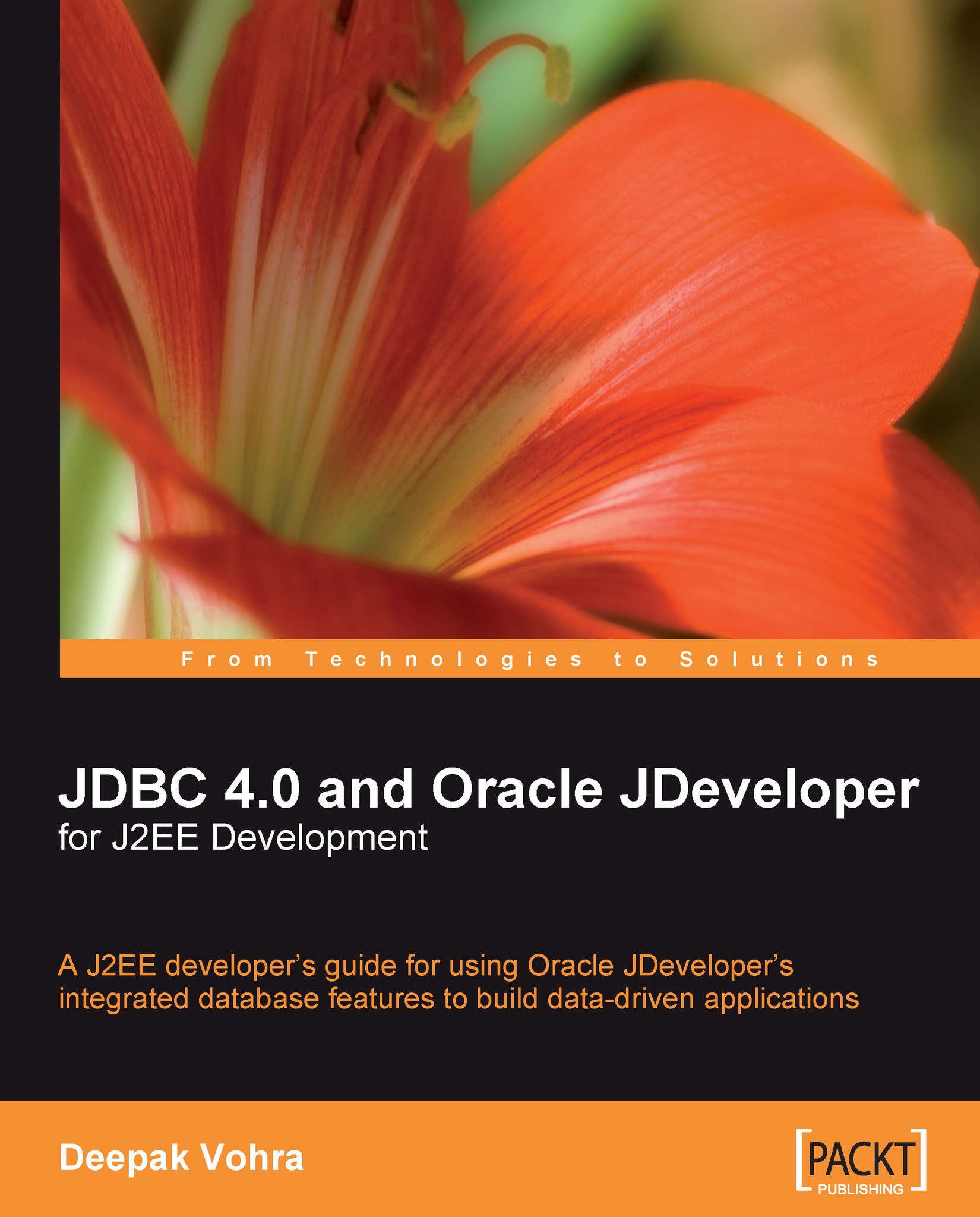
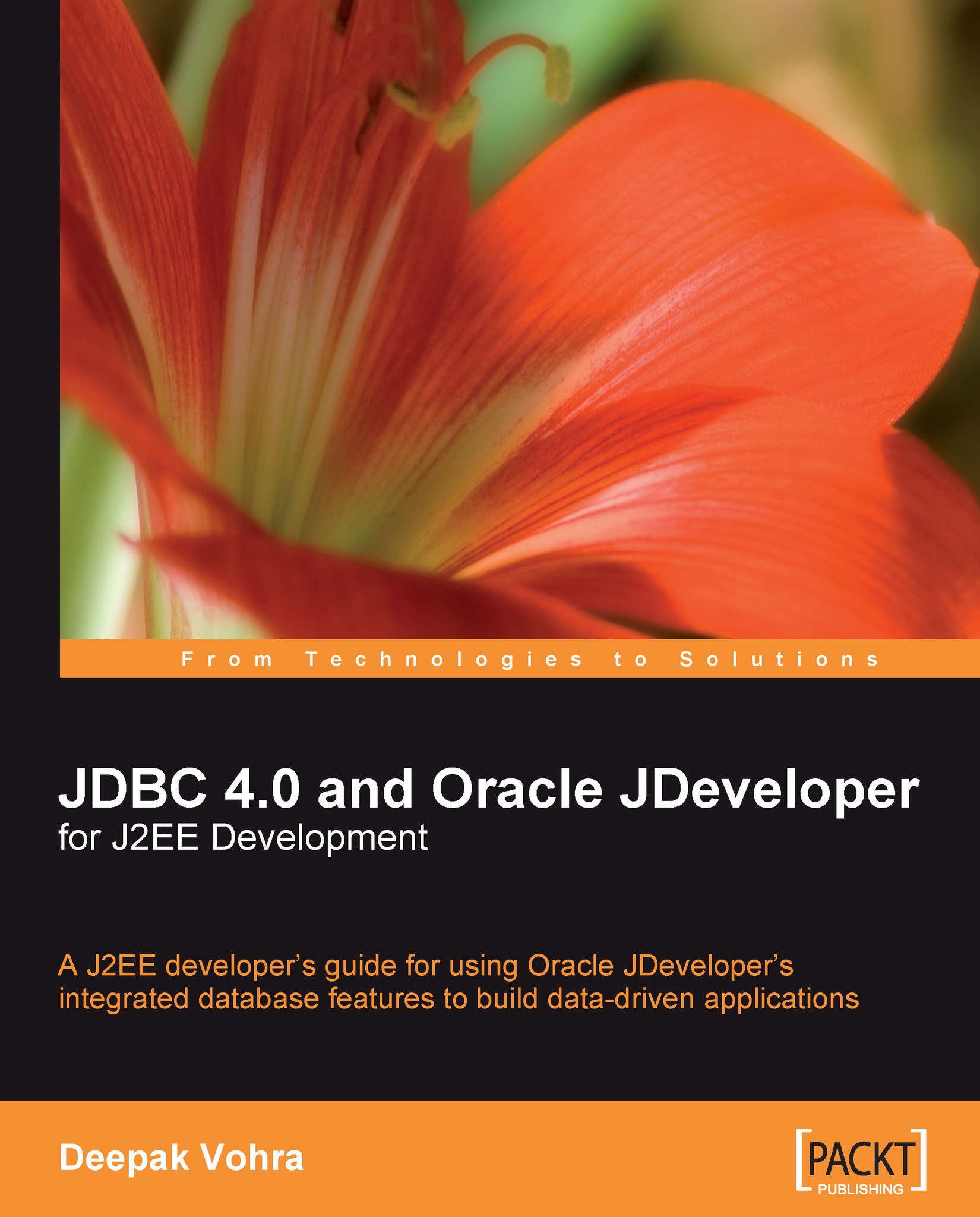
 Free Chapter
Free Chapter
