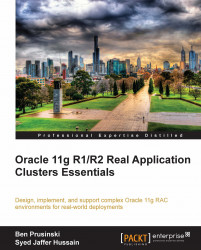Index
A
- ./asmca command /
- ACFS
- shutdown / ASM instance startup/shutdown
- about /
- advantages /
- using, as Oracle database home /
- Oracle ACFS drivers /
- creating, prerequisites /
- snapshots /
- ACFS, creating
- filesystem, ASMCA used /
- for Oracle Binaries, ASMCA used /
- ASMCMD, using /
- ACFS mount registry
- about /
- managing /
- Acfsutil utility /
- background processes, for ACFS /
- V$ASM views, querying /
- Acfsutil utility /
- ACMS
- about /
- adapcctl.sh start command / Installing EBS 12.1.1
- adapcctl.sh status command / Installing EBS 12.1.1
- adbldxml utility / Generating your database context file
- adchkcfg utility
- Check Config utility / Log file locations for Oracle 11g RAC and ASM
- additional configuration for Apply database
- GLOBAL_NAME of target database, changing / Changing the GLOBAL_NAME of the Target Database
- additional configuration for source database
- Queue ownership / Queue ownership
- propagation restart / Propagation restart
- GLOBAL_NAME parameter, changing / Changing the GLOBAL_NAME of the source database
- addNode.sh script
- about /
- ADR
- about /
- structure /
- managing, ADRCI used /
- adrci utility / Sample configurations
- ADRIC
- about /
- Advanced Compression Option (ACO) /
- ADVM
- about /
- characteristics /
- volume trivial /
- ASM volumes, creating /
- ADVM functionality
- oracleacfs (oracleacfs.ko) /
- oracleavdm (oracleavdm.ko) /
- oracleoks (oracleoks.ko) /
- Allocation Units (AU) /
- ALTER SYSTEM command /
- AMM
- about /
- V$ views /
- tunning /
- using, on Linux /
- /dev/shm file system /
- AMM V$ views
- about /
- V$MEMORY_CURRENT_RESIZE_OPS /
- V$MEMORY_DYNAMIC_COMPONENTS /
- V$MEMORY_RESIZE_OPS /
- V$MEMRY_TARGET_ADVICE /
- applications environment, for Oracle RAC
- establishing / Establishing applications environment for Oracle RAC
- Applications Management Pack (AMP) / Adding a new node to an existing EBS system
- Application tier, EBS architecture
- Oracle HTTP Server (OHS) / EBS architecture
- components / EBS architecture
- for EBS 12.1.3 / EBS architecture
- EBS Release 12 Rapid Install Version / EBS architecture
- Oracle MAA architecture, implementing / EBS architecture
- availability, configuring / EBS architecture
- apply_captured parameter / Changing the GLOBAL_NAME of the Target Database
- appsutil.zip file / Copying AutoConfig to the new RDBMS ORACLE_HOME for Oracle 11g R1 11.1.0.7
- AQ
- about / Oracle Streams, Oracle 11g Streams for RAC
- architecture, EBS
- about / EBS architecture
- Client tier / EBS architecture
- Application tier / EBS architecture
- Database tier / EBS architecture
- architecture, RMAN
- Media Manager Layer (MML) /
- diagram /
- performance tuning, tips /
- ARCHIVELOG mode /
- Archiving mode /
- ASH /
- ASM /
- overview / Overview of Automatic Storage Management (ASM)
- filesystem, versus storage architecture / Filesystem versus ASM storage architecture
- disk / ASM disk
- instance configuration / ASM instance configuration and management
- initialization parameters / ASM initialization parameters
- dynamic views / ASM dynamic views
- volumes, creating in ADVM /
- volumes, creating with ASMCA /
- volumes, creating with ASMCMD /
- volumes, creating with ALTER DISKGROUP SQL statement /
- IDP /
- backup strategy /
- log file location / Log file locations for Oracle 11g RAC and ASM
- ASM 11gR1
- features /
- ASM 11gR2
- features /
- ASMCA
- about /
- initiating /
- new ASM instance, configuring /
- ASM instance, managing /
- ASM disk group, managing /
- ASM disk group, creating /
- ASM disk group, creating in silent mode /
- ASMCMD
- overview /
- managing /
- using /
- enhancements /
- asmcmd -p at a command /
- asmcmd command /
- ASM disk group
- administration / ASM disk group administration, Creating a disk group, Dropping a disk group
- creating / Creating a disk group
- altering / Altering a disk group
- dropping / Dropping a disk group
- managing, in ASMCA /
- creating, in ASMCA /
- creating, in silent mode /
- ASM features
- Oracle 11g R1 ASM /
- Oracle 11g R2 ASM /
- ASM instance / ASM instance configuration and management
- creating / Creating an ASM instance
- DBCA, initializing / Initializing DBCA
- background processes / ASM background processes
- shutdown / ASM instance startup/shutdown
- startup / ASM instance startup/shutdown
- managing, in ASMCA /
- ASM volumes, creating
- with ASMCA /
- with ASMCMD /
- with ASMCMD, options /
- with ALTER DISKGROUP SQL statement /
- V$ASM views, querying /
- asm_diskgroups parameter / ASM initialization parameters
- asm_diskstring parameter / ASM initialization parameters
- asm_power_limit parameter / ASM initialization parameters
- AutoConfig, running
- RDBMS ORACLE_HOME filesystem, updating / Copying AutoConfig to the new RDBMS ORACLE_HOME for Oracle 11g R1 11.1.0.7
- database context file, generating / Generating your database context file
- completion steps, preparing for / Preparing for AutoConfig by completing the following AutoConfig steps
- configuration files, applying / Generating and applying AutoConfig configuration files
- configuration files, generating / Generating and applying AutoConfig configuration files
- executing, on database nodes / Executing AutoConfig on all database nodes in the cluster
- AutoConfig utility / EBS implementation on Oracle 11g RAC
- Automatic Block Recovery (ABR) /
- Automatic Workload Management
- components /
- services /
- AWR /
B
- background process, Oracle 11g
- Diagnosability process (DIA0) /
- DBRM /
- SMCO /
- GTX0-J /
- VKTM /
- alert.log file location, finding /
- ADR /
- v$diag_info view /
- background processes, ASM instance
- about / ASM background processes
- ASMB / ASM background processes
- RBAL / ASM background processes
- GMON / ASM background processes
- PZ9n / ASM background processes
- background processes, for ACFS
- VDBG /
- VBGn /
- ACFS Background process /
- VMB0 /
- background processes, Oracle 11g Clusterware
- CRSD /
- OCSSD /
- CSSD /
- EVMD /
- OPROCD /
- OCLSVMON /
- OCLSOMON /
- DISKMON /
- OCLSKD /
- RACG /
- backup
- overview /
- types /
- types, logical backup /
- types, physical backup /
- backup and recovery strategies, OCR
- mirror location, adding /
- automatic backups /
- manual backups, performing /
- restoring /
- backup and recovery strategies, Voting disk
- mirror location, adding to /
- manual backup /
- restoring /
- backup command /
- backup strategy, ASM
- about /
- md_backup and md_restore commands /
- BCP
- High Availability / Business Continuity and high availability
- about / Business Continuity and high availability
- DR / Disaster Recovery
- DRP / Disaster Recovery
- guidelines / Business Continuity and Disaster Recovery guidelines
- bonding / Network bonding (NIC teaming)
C
- ./crs_stat -t -v command output / ASM and RAC-enabling the EBS database with the rconfig utility
- Cache Fusion, Oracle RAC performance
- physical private interconnects /
- IPC protocol /
- GCS protocol /
- check config utility / Running AutoConfig
- CLIENT_RESULT_CACHE_LAG parameter
- about /
- CLIENT_RESULT_CACHE_SIZE parameter
- about /
- cloning, EBS
- standard cloning / Cloning EBS concepts in brief
- system scale up / Cloning EBS concepts in brief
- system transformations / Cloning EBS concepts in brief
- patching and upgrading / Cloning EBS concepts in brief
- principle / Cloning EBS concepts in brief
- steps / Cloning EBS concepts in brief
- source system, preparing / Preparing the source system
- source system, copying / Copying the source system
- target system, configuring / Configuring the target system
- new node, adding to existing system / Adding a new node to an existing EBS system
- PCP, setting up / Setting up Parallel Concurrent Processing
- Transaction Managers, setting up / Setting up Transaction Managers
- load balancing, setting up on concurrent processing nodes / Setting up load balancing on concurrent processing nodes
- CLSCFG
- about /
- cluster deconfig tool, Oracle RAC
- using, in silent mode / Silent mode operations using cluster deconfig
- cluster installation
- pre-requisites /
- Oracle 11gR1 /
- Oracle 11gR2 /
- Grid Infrastructure configuration, removing / Removing a successful Grid Infrastructure configuration
- Grid Infrastructure configuration, reconfiguring / Reconfiguring a failed Grid Infrastructure configuration
- Clusterware
- control files /
- Clusterware /
- Clusterware startup sequence
- OHASD Spawns / Clusterware startup sequence for Oracle 11g R2
- OHASD rootagent spawns / Clusterware startup sequence for Oracle 11g R2
- CRSD spawns / Clusterware startup sequence for Oracle 11g R2
- CRSD rootagent spawns / Clusterware startup sequence for Oracle 11g R2
- diagrammatic representation / Clusterware startup sequence for Oracle 11g R2
- CLUSTER_INTERCONNECTS parameter
- CLUVFY
- about /
- CLUVFY utility
- using, for prerequisite verification /
- COMPATIBLE.ASM attribute /
- COMPATIBLE.ASM attribute /
- COMPATIBLE.RDBMS attribute /
- connect_data parameter / Establishing applications environment for Oracle RAC
- control_file_record_keep_time parameter /
- COW /
- CPU processors
- Linux x86 / CPU processors
- Linux x86 64 / CPU processors
- Linux x86 64 (continued) / CPU processors
- Itanium / CPU processors
- hardware architecture, choosing between / Choosing between 32-bit and 64-bit CPU architectures
- multicore processors / Dual core and multicore processors
- dual core processors / Dual core and multicore processors
- Create ACFS Hosted Database Home screen /
- CRSCTL
- about /
- CRSCTL CHECK CRS command /
- crsctl check css command / Differences between 11g R1 and 11g R2 syntax for CRSCTL
- CRSCTL QUERY CSS VOTEDISK command /
- crsctl set <parameter> command /
- CRSCTL utility
- Oracle Clusterware, managing / Managing Oracle Clusterware with the CRSCTL utility
- 11gR1 and 11gR2 syntax, differences / Differences between 11g R1 and 11g R2 syntax for CRSCTL, The kernel file OSM discovery tool
- CRS_STAT / CRS_STAT
- CRSD
- about /
- crs_relocate cluster command /
- crs_relocate command /
- CRS_STAT
- about /
- crs_stat -t cluster command /
- crs_stat command /
- CSSD
- about /
- CTSS
- about /
- CVU
- about /
D
- -deconfig option / Removing a successful Grid Infrastructure configuration
- DAPL
- data availability
- Database Control /
- Database Smart Flash Cache
- about /
- configuring /
- configuring, db_cache_file_name used /
- configuring, db_cache_file_size used /
- data corruption
- occuring, ways /
- Data Guard, new features
- Active Data Guard / Active Data Guard
- snapshot standby / Snapshot Standby
- Data Guard, Oracle 11g
- basic configuration / Oracle 11g Data Guard and RAC
- new features / New features for Oracle 11g Data Guard
- Data Guard Physical Standby, configuring / Configuring Data Guard Physical Standby for 11g RAC
- design considerations, in Oracle RAC environment / Design considerations in an Oracle RAC environment
- switchover consideration / Switchover considerations for 11g RAC and Data Guard
- problems, troubleshooting / Switchover fails in an Oracle 11g RAC configuration
- Data Guard, Oracle 11gR2
- new features / New features for Data Guard in Oracle 11g R2
- new features, for Redo Apply / New Oracle Data Guard 11g R2 features for Redo Apply
- new features, for SQL Apply / New Oracle 11g R2 Data Guard features for SQL Apply
- Data Guard, troubleshooting
- Switchover failure / Switchover fails in an Oracle 11g RAC configuration
- standby corrupt datafile, recovering from / How to recover from corrupt datafile on standby
- standby corrupt block, recovering from / How to recover from a corrupt block on standby
- corrupt data block, automatic repairing / Automatic repairing of corrupt data blocks
- db block size
- about /
- DBCA
- about /
- DBMS_SERVICE PL/SQL package
- about /
- internal default services /
- performance views /
- service characteristics /
- DBUA
- about /
- dd command /
- design considerations, in Oracle RAC environment
- archived redo log filenames, format / Format for archived redo log filenames
- df -h command /
- diskmon.bin /
- DML
- about / Synchronous Capture
- DMR
- about / Fault tolerance and replication
- DR
- about / Disaster Recovery
- guidelines / Business Continuity and Disaster Recovery guidelines
- DRL /
- DROP DISKGROUP command / Dropping a disk group
- DRP
- about / Disaster Recovery
- DSS
- about / Oracle 11g RAC architecture
- DUPLICATE DATABASE command, RMAN /
- dynamic views, ASM
- about / ASM dynamic views
- V$ASM_DISK / V$ASM_DISK
- V$ASM_DISKGROUP / V$ASM_DISKGROUP
- V$ASM_OPERATION / V$ASM_OPERATION
- V$ASM_DISK_STAT / V$ASM_DISK_STAT
- V$ASM_DISKGROUP_STAT / V$ASM_DISKGROUP_STAT
- V$ASM_CLIENT / V$ASM_CLIENT
E
- EBS
- architecture / EBS architecture
- implementing, in Oracle 11g RAC / EBS implementation on Oracle 11g RAC
- cloning / Cloning EBS concepts in brief
- EBS 12.1.1
- installing / Installing EBS 12.1.1
- upgrading / EBS implementation on Oracle 11g RAC
- RAC, enabling / RAC-enabling EBS 12.1.1
- EMC Replication Manager / Adding a new node to an existing EBS system
- enhancements, ASMCMD
- about /
- Enterprise Manager (EM) /
- Enterprise Manager console /
- EVMD
- about /
- evmlogger /
- Execute Configuration scripts window /
F
- -fixup flag /
- -force flag /
- FAILOVER_MODE
- TYPE parameter /
- METHOD parameter /
- DELAY parameter /
- RETRIES parameter /
- FAL_SERVER parameter / Automatic repairing of corrupt data blocks
- FastConnectionFailoverEnabled property /
- fatal process, Oracle 11g Clusterware
- OCSSD /
- OPROCD /
- fault tolerant system
- High Availability / Fault-tolerant systems and high availability
- implementing, requirements / Requirements for implementing fault tolerance
- characteristics, replication / Fault tolerance and replication
- characteristics, redundancy / Fault tolerance and replication
- FCF
- about /
- configuring /
- configuring, in client environment /
- FCOW /
- features
- faster backup compression /
- features, ASM 11gR1
- fast mirror resync /
- preferred mirror read /
- fast rebalance /
- disk group compatibility attributes /
- performance enhancements /
- SYSASM role /
- features, ASM 11gR2
- about /
- ASMCA /
- ADVM /
- ACFS /
- ACFS mount registry /
- ACFS snapshots /
- ASM IDP /
- ASMCMD enhancements /
- features, Oracle 11g performance tuning
- Database Replay /
- SPA /
- Database Health Monitor /
- PL/SQL Native Compilation /
- Server Result Cache /
- Client Side Result Cache /
- SQL Tuning Advisor (STA) /
- features, RMAN 11gR1
- Database Recovery Advisor (DRA) /
- multisection backups /
- undo tablespace backup optimization /
- active database duplication /
- active database duplication, enhancements /
- Archivelog deletion policy, enhancements /
- Automatic Block Recovery (ABR) /
- Tablespace point-in-time recovery (TSPITR) /
- Fibre Channel
- about /
- Point to Point topology (P2P) /
- Arbitrated Loop (AL) /
- Switched Fabric (SW) /
- topology, selecting /
- ports /
- generic node ports /
- generic channel-based ports /
- Fibre Channel switch /
- filesystem, versus ASM storage architecture
- diagram explanation / Filesystem versus ASM storage architecture
- fixupdir flag /
- Flash Recovery Area (FRA) / ASM and RAC-enabling the EBS database with the rconfig utility
- FND_TRANSACTION. SYNCHRONOUS function / Setting up Transaction Managers
G
- (G)V$CLUSTER_INTERCONNECTS
- querying /
- (g)v$sysstat view /
- 11g RAC interconnect
- ethernet choices / Ethernet choices for 11g RAC interconnect
- choices, selecting / Interconnect choices for 11g RAC—how to decide?
- GCS
- about /
- GDB command
- generic channel-based ports, Fibre Channel
- auto or auto-sensing ports /
- L_ports /
- U_ports /
- generic node ports, Fibre Channel
- N_port /
- NL_port /
- EX_port /
- genksms command
- Gigabit Ethernet
- about / Ethernet choices for 11g RAC interconnect
- alternatives, Infiniband / Alternatives to Gigabit Ethernet for the interconnect (Infiniband)
- GIPC
- about /
- GLOBAL_NAME parameter / Changing the GLOBAL_NAME of the source database
- GNS
- about /
- GPNDP
- about /
- GPnP
- about /
- GRD
- about /
- Grid Control /
- Grid Infrastructure configuration
- GTX0-J
- about /
- GTX0-j
- about /
- GV$ges_statistics views /
H
- -help parameter /
- -h option / Copying the source system
- hardware architecture, Oracle 11g RAC
- about / Hardware architecture for Oracle 11g RAC
- server configuration / Server configurations for Oracle 11g RAC
- CPU processors / CPU processors
- help command /
- High Availability
- concepts / High availability concepts
- planned downtime / Planned versus unplanned downtime
- unplanned downtime / Planned versus unplanned downtime
- SLAs / Service Level Agreements for high availability
- interpretations / High availability interpretations
- recovery time / Recovery time and high availability
- system design / System design for high availability
- BCP / Business Continuity and high availability
- fault tolerant system / Fault-tolerant systems and high availability
- High Availability solutions, Oracle
- about / High availability solutions for Oracle
- Oracle Data Guard / Oracle Data Guard
- Oracle Streams / Oracle Streams
- Oracle Application Server Clustering / Oracle Application Server Clustering
- Oracle 11g R1 RAC / High availability: Oracle 11g R1 Real Application Clusters (RAC)
- Oracle 11g R2 RAC / High availability: Oracle 11g R2 Real Application Clusters (RAC)
- hugemem kernel
I
- IBM AIX LPAR disk volume management
- about /
- feature /
- IDP, ASM
- about /
- settings, managing /
- information, setting /
- ifconfig /
- ifconfig command
- Ignore All option /
- In-Memory Parallel Execution
- about /
- using /
- Infiniband
- initialization parameters, ASM
- instance_type / ASM initialization parameters
- asm_diskstring / ASM initialization parameters
- asm_diskgroups / ASM initialization parameters
- asm_power_limit / ASM initialization parameters
- processes / ASM initialization parameters
- installation, EBS 12.1.1
- steps / Installing EBS 12.1.1
- documentation, link / Installing EBS 12.1.1
- Oracle document E12842-03 Installation Guide / Installing EBS 12.1.1
- components, screenshot / Installing EBS 12.1.1
- Select Wizard Operation / Installing EBS 12.1.1
- Configuration choice / Installing EBS 12.1.1
- Global System setting / Installing EBS 12.1.1
- Database Node Configuration / Installing EBS 12.1.1
- Validate System Configuration / Installing EBS 12.1.1
- Node Information / Installing EBS 12.1.1
- rapidwiz utility, using / Installing EBS 12.1.1
- instance adding, DBCA used
- steps /
- Instance Management screen /
- List of cluster databases screen /
- List of cluster instances screen /
- Instance Storage screen /
- Summary screen, reviewing /
- added RACDB2 instance, verifying /
- new instance status, verifying /
- DBCA, using in silent mode /
- post-add instance steps /
- Instance Caging /
- instance_type parameter / ASM initialization parameters
- internet choices, Oracle 11g RAC
- Ethernet interconnects, redundancy / Redundancy for Ethernet interconnects with 11g RAC
- Ethernet interconnects, network teaming / Network bonding (NIC teaming)
- iostat command
- about /
K
- kernel.shmall parameter /
- KFOD
- kfod disk=all command / The kernel file OSM discovery tool
- kfod op=clients command / The kernel file OSM discovery tool
- kfod op=groups command / The kernel file OSM discovery tool
- kfod op=inst command / The kernel file OSM discovery tool
- kfod op=rm command / The kernel file OSM discovery tool
- kfod op=rmvers command / The kernel file OSM discovery tool
L
- -lastnode flag / Removing a successful Grid Infrastructure configuration,
- LANs
- about /
- latency statistics, Oracle RAC performance
- about /
- CR block /
- current block /
- LCR
- about / Combined Capture and Apply
- LGWR /
- LIP
- about /
- LISTENER.ORA file
- with virtual host name / Sample configurations
- without virtual host name / Sample configurations
- Load Balancing
- Client Side Connect Time Load Balance /
- Client Side Connect Time Load Balance, configuring /
- Server Side Listener Connection Load Balance /
- Server Side Listener Connection Load Balance, configuring /
- load balancing
- setting up / Setting up load balancing
- load_balance parameter / Establishing applications environment for Oracle RAC
- logical backup
- about /
- benefits /
- LOG_ARCHIVE_CONFIG parameter / Automatic repairing of corrupt data blocks
- LOG_ARCHIVE_DEST_n parameter / Configuring Oracle RAC primary database to send redo data
- LOG_ARCHIVE_FORMAT parameter / Format for archived redo log filenames
- LVG / Filesystem versus ASM storage architecture
M
- -manual option /
- make command
- Maximum Availability Architecture (MAA) / EBS architecture
- maxsize parameter /
- mDNS
- about /
- md_backup command /
- md_restore command /
- Media Manager Layer (MML) /
- MEMORY_MAX_TARGET parameter /
- MEMORY_TARGET parameter /
- MMNL
- about /
- MOS
- mount command /
- MTU
N
- NAS
- about /
- netstat /
- netstat command
- about /
- network architecture, Oracle 11g RAC
- private netwok / The private network and the Oracle 11g RAC interconnect
- private interconnect / Choices for private interconnect and 11g RAC
- Network Configuration Assistant (./netca) tool /
- Network teaming / Network bonding (NIC teaming)
- new node addition, to existing cluster
- about /
- prerequisites /
- stages, completing /
- prechecks performing, cluvfy utility used /
- addNode.sh script /
- -silent option, using /
- post-installation status checks /
- post-installation status checks, OCR file manual backup /
- post-installation status checks, voting disk backup /
- ASM, installing /
- RDBMS, installing /
- ASM software, cloning /
- post-node addition steps /
- node, removing from cluster
- steps /
- node reboot issues, Oracle 11g RAC
- about /
- OPROCD /
- OCLSOMON /
- root cause analysis, using /
- problem, OCSSD failure /
- problem, OPROCD failure /
- problem, OCLSOMON failure /
O
- $ORACLE_HOME/appsutil/scripts/adautocfg.sh command / Executing AutoConfig on all database nodes in the cluster
- tnsnames file activities, performing / Performing Init file, tnsnames, and listener file activities
- init file activities, performing / Performing Init file, tnsnames, and listener file activities
- listener activities, performing / Performing Init file, tnsnames, and listener file activities
- $ORACLE_HOME/bin location
- export (exp) utility /
- data pump (expdp) utility /
- -9 <ospidforPMON> command> /
- -oldcrshome flag /
- OCFS
- about /
- OCI_RESULT_CACHE_MAX_SIZE parameter
- about /
- OCI_RESULT_CAHCECACHE_MAX_RSET_ROWS parameter
- about /
- OCI_RESULT_CAHCECACHE_MAX_RSET_SIZE parameter
- about /
- oclskd.bin /
- oclsomon.bin /
- oclsvmon.bin /
- OCR
- problems /
- failed OCR /
- corrupted OCR /
- recovering, from backup /
- OCRCHECK
- about /
- ocrcheck command /
- OCRCONFIG
- about /
- ocrconfig -manualbackup command /
- ocrconfig -showbackup command /
- ocrconfig command /
- ocrconfig utility /
- OCR recovery, from backup
- about /
- steps /
- status, checking /
- root cause analysis, using /
- log file, analyzing /
- OCSSD
- about /
- OEL
- about /
- OHASD
- oifcfg setif command / Redundancy for Ethernet interconnects with 11g RAC
- olsnodes -n command /
- olsnodes command /
- OLTP
- about / Oracle 11g RAC architecture
- OMotion feature, Oracle 11gR2 RAC /
- operating system commands
- about / Operating system-level commands for tuning and diagnosis
- STRACE / Strace
- truss / Truss
- GDB / GDB
- OPROCD
- about /
- key parameters /
- Oprocd /
- OPS /
- Oracle
- High Availability solutions / High availability solutions for Oracle
- Oracle. Database Replay
- four-phase approach /
- Oracle 10gR2 Clusterware
- upgrading to Oracle 11gR1 /
- Oracle 10gR2 Clusterware, upgrading to Oracle 11gR1 /
- environment settings /
- kernel parameter values /
- Linux V5, required packages /
- steps /
- pre-installation checks performing, cluvfy used /
- runInstaller.sh script, executing /
- post-upgrade steps /
- Oracle 11g
- background process /
- features /
- Data Guard / Oracle 11g Data Guard and RAC
- Oracle 11g, features
- Load Balancing /
- TAF /
- FCF /
- Oracle 11g Clusterware
- Oracle Cluster Registry /
- voting disk /
- scripts, initializing /
- scripts, shutting down /
- background processes /
- fatal process /
- utilities, managing /
- troubleshooting /
- Oracle 11g Disk Group
- compatibility features /
- Oracle 11g R1
- features /
- AMM /
- Oracle 11g R1 ASM
- SYSASM privilege /
- Oracle 11gR1 Clusterware installation
- requirements /
- Oracle Universal Installer, initiating /
- Oracle 11g R1 RAC
- about / High availability: Oracle 11g R1 Real Application Clusters (RAC)
- background processes /
- Oracle 11g R1 RAC, background processes
- ACMS Atomic Controlfile to Memory Service /
- GTX0-j /
- LMON Global Enqueue Service Monitor /
- LMD Global Enqueue Service Daemon /
- LMS Global Cache Service Process /
- LCK0 Instance Enqueue Process /
- RMSn Oracle RAC Management Processes /
- RSMN Remote Slave Monitor /
- Oracle 11gR1, upgrading to Oracle 11gR2
- environment, settings /
- nodes /
- changes /
- restrictions /
- kernel parameter value /
- Linux 5, required packages /
- pre-installation checks performing, cluvfy used /
- steps /
- runInstaller.sh script, executing /
- 11gR2 Clusterware, post upgrade checks /
- 11gR2 Clusterware, post upgrade steps /
- Oracle 11g R2
- Database Smart Flash Cache /
- Instance Caging /
- performance tuning features /
- Oracle 11gR2
- Clusterware startup sequence / Clusterware startup sequence for Oracle 11g R2
- Oracle 11gR2
- Data Guard / New features for Data Guard in Oracle 11g R2
- Oracle 11g R2 ASM
- ASM features /
- OCR /
- voting disk /
- Oracle ACFS /
- Oracle 11g R2 Clusterware
- features /
- Oracle 11g R2 Clusterware, features
- Oracle RAC one node /
- improved resource modeling /
- policy-based cluster /
- capacity management /
- time synchronization service /
- voting disks, with Oracle ASM /
- Oracle Cluster Registry, with Oracle ASM /
- upgrade option /
- Cluster Verification Utility /
- zero downtime patching /
- Oracle 11g R2 Clusterware installation
- software, installing /
- Oracle Universal Installer, initiating /
- post installation tasks /
- Oracle 11gR2 Clusterware installation
- about /
- requirements /
- initiating /
- root.sh is run, executing /
- post installation checks /
- RAC software, installing /
- Oracle Universal Installer, initiating /
- post installation tasks /
- features /
- Oracle 11g R2 RAC
- features / High availability: Oracle 11g R2 Real Application Clusters (RAC)
- background processes /
- Oracle 11g R2 RAC, background processes
- Grid Plug and Play (GPnP) /
- Grid Interprocess Communication (GIPC) /
- Oracle 11gR2 Streams, new features
- XStream / XStream
- Statement DML Handlers / Statement DML Handlers
- table changes recording ability / Ability to record table changes
- SQL generation / SQL generation
- compressed tables support / Support for compressed tables
- SecureFile LOBs support / Support for SecureFile LOBs
- automatic splitting / Automatic splitting and merging
- automatic merging / Automatic splitting and merging
- new apply process parameter / New Apply process parameter
- jobs monitoring / Monitoring jobs
- Streams View / New 11g R2 Oracle Streams view
- Oracle 11g RAC
- hardware architecture / Hardware architecture for Oracle 11g RAC
- internet choices / Interconnect choices for 11g RAC—how to decide?
- storage architecture /
- components /
- Oracle Cluster Registry, architecture /
- single instance implementation, differentiating /
- Clusterware administration /
- node reboot issue /
- scalability / Oracle 11g RAC suitability
- availability / Oracle 11g RAC suitability
- EBS, implementing / EBS implementation on Oracle 11g RAC
- log file location / Log file locations for Oracle 11g RAC and ASM
- Oracle 11g RAC, components
- voting disk /
- Oracle Cluster Registry /
- Oracle 11g R1 RAC, background processes /
- Oracle 11g R2 RAC, background processes /
- Oracle 11g RAC, deploying with EBS 12.1.1
- about / RAC-enabling EBS 12.1.1
- configuration, prerequisites / Configuration prerequisites
- database migration to ASM and RAC, rconfig utility used / ASM and RAC-enabling the EBS database with the rconfig utility
- AutoConfig, running / Running AutoConfig
- Oracle 11g RAC architecture
- about / Oracle 11g RAC architecture
- certification matrix / Certification matrix for Oracle 11g RAC architecture
- Oracle 11g RAC cluster
- configuration / Redundancy for Ethernet interconnects with 11g RAC
- redundant clustered interconnects / Redundancy for Ethernet interconnects with 11g RAC
- Oracle 11g single instance database
- vs Oracle RAC 11g database /
- Oracle 11g Streams
- new features / New features in Oracle 11g Streams
- Oracle 11g Streams, new features
- synchronous capture / Synchronous Capture
- Stream destination, splitting / Splitting and merging of a Stream Destination
- Stream destination, merging / Splitting and merging of a Stream Destination
- LCRs, tracking through Stream / Tracking LCRs through a Stream
- Streams Topology / Streams Topology and Performance Advisor
- Performance Advisor / Streams Topology and Performance Advisor
- Combined Capture and Apply / Combined Capture and Apply
- Oracle 11g Streams, RAC
- about / Oracle 11g Streams for RAC
- diagrammatc architecture / Oracle 11g Streams architecture for RAC
- Oracle 11g Streams architecture, RAC
- about / Oracle 11g Streams architecture for RAC
- Capture function / Capture
- staging / Staging
- propagation / Propagation
- consumption / Consumption
- default apply engine / Default apply
- user-defined function, applying / User-defined function apply
- explicit de-queue / Explicit de-queue
- Oracle Streams rules / Understanding Oracle Streams rules
- transformation / Transformations and Streams
- apply process / Capture and Apply processes in an RAC instance
- capture process / Capture and Apply processes in an RAC instance
- Streams / Streams in the RAC environment
- Oracle ACFS
- about /
- Oracle ADVM
- Oracle Application Server Clustering
- about / Oracle Application Server Clustering
- Application Server environment / Oracle Application Server Clustering
- Oracle Cluster Health Monitor (IPD/OS)
- URL /
- Oracle Cluster Registry
- architecture /
- shared storage subsystem, relationship /
- about /
- Oracle Clusterware
- about /
- upgrading /
- downgrading /
- Oracle Data Guard
- about / Oracle Data Guard
- disaster recovery plan / Oracle Data Guard
- OracleDataSource url property /
- Oracle RAC, commands
- rootdeinstall.sh / Using rootdeinstall.sh
- CRS reinstallation on same cluster in another CRS_HOME directory / Reinstalling CRS on the same cluster in another CRS_HOME, Oracle RAC, commandsCRS reinstallation on same cluster in another CRS_HOME directory Oracle 11g R2 cluster removal tools for RAC
- roothas.pl tool / Oracle RAC, commandsCRS reinstallation on same cluster in another CRS_HOME directory Oracle 11g R2 cluster removal tools for RAC
- Oradebug / Tracing RAC issues with Oradebug
- issues tracing, Oradebug used / Tracing RAC issues with Oradebug
- Server Control Utility / Server Control Utility
- CRSCTL utility / Managing Oracle Clusterware with the CRSCTL utility
- Oracle RAC 11g database
- vs Oracle 11g single instance database /
- Oracle RAC performance
- optimizing /
- Cache Fusion impact, analyzing /
- latency statistics /
- RAC wait events /
- Oracle Streams
- about / Oracle Streams
- best practices / Best practices for Streams in an RAC environment
- additional configuration for Apply database / Additional configuration for RAC environments for the Apply Database
- Oracle Streams, best practices
- additional configuration for source database / Additional configuration of RAC environments for a Source Database
- Oracle Universal Installer, Oracle 11g R1 Clusterware
- initiating /
- orainstRoot.sh, executing /
- root.sh is run, executing /
- post installation checks /
- ORACLE_HOME/appsutil/bin directory / Generating your database context file
- Oradebug
- issues, tracing / Tracing RAC issues with Oradebug
- Oracle 11g Clusterware, tracing / Using Oradebug to trace Oracle 11g Clusterware
- oradebug ipc command / Tracing RAC issues with Oradebug
- Oslsvmon /
- OUI /
- Install screen /
P
- % parameter / Format for archived redo log filenames
- /proc/cpuinfo command / Dual core and multicore processors
- PAE
- parameter
- queue_to_queue / Queue ownership
- GLOBAL_NAME / Changing the GLOBAL_NAME of the source database
- apply_captured / Changing the GLOBAL_NAME of the Target Database
- parameter
- LOG_ARCHIVE_DEST_n / Configuring Oracle RAC primary database to send redo data
- % parameter / Format for archived redo log filenames
- LOG_ARCHIVE_FORMAT / Format for archived redo log filenames
- LOG_ARCHIVE_CONFIG / Automatic repairing of corrupt data blocks
- FAL_SERVER / Automatic repairing of corrupt data blocks
- PCP
- configuring / Configuring Parallel Concurrent Processing
- PCP configuration
- concurrent Processing / Configuring Parallel Concurrent Processing
- setting up, prerequisites / Prerequisites for setting up Parallel Concurrent Processing
- performance tuning
- Oracle 11g single instance database /
- Oracle RAC 11g database /
- Oracle 11g features /
- performance tuning features, Oracle 11g R2
- in-Memory Parallel Execution /
- PGA
- about /
- physical backup
- about /
- ONLINE RMAN backups /
- benefits /
- OFFLINE RMAN backups /
- ping /
- PL/SQL function result cache
- restrictions /
- planned downtime
- example / Planned versus unplanned downtime
- about / Planned versus unplanned downtime
- prerequisites, cluster installation
- server requirements /
- network requirements, IP addresses /
- network requirements /
- kernel parameters /
- operating system packages /
- users /
- OS groups /
- OS user settings /
- Secure Shell (SSH), configuring /
- verifying, CLUVFY utility used /
- private interconnect 11gRAC
- ethernet / Ethernet choices for 11g RAC interconnect
- choices, selecting / Interconnect choices for 11g RAC—how to decide?
- processes parameter / ASM initialization parameters
- ps -ef |grep asm command /
Q
- queue_to_queue parameter / Queue ownership
R
- ./runInstaller command /
- RAC
- storage protocols /
- ASM features /
- Oracle 11g Streams / Oracle 11g Streams for RAC
- RAC, enabling for EBS
- EBS architecture / EBS architecture
- suitability feature / Oracle 11g RAC suitability
- EBS 12.1.1, installing / Installing EBS 12.1.1
- EBS, implementing / EBS implementation on Oracle 11g RAC
- steps / RAC-enabling EBS 12.1.1
- applications environment, establishing / Establishing applications environment for Oracle RAC
- load balancing, setting up / Setting up load balancing
- PCP, configuring / Configuring Parallel Concurrent Processing
- EBS, cloning / Cloning EBS concepts in brief
- RAC cluster interconnect
- performance, monitoring /
- RAC database
- initialization parameters, with same values /
- initialization parameters, with unique values /
- administering /
- instance, adding /
- instance adding, DBCA used /
- RAC database, administering
- SRVCTL, using /
- RAC database, creating
- ways /
- RAC database, relocating
- location, output /
- instance example, adding /
- and instance, same node configuration /
- database example, adding /
- Post-relocation steps /
- RAC database creation, DBCA used
- steps /
- Node Selection screen /
- Database Templates screen /
- Database Identification screen /
- management options screen /
- Database Credentials screen /
- Network Configuration screen /
- storage options, choosing /
- ASM Disk Groups screen /
- Database File Locations screen /
- Recovery Configuration screen /
- Database Content screen /
- Initialization Parameters screen /
- Security Settings screen /
- Automatic Maintenance Tasks screen /
- creation options /
- database configuration assistant /
- Database Configuration Assistant /
- database creation, prerequisites /
- RAC database instance
- adding /
- RAC database instance, deleting
- presteps /
- DBCA, using in silent mode /
- RAC DDT
- about /
- RACG /
- racgimon /
- racgmain /
- RAC wait events, Oracle RAC performance
- about /
- V$ views wait events /
- global cache blocks lost /
- global cache blocks corrupt /
- performance problems, determining /
- global locking /
- monitoring /
- RAC specific ADDM findings, benefits /
- Active Session History (ASH) /
- global cache open s and global cache open x /
- global cache null to s and global cache null to x /
- global cache cr request /
- gc cr block lost /
- gc buffer busy /
- congested /
- busy /
- Gc [current/cr][failure/retry /
- Gc [current/cr] [2/3]-way /
- Gc [current/cr] grant 2-way /
- Gc [current/cr][block/grant] congested /
- Gc [current/cr] block busy /
- Gc current grant busy /
- Gc buffer busy /
- RAID
- about / Fault tolerance and replication,
- error correction /
- RAID 5 (parity) /
- configurations /
- RAID 0 (striping) /
- RAID 1 (mirroring) /
- RAID 5 (striped with parity) /
- RAID 10 (striped mirrors) /
- RAID 10 and RAID 0+1, differenciating between /
- RAID-DP
- about /
- RAID 10 (striped mirrors)
- about /
- diagrammatic configuration /
- rapidwiz utility / Installing EBS 12.1.1
- RAT
- about /
- rconfig utility / ASM and RAC-enabling the EBS database with the rconfig utility
- RDMA
- RECOVER command, RMAN /
- recovery time
- High Availability / Recovery time and high availability
- RECOVERY_PARALLELISM parameter /
- remote_listener parameter /
- RESETLOGS option /
- Resource Manager Instance Caging /
- RMAN
- about /
- overview /
- configuration settings /
- advantages /
- architecture /
- 11gR2 features /
- 11gR1 features /
- best practices, for RAC /
- RMAN best practices, for RAC
- about /
- Flash Recovery Area, configuring /
- instance recovery vs. crash recovery /
- Instance/Crash recovery /
- Media Recovery /
- RAC database backup, RMAN used /
- multiple channel configuration /
- RMAN RECOVER BLOCK command / Automatic repairing of corrupt data blocks
- ROI
- rootdeinstall.sh command
- using / Using rootdeinstall.sh
- root delete command /
- roothas.pl tool / Oracle RAC, commandsCRS reinstallation on same cluster in another CRS_HOME directory Oracle 11g R2 cluster removal tools for RAC
- RPM /
S
- SAME
- about / Overview of Automatic Storage Management (ASM)
- key features / Overview of Automatic Storage Management (ASM)
- sample configuration
- LISTENER.ORA file / Sample configurations
- TNSNAMES.ORA file / Sample configurations
- SAN
- about /
- SCAN /
- scp command /
- SCSI
- about /
- SDP
- SELECT command /
- server requirements, cluster installation
- about /
- service creating, SRVCTL
- about /
- TNS entry, configuring /
- Service Management option /
- services, Automatic Workload Management
- overview /
- managing /
- creating /
- creating, SRVCTL used /
- DBMS_SERVICE PL/SQL package /
- Setting up Grid Infrastructure screen /
- SGA
- SHUTDOWN command / ASM instance startup/shutdown
- single instance database, converting to RAC database
- rconfig command line tool /
- setup /
- ConvertToRAC.xml input file example /
- conversion, testing without actual performance /
- steps /
- failed rconfig operation, resuming /
- log files, checking /
- rconfig operation, optimizing /
- post-conversion steps /
- Single Point of Failure (SPOF) / EBS architecture
- SLAs
- SMCO
- about /
- SMTP
- about /
- snapshots, ACFS
- about /
- creating /
- removing /
- SPA
- about /
- using /
- Specify Hardware Cluster Installation Mode screen /
- SPFILE / Creating a disk group
- SPOF
- about / Planned versus unplanned downtime,
- sqlnet.ora file /
- sqlplus command /
- SQL result cache
- about /
- restrictions /
- SQL shutdown command /
- SRVCTL / Server Control Utility
- using /
- about / Server Control Utility
- Oracle 11gR2 commands / Oracle 11g R2 SRVCTL commands
- srvctl -h command /
- SRVCTL ADD SERVICE syntax /
- srvctl config command /
- srvctl remove database command /
- srvctl start service command /
- STA
- about /
- enhancements /
- STARTUP command / ASM instance startup/shutdown
- Statement DML Handler / Statement DML Handlers
- storage architecture, Oracle 11g RAC
- about /
- RAID configurations /
- storage protocols, RAC
- SCSI /
- Fibre Channel /
- iSCSI /
- choosing /
- Direct I/O /
- Asynchronous I/O /
- STP
- about / Network bonding (NIC teaming)
- STRACE utility
- Switch Spanning / Network bonding (NIC teaming)
T
- Tablespace point-in-time recovery (TSPITR) /
- TAF
- about / Oracle 11g RAC suitability
- using /
- configuring /
- FAILOVER_MODE, parameters /
- tar command / Copying the source system
- third party implementations
- EMC Corporation /
- NetAPP Data ONTAP /
- IBM AIX LPAR disk volume management /
- Linux volume management /
- TNS entry
- configuring /
- TNSNAMES.ORA file
- with virtual host name / Sample configurations
- traceroute /
- troubleshooting, Oracle 11g Clusterware
- challenges /
- offline Clusterware resources /
- offline Clusterware resources, for Oracle 11gRAC /
- OCR, problems /
- voting disk, problems /
- node reboot issues /
- harware problems /
- network problems /
- storage problems /
- network problems, solutions /
- harware problems, solutions /
- storage problems, solutions /
- truss command
U
- UDP
- unplanned downtime
- upgrade
- overview /
- sequence /
- Oracle 10gR2 Clusterware, to Oracle 11gR1 /
- Oracle 10gR1 Clusterware, to Oracle 11gR2 /
- Use Express Install option / Installing EBS 12.1.1
- utilities, Oracle 11g Clusterware
- CRSCTL /
- CRS_STAT /
- OCRCHECK /
- OCRCONFIG /
- CLSCFG /
- CLUVFY /
V
- -version flag /
- v$$ges_statistics views /
- V$ASM_CLIENT / V$ASM_CLIENT
- V$ASM_DISK / V$ASM_DISK
- V$ASM_DISKGROUP / V$ASM_DISKGROUP
- V$ASM_DISKGROUP_STAT / V$ASM_DISKGROUP_STAT
- V$ASM_DISK_STAT / V$ASM_DISK_STAT
- V$ASM_OPERATION / V$ASM_OPERATION
- v$session view /
- v$session_wait view /
- V$ wait event views
- (G)V$SYSTEM_EVENT /
- (G)V$SESSION_WAIT_CLASS /
- (G)V$SESSION_EVENT /
- (G)V$ACTIVE_SESSION_HISTORY /
- (G)V$SESSION_WAIT_HISTORY /
- (G)V$SESSION_WAIT /
- (G)V$SQLSTATS /
- VKTM
- about /
- VLDB
- VMB0 /
- vmstat command
- about /
- voting disk
- about /
- problems /
- 11g Clusterware resources issues /
- failed disk /
- best practices /
- corrupted disk /
- vRAID
- about /
W
- WANs
- about /
- WRC /
- WWN
- about /