Overview of this book
.NET extension methods is an essential feature to know and understand for all .NET developers. Usage of extension methods is found in applications ranging from small to large scale enterprise systems built using the .NET framework. Create and use extension methods the correct way to save your development time and maintainability costs.
Instant .NET 4.5 Extension Methods How-to is a practical, hands-on guide that provides you with a number of clear, step-by-step exercises that will help you take advantage of the real power that is behind extension methods and gives you good knowledge of how to use them in your .NET applications.
This book covers how to create, write, and use different types of extension methods. It will take you through a number of clear, practical recipes that will help you take advantage of the power of extension methods in the quickest possible way.
You will also learn exactly how to create extension methods on strings, interfaces, classes such as IQueryable and IEnumerable, and so on. You will write them from scratch and then use them practically in your application. You will also learn the most suitable scenarios for using these extension methods.You will learn everything you need to know about creating your own extension methods and using them and other external extension methods.
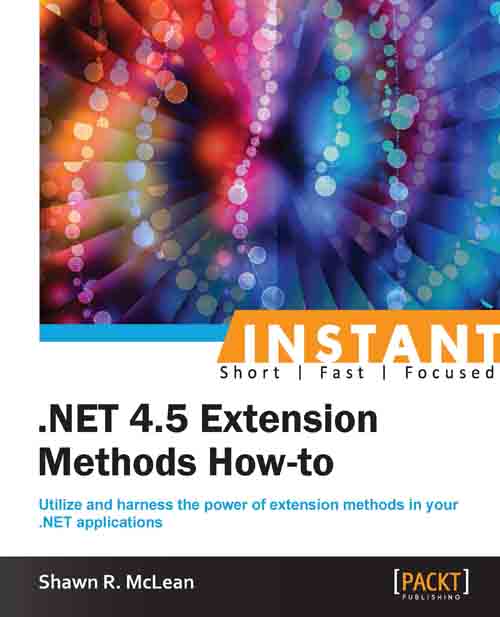
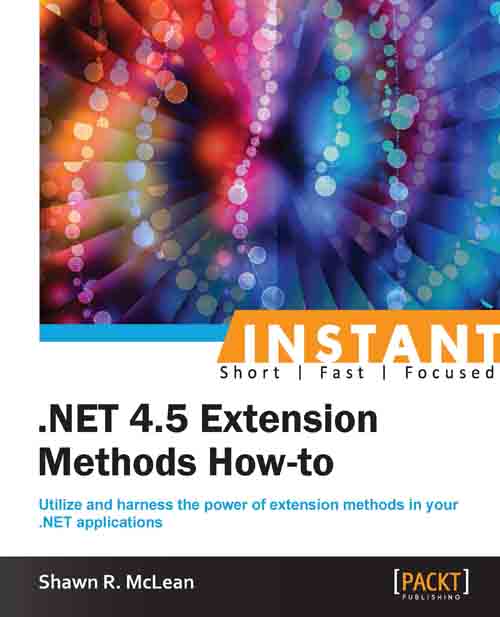
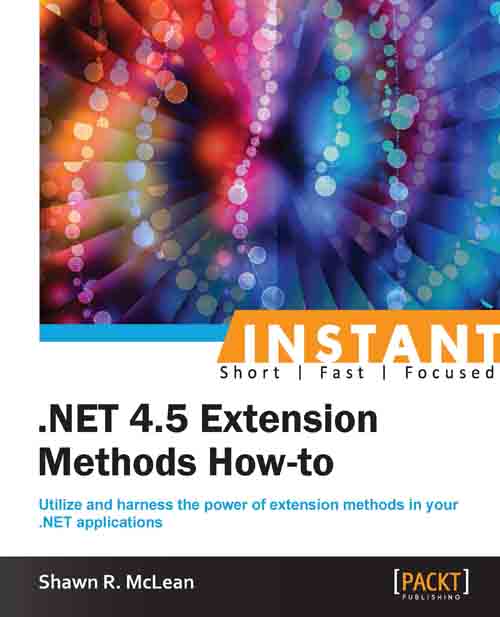
 Free Chapter
Free Chapter


