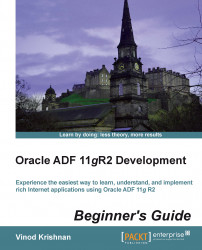Application Development Framework (ADF) 11gR2 is the next-generation JEE framework from Oracle for building robust and scalable enterprise applications. ADF 11gR2 provides out of the box infrastructure solutions that simplify application development and end user experience. Application development using ADF 11gR2 is fun as it provides a visual and declarative development experience. Some of the noted features offered by ADF 11gR2 are rich and powerful components support for rich Internet applications, Page Flow 2.0 support, drag-and-drop support for data bindings, ADF business components support, mobile development support, security implementation support, declarative development support, runtime customization, reusability support, and so on.
Oracle ADF 11gR2 Development Beginner's Guide aims to provide step-by-step instructions for designing, developing, and deploying a highly scalable, secured, and rich Internet application. This book will help any user with basic programming skills to quickly learn what options are available, and how to develop web applications using ADF 11gR2. This book has been designed to help you learn basics and have fun while developing practical applications using ADF 11gR2.
In this book, you will learn about developing web-based applications using ADF 11gR2 in a simple and easy way. Screenshots and practical instructions are included to make the book more interactive. This book will serve as a faithful friend to its readers.
Chapter 1, Installing and Configuring JDeveloper IDE will teach you how to install and configure the JDeveloper IDE, and how to work with the IDE.
Chapter 2, Getting Started with ADF will teach you the basics of the Model-View-Controller architecture, how ADF fits into the MVC pattern, the components of ADF, and how to build a simple ADF application.
Chapter 3, Understanding the Model Layer will teach you about ADF Business Components, how they work, and it will help you familiarize with the components.
Chapter 4, Validating and Using the Model Data describes how to write business logic declaratively. Learn groovy expressions, and how to manage transactions and expose the data.
Chapter 5, Binding the Data teaches you how to use the data controls and bind the data for the user interface.
Chapter 6, Displaying the Data shows how to display the data in the UI using layers and components.
Chapter 7, Working with Navigation Flows describes how to use page flows and activities, pass parameters, and about the ADF life cycle.
Chapter 8, Layout with Look and Feel will teach you how to style the page and make it presentable.
Chapter 9, Implementing Security will help in securing the page that you have created, and show how to allow and restrict access for different roles and groups.
Chapter 10, Deploying the ADF Application will help you deploy the application to the server.
Chapter 11, Advanced Features of ADF delves into the Advanced features of the ADF 11gR2 framework.
You will need a computer running either the Windows or Linux or Mac operating system with a minimum of 2 GB of RAM. A minimum of 1024 x 768 resolution is desired for development. It will be good if you have a minimum of 3 GB of hard drive space in your machine. These requirements are detailed in Chapter 1, Installing and Configuring JDeveloper IDE. An Internet connection is required to download the files. You should have modern browsers such as Internet Explorer, Firefox, or Chrome installed on your machine to test the application.
The book is intended for beginners who know a little bit of HTML and Java programming and would like to learn how to develop rich web applications using Oracle ADF 11gR2.
In this book, you will find a number of styles of text that distinguish between different kinds of information. Here are some examples of these styles, and an explanation of their meaning.
Code words in text are shown as follows: " Accept the prompt to save jdevstudio11123install.exe on your machine "
A block of code is set as follows:
<context-param>
<param-name>org.apache.myfaces.trinidad.CHECK_FILE_MODIFICATION</param-name>
<param-value>true</param-value>
</context-param>
<context-param>
<param-name>org.apache.myfaces.trinidad.DISABLE_CONTENT_COMPRESSION</param-name>
<param-value>true</param-value>
</context-param>When we wish to draw your attention to a particular part of a code block, the relevant lines or items are set in bold:
[default]
exten => s,1,Dial(Zap/1|30)
exten => s,2,Voicemail(u100)
exten => s,102,Voicemail(b100)
exten => i,1,Voicemail(s0)Any command-line input or output is written as follows:
# cp /usr/src/asterisk-addons/configs/cdr_mysql.conf.sample /etc/asterisk/cdr_mysql.conf
New terms and important words are shown in bold. Words that you see on the screen, in menus or dialog boxes for example, appear in the text like this: "clicking the Next button moves you to the next screen".
Feedback from our readers is always welcome. Let us know what you think about this book—what you liked or may have disliked. Reader feedback is important for us to develop titles that you really get the most out of.
To send us general feedback, simply send an e-mail to <[email protected]>, and mention the book title via the subject of your message.
If there is a topic that you have expertise in and you are interested in either writing or contributing to a book, see our author guide on www.packtpub.com/authors.
Now that you are the proud owner of a Packt book, we have a number of things to help you to get the most from your purchase.
You can download the example code files for all Packt books you have purchased from your account at http://www.packtpub.com. If you purchased this book elsewhere, you can visit http://www.packtpub.com/support and register to have the files e-mailed directly to you.
Although we have taken every care to ensure the accuracy of our content, mistakes do happen. If you find a mistake in one of our books—maybe a mistake in the text or thecode—we would be grateful if you would report this to us. By doing so, you can save other readers from frustration and help us improve subsequent versions of this book. If you find any errata, please report them by visiting http://www.packtpub.com/submit-errata, selecting your book, clicking on the errata submission form link, and entering the details of your errata. Once your errata are verified, your submission will be accepted and the errata will be uploaded on our website, or added to any list of existing errata, under the Errata section of that title. Any existing errata can be viewed by selecting your title from http://www.packtpub.com/support.
Piracy of copyright material on the Internet is an ongoing problem across all media. At Packt, we take the protection of our copyright and licenses very seriously. If you come across any illegal copies of our works, in any form, on the Internet, please provide us with the location address or website name immediately so that we can pursue a remedy.
Please contact us at <[email protected]> with a link to the suspected pirated material.
We appreciate your help in protecting our authors, and our ability to bring you valuable content.
You can contact us at <[email protected]> if you are having a problem with any aspect of the book, and we will do our best to address it.