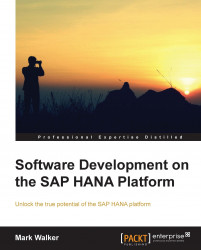Let's take a closer look at the CUSTID_COUNT value. SAP HANA says there are 13 individual values. If we were to add the attribute view we created in the previous chapter, we could have the customer's name (and all the other information we gathered together) alongside their revenue.
Adding an attribute view to an analytic view is basically the same as adding a table.
Our CUST_REV analytic view currently looks like the following screenshot:

In the Data Foundation we have our REVENUE table, and we've added the YEAR, CURRENCY, and CUSTID fields as attributes, and the AMOUNT field as a measure.
In the screenshot, we can see a Logical Join block, and it's here that we can add an attribute view (or several, if we compartmentalize our developments further).
As when we added tables to either our attribute view from Chapter 3, Your First SAP HANA Development – An Attribute View, or to our analytic view in this chapter, if you hover your mouse over this block...