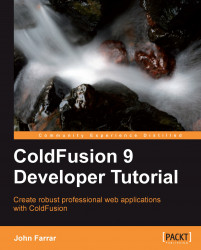I love the change in technology for the 30 plus years of my career. The ability to connect to multiple users via the Web without having to travel around the world for meetings is great. On the other hand, it is nice to get out of the office now and then. My two favorite solutions at this time are Connect and GoToMeeting Webinar solutions.
There are also document collaboration sites. I prefer ones with an API. Currently, Acrobat and Google are the most favored. Currently, I have documents up on both Acrobat.com and Google Docs.
Slide sharing sites are common today. I like one that happens to run with ColdFusion and goes by SlideSix, http://slidesix.com/.
Video sharing sites are finally moving up to HD video. These include YouTube, Vimeo, and others. If you want to do live video sharing, you can look at solutions like LiveStream.
This is more than just web conferencing. This service does support three person conferences for free. They have two commercial plans at this time that go up to 20 people in one conference.
The other tools offered by Acrobat.com are features that compete nicely with Google Docs, and online collaboration of word-processing, spreadsheets, and presentation documents. It also has some file storage.
This has the same word-processing-, spreadsheet-, and presentation-type documents as Acrobat.com. It also has a nice survey-type application if you are looking for doing some free surveys.
Visit the GoToMeeting/Webinar website at http://www.gotomeeting.com/fec/online_meeting and http://www.gotomeeting.com/fec/webinar.
If you are looking for a solution where you can get up to 1,000 people in a meeting, the webinar solution is sound and functional. If you only need 15 people, then you might consider GoToMeeting or Acrobat. This is likely to shift from one marketing wave to the next.
Here is a great slide-sharing solution and it's built on a ColdFusion-based site. This is another example of the power of ColdFusion to rise as one of the leaders in the market.
Visit this slide-sharing website at http://slidesix.com/.