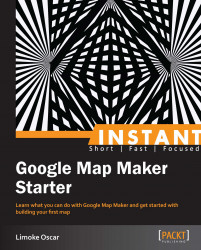Google Map Maker is a collaborative and community-driven mapping environment or a tool that allows individuals to add or edit their local geographical information including local businesses, roads and footpaths, schools, entertainment spots, parking lots, hotels, campuses, and much more. This geographical information can then be pushed to Google Maps and other products such as Google Earth and Google Maps Mobile. Additional information such as business name addresses, phone numbers, road names, conditions, access, and grade levels can also be added to improve the quality of the local map and for listing in Google Locals—a Geo listing directory for local businesses by Google. With Google Map Maker, you can:
Add places of interest such as your hotels, cinemas, schools, and more
Edit and update details for existing places
Get driving directions and also help in making them more accurate
See what your peers are mapping in specific areas
By sharing information about the places you know and love in your town or area, you ensure that the map accurately reflects the world around you. This is true, as local users know their local areas better than anyone else. Any edits/updates made in Google Map Maker are subject to review by other people with knowledge of the area. With time, as an individual makes more correct edits and updates to Map Maker, he becomes a trusted reviewer and editor and thus some of his/her edits will be published automatically without any need for review. This, however, doesn't mean that other mappers cannot revert or review his edits should they feel they are incorrect; the edits can be reviewed as incorrect and thus unpublished or corrected by other mappers.
With Google Map Maker, you can map an entire neighborhood, town, campus, or even an entire country for the whole world to see, as shown in the next screenshot:
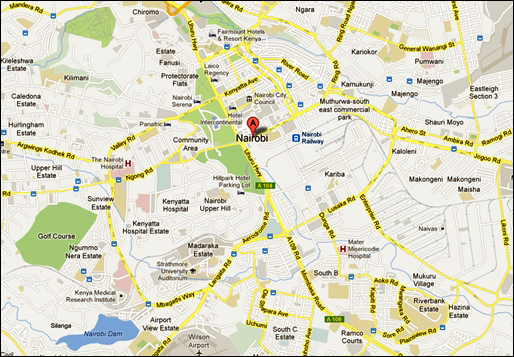
A well-mapped town in Kenya
You can make edits using Google Map Maker in over 200 countries and regions around the world. See an example of a township in Kenya mapped by avid mappers (preceding screenshot) and Sri Lanka before and after using Google Map Maker (following screenshot).
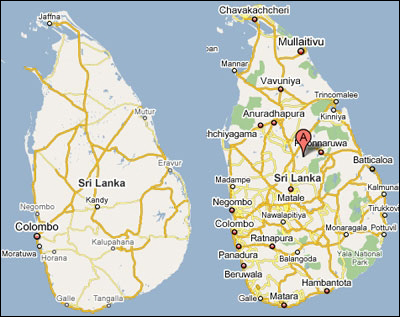
Sri Lanka—Before and after Google Map Maker