Overview of this book
RSLogix5000 is a user friendly IEC61131-3-compliant interface for programming the current generation of Rockwell Automation PLCs, which includes Ladder Diagrams (LD), Graphical Function Block Diagrams (FBD), Graphical Structured Text (ST), and Sequential Function Charts (SFC).
Instant PLC Programming with RSLogix 5000 captures the core elements of PLC programming with RSLogix 5000 with a minimal investment of time. We will avoid getting into control theory and focus on condensing the information specific to RSLogix 5000. We have selected the key areas of RSLogix and provide a step-by-step approach to teaching them.
This book start by follows the steps involved in creating a new RSLogix 5000 project and configuring racks, slots, and channels. Next, we will create routines using the various languages available in RSLogix 5000, troubleshooting and resolving issues we encounter along the way. Finally, we will dive into the advanced features, such as online changes, code generation, task management, and user-defined structures.
You will also learn object-oriented PLC programming techniques using advanced features like user-defined types (UDTs) that improve the maintainability, uniformity, and readability of our routines. We also highlight the strengths and limitations of online changes and demonstrate techniques to maximize flexibility.
You will learn everything you need to get up and running with RSLogix 5000 as well as best practices used by industry experts.
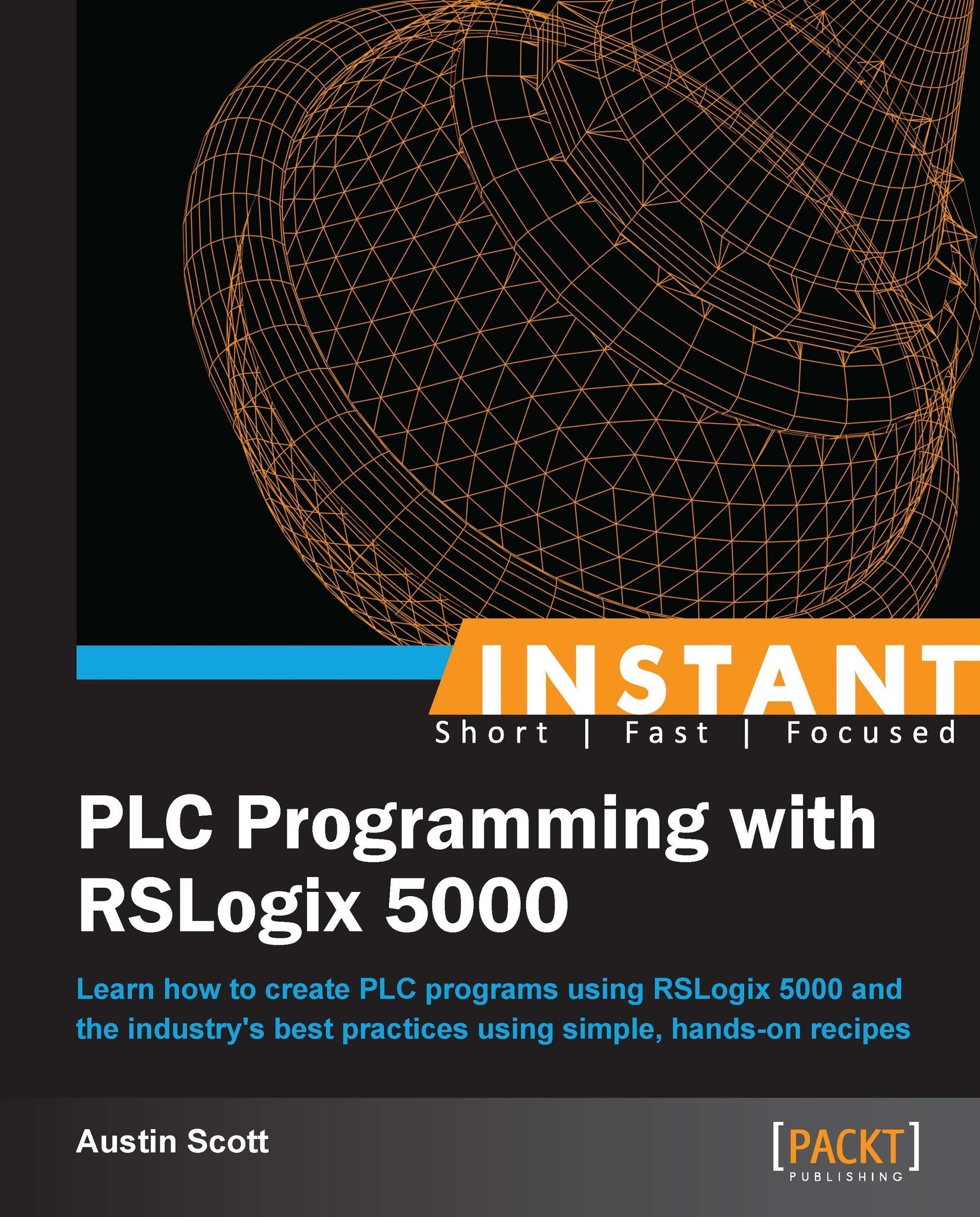
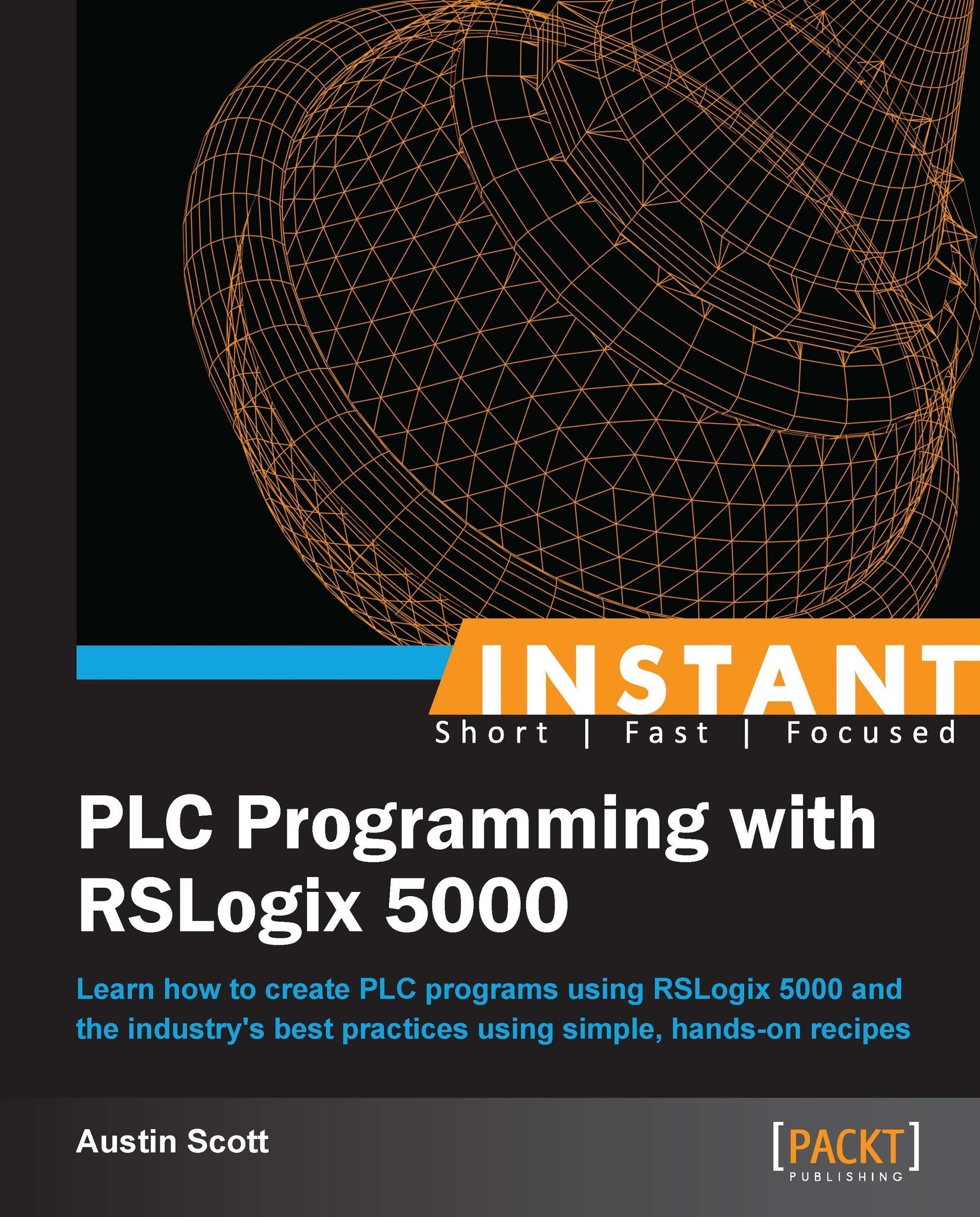
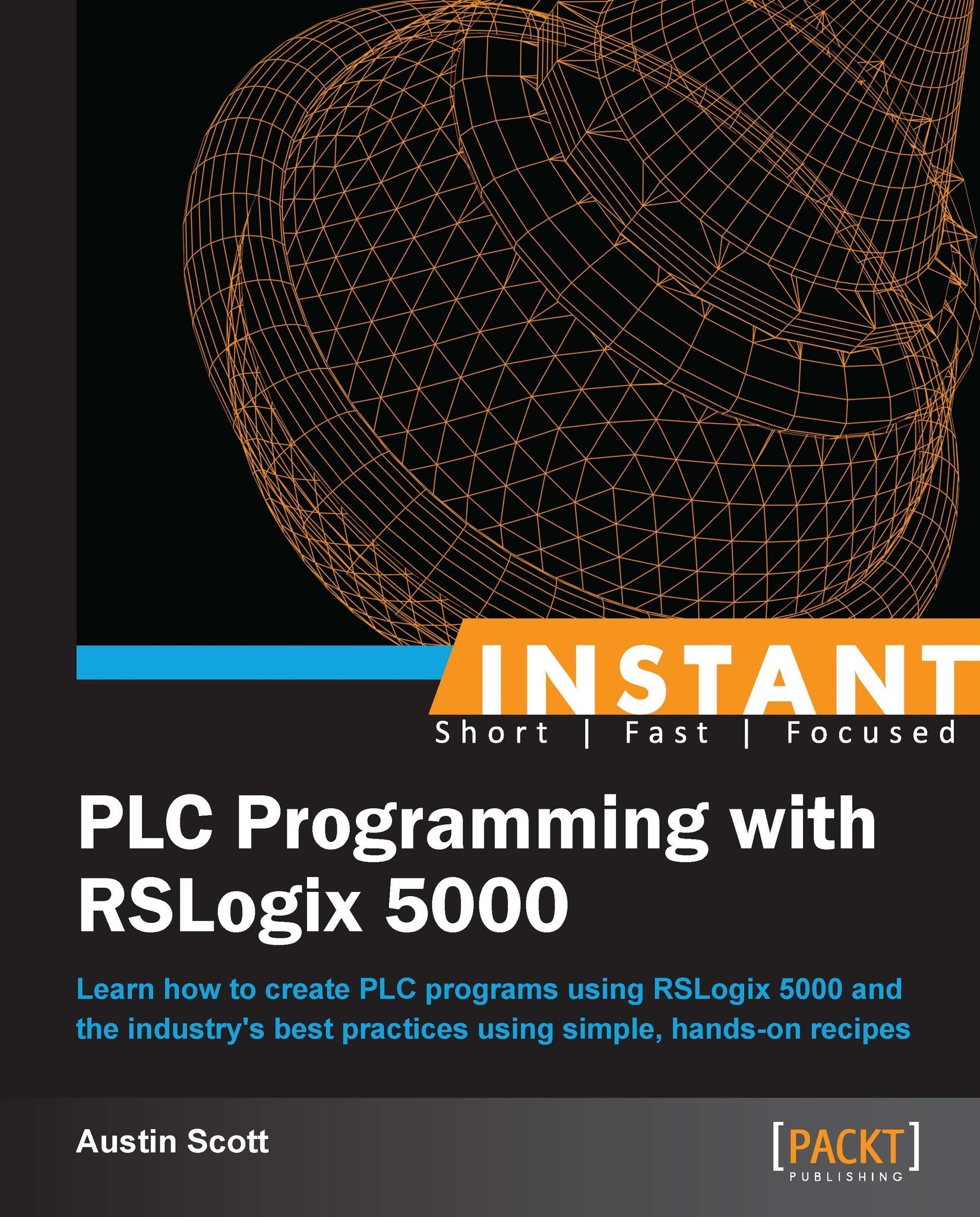
 Free Chapter
Free Chapter
