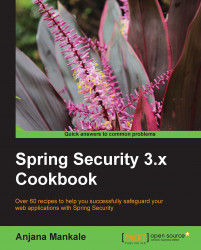Spring Security is a security layer that comes with Spring framework. Spring framework is an active open source project which has made further development of the application easier. It provides various layers to handle different scenarios and challenges that we face during the design and implementation life cycle of the project.
The Spring Security layer of Spring framework is very loosely coupled with the Spring framework, hence it can be easily integrated with other applications.
In this book we will be integrating Spring Security with other frameworks and we will also demonstrate it with coded examples.
Chapter 1, Basic Security, covers the basics of security in a J2ee application. It introduces to the reader the various mechanisms of applying security to authenticate and authorize the users to the application. It also explains container management security.
Chapter 2, Spring Security with Struts 2, provides steps to integrate Spring Security in a Struts 2 application. It demonstrates database authentication and LDAP authentication and authorization with other security mechanism offered by Spring framework.
Chapter 3, Spring Security with JSF, explains all the aspects of Spring Security with a JSF application. It shows how to make the JSF application communicate with Spring Security using listeners.
Chapter 4, Spring Security with Grails, demonstrates how the grails application can seamlessly integrate with Spring Security. We have also shown how Spring Security UI offers screens to create users and roles. We have demonstrated the use of Spring Security tags in GSP pages.
Chapter 5, Spring Security with GWT, focuses on the GWT framework. The GWT framework is integrated with GWT and Spring Security can be used to authenticate and authorize users accessing the GWT application.
Chapter 6, Spring Security with Vaadin, puts forward various options for integrating Spring Security with the Vaadin framework. We have created a sample product catalog application to demonstrate Spring Security integration with the Vaadin framework.
Chapter 7, Spring Security with Wicket, demonstrates the integration of the wicket framework with Spring Security. Wicket itself has an authentication and authorization framework inbuilt, but the challenge was to make wicket use an external framework for authentication and authorization.
Chapter 8, Spring Security with ORM and NoSQL DB, explains Hibernate and MongoDB in authentication and authorization using Spring Security API classes.
Chapter 9, Spring Security with Spring Social, introduces Spring Social, which is a framework developed by Spring Source to provide integration to social networking sites. Spring Social intern uses Spring Security to do the authentication and authorization. The chapter demonstrates how Spring Social and Spring Security integrate with each other by demonstrating a Facebook login application.
Chapter 10, Spring Security with WebServices, explains various options to secure RESTFUL and SOAP based webservices.
Chapter 11, More on Spring Security, is a miscellaneous chapter. It explains integrating Spring Security with the Kaptcha API and providing multiple input authentications.
In order to complete all the recipes in this book you will need an understanding of the following:
JBOSS server
Netbeans
Maven
Java
Tomcat
Open LDAP
Apache DS
Eclipse IDE
This book is for all Spring-based application developers as well as Java web developers who wish to implement robust security mechanisms into web application development using Spring Security.
Readers are assumed to have a working knowledge of Java web application development, a basic understanding of the Spring framework, and some knowledge of the fundamentals of the Spring Security framework architecture.
Working knowledge of other web frameworks such as Grails and so on would be an added advantage to exploit the whole breadth of recipes provided in this book, but this is not mandatory.
In this book, you will find a number of styles of text that distinguish between different kinds of information. Here are some examples of these styles, and an explanation of their meaning.
Code words in text are shown as follows: "We can include other contexts through the use of the include directive."
A block of code is set as follows:
<%@ page contentType="text/html; charset=UTF-8" %>
<%@ page language="java" %>
<html >
<HEAD>
<TITLE>PACKT Login Form</TITLE>
<SCRIPT>
function submitForm() {
var frm = document. myform;
if( frm.j_username.value == "" ) {
alert("please enter your username, its empty");
frm.j_username.focus();
return ;
}When we wish to draw your attention to a particular part of a code block, the relevant lines or items are set in bold:
<%@ page contentType="text/html; charset=UTF-8" %>
<%@ page language="java" %>
<html >
<HEAD>
<TITLE>PACKT Login Form</TITLE>
<SCRIPT>
function submitForm() {
var frm = document. myform;
if( frm.j_username.value == "" ) {
alert("please enter your username, its empty");
frm.j_username.focus();
return ;
}Any command-line input or output is written as follows:
[INFO] Parameter: groupId, Value: com.packt [INFO] Parameter: artifactId, Value: spring-security-wicket [INFO] Parameter: version, Value: 1.0-SNAPSHOT
New terms and important words are shown in bold. Words that you see on the screen, in menus or dialog boxes for example, appear in the text like this: "After clicking on submit we need to get an authenticated session."
Feedback from our readers is always welcome. Let us know what you think about this book—what you liked or may have disliked. Reader feedback is important for us to develop titles that you really get the most out of.
To send us general feedback, simply send an e-mail to <[email protected]>, and mention the book title via the subject of your message.
If there is a book that you need and would like to see us publish, please send us a note in the SUGGEST A TITLE form on www.packtpub.com or e-mail <[email protected]>. If there is a topic that you have expertise in and you are interested in either writing or contributing to a book, see our author guide on www.packtpub.com/authors.
Now that you are the proud owner of a Packt book, we have a number of things to help you to get the most from your purchase.
You can download the example code files for all Packt books you have purchased from your account at http://www.PacktPub.com. If you purchased this book elsewhere, you can visit http://www.PacktPub.com/support and register to have the files e-mailed directly to you.
Although we have taken every care to ensure the accuracy of our content, mistakes do happen. If you find a mistake in one of our books—maybe a mistake in the text or the code—we would be grateful if you would report this to us. By doing so, you can save other readers from frustration and help us improve subsequent versions of this book. If you find any errata, please report them by visiting http://www.packtpub.com/support, selecting your book, clicking on the errata submission form link, and entering the details of your errata. Once your errata are verified, your submission will be accepted and the errata will be uploaded on our website, or added to any list of existing errata, under the Errata section of that title. Any existing errata can be viewed by selecting your title from http://www.packtpub.com/support.
Piracy of copyright material on the Internet is an ongoing problem across all media. At Packt, we take the protection of our copyright and licenses very seriously. If you come across any illegal copies of our works, in any form, on the Internet, please provide us with the location address or website name immediately so that we can pursue a remedy.
Please contact us at <[email protected]> with a link to the suspected pirated material.
We appreciate your help in protecting our authors, and our ability to bring you valuable content.
You can contact us at <[email protected]> if you are having a problem with any aspect of the book, and we will do our best to address it.