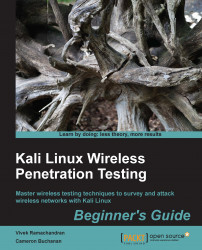Follow the following instructions to begin sniffing packets:
Power up the Access Point Wireless Lab that we configured in Chapter 1, Wireless Lab Setup.
Start Wireshark by typing
Wireshark &in the console. Once Wireshark is running, navigate to Capture | Interfaces.
Select packet capture from the
mon0interface by clicking on the Start button to the right of themon0interface as shown in the previous screenshot. Wireshark will begin the capture, and now you should see packets within the Wireshark window.
These are wireless packets that your wireless adapter is sniffing off the air. In order to view any packet, select it in the top window and the entire packet will be displayed in the middle window.

Click on the triangle in front of IEEE 802.11 Wireless LAN management frame to expand and view additional information.
Look at the different header fields in the packet and correlate them with the WLAN frame types and sub-types you have learned earlier...