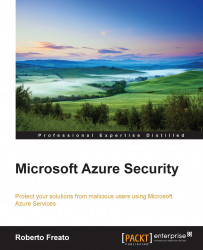The purpose of this book is, on one hand, to introduce how security should be interpreted, and, on the other hand, to identify the security hot spots while using the Microsoft Azure platform as users and developers.
Microsoft Azure is Microsoft's platform for Cloud computing. It provides developers with elastic building blocks to build scalable applications. These building blocks are services for web hosting, storage, computation, connectivity, and more, which are usable as standalone services or can be mixed together to build advanced scenarios.
In this book, we will try to learn how security should not be delegated to fancy tools or to all-in-one salvation software, but it is primarily related to creating awareness among people involved in business processes. Companies should (and must) implement internal procedures to assess themselves from a security perspective, documenting the risks they are subjected to, and the measures used to mitigate (if necessary) these risks.
Microsoft Azure is an evolving platform. Technical topics have a high decay rate, so Azure Services are also enriched on a daily basis with new features and service models, making the goal of writing a complete book almost impossible. However, this book focuses on core concepts that remain quite stable over time.
Chapter 1, The Fundamentals of Security Standards, shows you how security principles are often related to common sense (and to a good understanding of a few core concepts) and how they can be achieved during the whole process. This chapter could also be a great introduction to certain security definitions for those who are not familiar with them.
Chapter 2, Identity and Access Management for Users, shows you the Identity and Access Management mechanisms used to control the resources of the Azure platform, by discussing IAM (short for Identity and Access Management) and advanced authentication. This chapter is essential for anyone who wants to start using Azure at a good level of security.
Chapter 3, Platform as a Service, shows you the most important Azure PaaS building blocks and highlights the security aspects of websites, Cloud Services, storage, SQL Database, caches, and Service Bus. This chapter helps while implementing solutions using the PaaS blocks of Azure.
Chapter 4, Infrastructure as a Service, shows you the most important Azure IaaS building blocks and highlights the security aspects of Virtual Machines and Virtual Networks, and also introduces the Azure Backup service. This chapter helps while implementing solutions using the IaaS blocks of Azure.
Chapter 5, Identity and Access Management for Developers, shows you how to use Azure Active Directory in custom applications, which are the integration scenarios, and gives an introduction to advanced features, such as Azure Key Vault. This chapter is particularly useful when implementing Identity in applications and dealing with secrets and keys.
This book requires a basic exposure to the main concepts of Microsoft Azure, as well as C# programming language, and Visual Studio IDE. The software needed to practice on are Visual Studio 2013, with the latest Azure SDK, and Azure PowerShell.
If you want to understand how security principles apply in distributed environments, how Azure provides security, and most importantly, how to use Azure to its best capability to reduce the risks of security breaches, then this book is for you. This book is ideal for developers who don't have a lot of confidence while using Azure security services, but desire to learn more.
In this book, you will find a number of styles of text that distinguish between different kinds of information. Here are some examples of these styles, and an explanation of their meaning.
Code words in text, database table names, folder names, filenames, file extensions, pathnames, dummy URLs, user input, and Twitter handles are shown as follows: "If you have multiple subscriptions, list them with the Get-AzureSubscription cmdlet."
A block of code is set as follows:
{
"sku" : {
"family" : "A",
"name" : "standard"
},
"tenantId" : "[…]",
"accessPolicies" : [
{
"tenantId" : "[…]",
"objectId" : "[…]",
"permissions" : {
"secrets" : ["all"], "keys" : ["get", "create", "delete", "list", "update", "import", "backup", "restore"]
}
}
],
"enabledForDeployment" : false,
"vaultUri" : "https://[name].vault.azure.net/"
}Any command-line input or output is written as follows:
Set-AzureKeyVaultAccessPolicy -VaultName [vaultName] - ServicePrincipalName [clientID] -PermissionsToSecrets all
New terms and important words are shown in bold. Words that you see on the screen, in menus or dialog boxes for example, appear in the text like this: "On the bottom menu, click on the MANAGE MULTI-FACTOR AUTH button."
Feedback from our readers is always welcome. Let us know what you think about this book—what you liked or may have disliked. Reader feedback is important for us to develop titles that you really get the most out of.
To send us general feedback, simply send an e-mail to <[email protected]>, and mention the book title via the subject of your message.
If there is a topic that you have expertise in and you are interested in either writing or contributing to a book, see our author guide on www.packtpub.com/authors.
Now that you are the proud owner of a Packt book, we have a number of things to help you to get the most from your purchase.
Although we have taken every care to ensure the accuracy of our content, mistakes do happen. If you find a mistake in one of our books—maybe a mistake in the text or the code—we would be grateful if you would report this to us. By doing so, you can save other readers from frustration and help us improve subsequent versions of this book. If you find any errata, please report them by visiting http://www.packtpub.com/submit-errata, selecting your book, clicking on the errata submission form link, and entering the details of your errata. Once your errata are verified, your submission will be accepted and the errata will be uploaded on our website, or added to any list of existing errata, under the Errata section of that title. Any existing errata can be viewed by selecting your title from http://www.packtpub.com/support.
Piracy of copyright material on the Internet is an ongoing problem across all media. At Packt, we take the protection of our copyright and licenses very seriously. If you come across any illegal copies of our works, in any form, on the Internet, please provide us with the location address or website name immediately so that we can pursue a remedy.
Please contact us at <[email protected]> with a link to the suspected pirated material.
We appreciate your help in protecting our authors, and our ability to bring you valuable content.
You can contact us at <[email protected]> if you are having a problem with any aspect of the book, and we will do our best to address it.