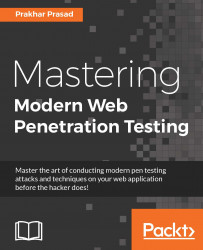Once you have learned about the API, you can step forward and start setting up the environment to begin with your API testing.
Before we begin setting up the testing environment, we need to analyze the target API to find out which authentication type is used. Authentication types are based on the following:
Basic HTTP authentication
Access token
Cookies
Basic HTTP authentication is a very simple and rudimentary authentication mechanism which is pretty archaic today. While making API requests, a new header, called the Authorization header, is constructed, which contains a username and password of a user in Base64 format.
For example, if a username is packt and password is password, then to construct an authorization header, we need to Base64 encode the username and password, separated by a colon (:) similar to this one:
base64encode(packt:password) = cGFja3Q6cGFzc3dvcmQ=
Now, place the encoded string as shown next:
Authorization...