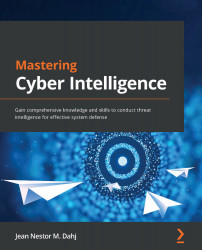Conventions used
There are a number of text conventions used throughout this book.
Code in text: Indicates code words in the text, indicators of compromise, port number, folder names, filenames, file extensions, and pathnames. Here is an example: "We pivot through the proxy logs, searching for /sys/files/ patterns in all web transactions, not in the 125.19.103.198 IP communication."
A block of code is set as follows:
{
""title"": "CTI TAXII server",
""description"": "This TAXII server contains a listing of ATT&CK domain collections expressed as STIX, including PRE-ATT&CK, ATT&CK for Enterprise, and ATT&CK Mobile.",
"contact": "[email protected]",
"default": "https://cti-taxii.mitre.org/stix/",
"api_roots": [
"https://cti-taxii.mitre.org/stix/"
]
}
When we wish to draw your attention to a particular part of a code block, the relevant lines or items are set in bold:
raw_data.scan.port:554 raw_data.ja3.fingerprint:795bc7ce13f60d61e9ac03611dd36d90
Any command-line input or output is written as follows:
$ mkdir css $ cd css
Bold: Indicates a new term, an important word, or words that you see onscreen. For instance, words in menus or dialog boxes appear in bold. Here is an example: "Select System info from the Administration panel."
Tips or important notes
Appear like this.