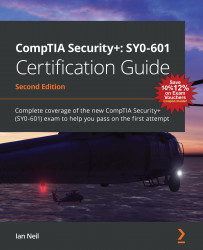Forensic Tools
A forensics team may need to use tools to copy data or check the hash values to prove to the judge that the data has not been tampered with during the investigation. When a criminal's laptop arrives at the police station, the first thing a forensics team will do is to take a system image from a computer or a forensic copy of a removal drive. Let's look at some of the tools to begin with by cloning a disk:
- How to Clone a Disk Using Third-Party Software: In a Windows 10 environment, it is possible to capture a system image using backup tools, but many IT security professionals prefer to use a third-party imaging product such as Acronis. Please read the following article at https://www.acronis.com/en-us/products/disk-director-home/. Another alternative is Clonezilla. Please read the article at https://clonezilla.org/
- How to Clone a Disk Using the 'dd' Command: When the forensics team is going to investigate an image on a desktop or laptop...