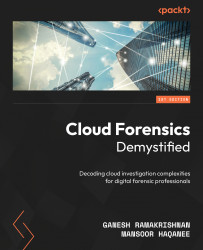VPC Flow Logs
Like AWS, VPC Flow Logs are not enabled for GCE by default. Turning on VPC Flow Logs is relatively easy and requires minimal effort. It’s important to note that VPC Flow Logs are aggregated by time in minutes and summarized in a dashboard that includes relevant information. VPC Flow Logs are enabled at the subnet level, meaning every flow log is associated with a subnet that your GCE is part of. This typically refers to GCP’s internal subnet architecture. Turning on VPC Flow Logs for a noisy server may generate many logs, ultimately impacting costs.
Enabling VPC Flow Logs
To analyze traffic, you must first enable VPC Flow Logs within GCE. As GCEs are created by default, a regional VPC acts as the network gateway for the virtual server to access the internet or other GCP resources. Alternatively, if a custom VPC node is created, you must ensure that the VPC Flow Log option is turned on for the GCE to send logs to Logs Explorer. We’ll look at...