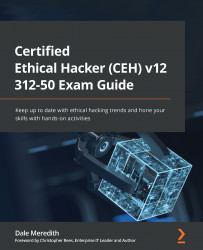Grasping scanning
In this section, we will discuss the various types of scanning techniques and the goals, techniques, and tools that are used for scanning.
Types of scanning
So, what are the different types of scans an attacker can use? To start, let's categorize these into three different sections. We'll discuss network scans, port scans, and vulnerability scans.
Network scans
During a network scan, the attacker simply puts a packet out onto the network to look at every device on the network and goes through them, trying to identify them. During this process, it provides us with information to help us to see which hosts are currently live. This can be done with something as simple as a ping. Unfortunately, using a ping won't give us much besides revealing if the system is up or not. We'll also be able to see what type of operating system is running on those devices. This is not just about revealing what's on the operating system for a desktop...