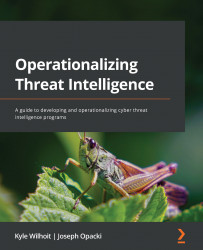Conventions used
There are a number of text conventions used throughout this book.
Code in text: Indicates code words in the text, database table names, folder names, filenames, file extensions, pathnames, dummy URLs, user input, and Twitter handles. Here is an example: "In this example, let's imagine an incident responder finds an infected host with communication going to an IP address – 45.9.148.108."
A block of code is set as follows:
#include <windows.h>
#define WIN32_LEAN_AND_MEAN
void filter()
{
return;
}
Any command-line input or output is written as follows:
pe.imphash() == <imphash value>
Bold: Indicates a new term, an important word, or words that you see on screen. For instance, words in menus or dialog boxes appear in bold. Here is an example: "FCR Identifier: 1.0."
Tips or Important Notes
Appear like this.