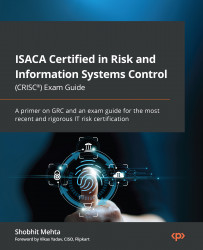Virtual private networks
Imagine that you have a corporate device that you want to connect to a private network, such as your workplace network. Without a Virtual Private Network (VPN), you would need to physically connect to that network, either by being on-site or using a remote access tool that connects you to the network. This can be performed remotely with the help of a VPN. A VPN allows us to create a secure, encrypted tunnel over a less secure network, such as the public internet. The purpose of a VPN is to provide a way to connect to a private network, such as a workplace network, from a remote location. This is particularly useful for employees who work from home or while traveling and need to access sensitive company data without compromising the security of the data.
When you connect to a VPN, the device first establishes an encrypted connection to the VPN server that can be located anywhere in the world. Once this connection is established, the device then uses the VPN...