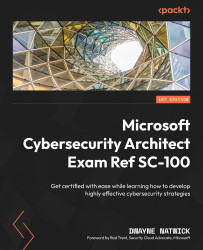Resources available and accessing Microsoft Learn
Earlier in this chapter, some of the resources available for preparing for the exam were mentioned. Microsoft Learn was mentioned along with the Microsoft docs, but Microsoft Learn requires its own section due to the amount of free content that it provides to help you prepare for an exam.
Accessing Microsoft Learn
Microsoft Learn is a great resource to get your learning path started. All the content on Microsoft Learn is free. When you create an account on Microsoft, learning progress is tracked and you can acquire badges along the way. In addition, Microsoft creates learning challenges periodically with prizes, such as free exam vouchers. You can create a free account by selecting the icon on the top right of the page and selecting Sign in, as shown in the following screenshot:

Figure 0.2 – Microsoft Learn site – Sign in
You can sign in with an existing Microsoft account or create one...