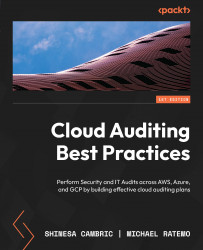Device management
For a company, a necessary part of users connecting to resources is having devices that can successfully connect, and this holds true even for cloud environments. Although many companies have adopted bring your own device (BYOD) policies for accessing some or all company assets, in most cases, those devices require some form of device registration and security policy and posture management to prevent the risk of unauthorized or compromised devices from gaining access (Figure 3.12):

Figure 3.12 – Example Microsoft Azure device policy overview
There may be some default features within the portal environment for managing devices; however, in most instances, additional applications or specialized licensing for endpoint and mobile device management (MDM) is required to enforce and gain full visibility into device health and security compliance.
Important things to note for each cloud provider are assessing which administrators can...