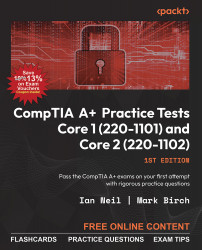Overview of this book
The CompTIA A+ exam is not only a valuable foundational certification, but also the key to unlocking a world of exciting career possibilities in the ever-dynamic IT landscape. This book combines the best-in-class practice tests for the exam, offering a substantial volume of exam-oriented practice material and mirroring the A+ exam's level of difficulty to ensure that you are not just prepared, but brimming with confidence when you sit for the A+ exam.
The book begins with Core 1, delving into mobile devices, networking, hardware, virtualization, cloud computing, and troubleshooting. The chapters help you consolidate foundational knowledge essential for supporting computer software and hardware. As you progress to Core 2, you’ll review the knowledge you need to support common operating systems and software installations. This book grants you lifelong access to valuable supplementary resources available on an online platform, which include A+ flashcards and invaluable exam insights. With unlimited website access, you’ll have the freedom to practice as often as you wish, optimizing your readiness for the exam.
By the end of this book, you’ll be fully prepared to confidently take both the CompTIA A+ Core 1 and Core 2 exams.