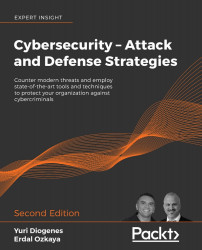Lab 2
Scenario:
In this lab we will try to escalate our privileges within our victim's PC. For this lab we will use PowerSploit (as covered in earlier chapters) to retrieve passwords from Local Security Authority Subsystem Service (LSASS). Our aim will be to dump LSASS files from a Windows 7, Server 2008-2012 PC.
Part 1 – Retrieving passwords from LSASS
Overview of the Lab
Sekurlsa
A module within Mimikatz that is useful to extract passwords, hashes, and tickets by abusing the memory of lsass.exe.
LSASS (Local Security Authority Subsystem Service)
LSASS is a Windows-based service that provides the user Single Sign-On service, which is a session and user authentication service that permits a user to use one set of login credentials to access multiple applications.
Required Software:
Mimikatz: Preinstalled in CommandoVM or found at https://github.com/gentilkiwi/mimikatz/releases.

Figure 51: Screen from CommandoVM
Commando VM: As installed...