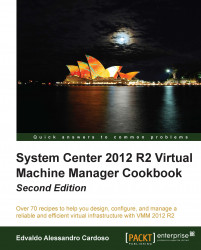The VMM console is the GUI interface to the VMM management server. You will be using it, for example, to manage virtual machines, services, the private cloud, fabric, storage, and resources.
You can use this recipe to configure the VMM console to connect to a VMM management server.
The VMM console will enable you to manage VMM remotely from your desktop without the need of RDP into the VMM server.
Carry out the following steps in order to complete this recipe:
In the Server name box that is in the Connect to Server dialog box of the Virtual Machine Manager Console window, type in the name of the VMM management server (for example,
vmm-mgmt01:8100, where8100is the default port).To connect, click on Specify credentials and then type the user credentials (for example,
lab\vmm-admin), or click on Use current Microsoft Windows Identity.Click on Connect.