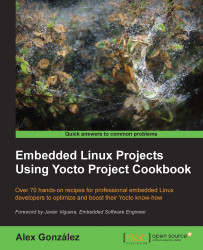This recipe will show how to build, run, and debug a graphical Qt application using Qt Creator.
Before launching Qt Creator, we check whether we are able to build and launch a Qt application manually. We will build a Qt hello world application.
Here is the code for qt_hello_world.cpp:
#include <QApplication>
#include <QPushButton>
int main(int argc, char *argv[])
{
QApplication app(argc, argv);
QPushButton hello("Hello world!");
hello.show();
return app.exec();
}To build it, we use the meta-toolchain-qt installed as described previously:
$ source /opt/poky/1.7.1/environment-setup-cortexa9hf-vfp-neon-poky- linux-gnueabi $ qmake -project $ qmake $ make
This uses qmake to create a project file and a Makefile file with all the relevant code files in the folder.
To run it, we first need to build a filesystem with Qt support. We first prepare the environment as follows:
$ cd /opt/yocto/fsl-community-bsp/ $ source setup-environment...