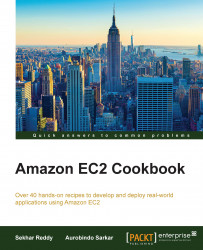You can collect custom metrics from your applications, for example, the number of active sessions, response latency, and many more. More importantly, you can report custom metrics in application and business terms. For example, average number of orders processed per minute, today, on an e-commerce site. These business metrics can help you with capacity planning and allocating suitable budgets for your cloud infrastructure based on the business impact.
Custom metrics help you monitor your applications, directly, from CloudWatch. Using these custom metrics, you can create alarms that can, for example, add instances in the autoscaling group. There is a simple PUT API call to collect custom metrics. AWS also provides monitoring scripts for Linux and Windows that send custom metrics to the AWS CloudWatch.