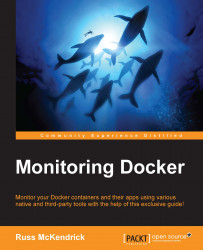One of the most overlooked parts of monitoring are log files generated by the application or services such as NGINX, MySQL, Apache, and so on. So far we have looked at various ways of recording the CPU and RAM utilization of the processes within your containers are at a point in time, now its time to do the same for the log files.
If you are running your containers as Cattle or Chickens, then the way you deal with the issues to destroy and relaunch your container either manually or automatically is important. While this should fix the immediate problem, it does not help with tracking down the root cause of the issue and if you don't know that then how can you attempt to resolve it so that it does not reoccur.
In this chapter, we will look at how we can get the content of the log files for the applications running within our containers to the central location so that they are available, even if you have to destroy and replace...