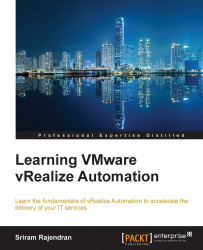In this section, we will demonstrate the step-by-step procedure to install the first DEM Worker and Proxy Agent in a single server.
Allocate the hostname and IP address, and create DNS records (A and PTR) for the Worker node.
Follow the instructions from the IaaS prerequisites and virtual machine preparation section in this chapter.
Since we will not execute the vRA PreReq PowerShell script in this node, we have to ensure that we take care of these three requirements:
Install .NET 4.5.2
Enable
MSDTC(refer to page 30)Start the Secondary Logon Service from
services.mscuntil the installation is complete