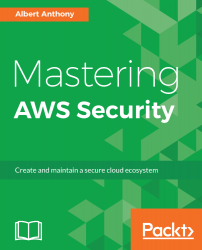You can set up the password policy for your AWS account from IAM. Navigate to the IAM dashboard from the AWS console. Click on Account settings. As shown in the following figure, on the Password Policy page, you can setup requirements such as minimum password length, rotation period, and so on. Most of these changes in your password policy are effective when your users log in the next time, however, for changes such as change in the password expiration period, they are applied immediately:

Figure 13 - AWS IAM Password Policy