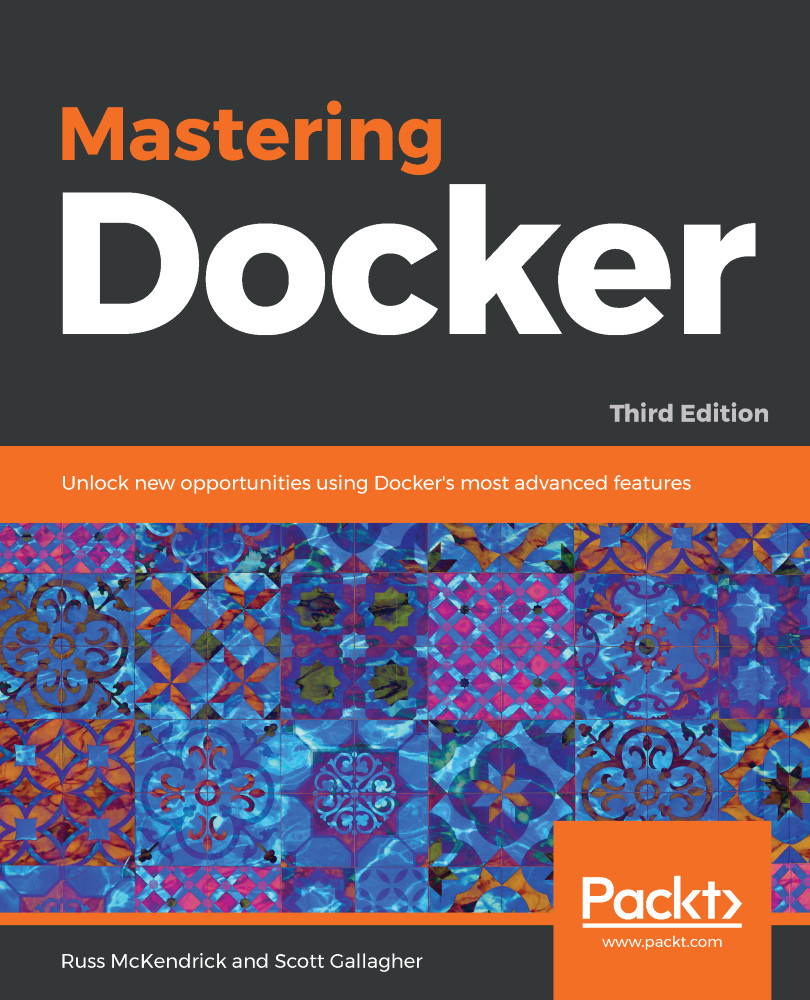We are over halfway through the chapter and the only Docker Compose command we have run is docker-compose up. If you have been following along and you run docker container ls -a, you will see something similar to the following Terminal screen:
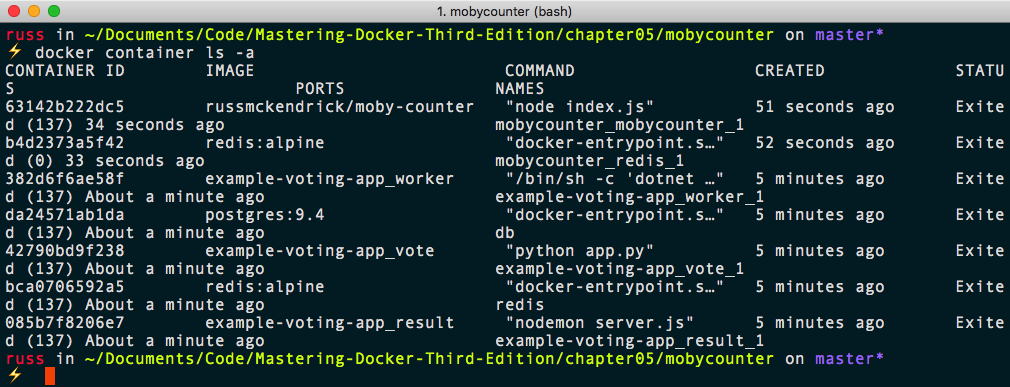
As you can see, we have a lot of containers with the status of EXITED. This is because when we used Ctrl + C to return to our Terminal, the Docker Compose containers were stopped.
Choose one of the Docker Compose applications and change to the folder that contains the docker-compose.yml file, and we will work through some more Docker Compose commands. I will be using the Example Vote application.