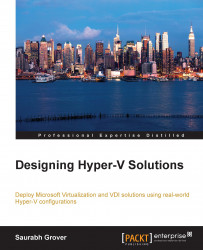We are in the penultimate section of this chapter. Here, we will look at the options used to manage Hyper-V hosts and cluster nodes. In the entire chapter, we have already discussed and demonstrated two utilities. Let's look at the entire set Microsoft has to offer:
Hyper-V Manager: The Hyper-V Manager console becomes the first choice and at times the ideal choice for Hyper-V management. It has the intuitive MMC interface, and you can do pretty much everything with Hyper-V through this console. Hyper-V Manager is available as an install feature for Windows Server 2012 and 2012 R2. If you wish to manage Hyper-V hosts from your workstation or client machine, you can download Remote Server Administration Tools (RSAT). RSAT aids IT admins in monitoring various server roles and features from their respective client machines. For more information on RSAT downloads, refer to http://social.technet.microsoft.com/wiki/contents/articles/2202.remote-server-administration-tools-rsat...