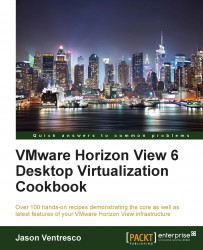VMware Horizon View 6 introduced the ability to stream individual applications to Clients, a valuable feature that enables even more potential use cases for the platform. While application streaming is not in itself a new feature, after all even ThinApp has a streaming mode, this is the first time that VMware has enabled individual applications to be accessed directly from Horizon View Client.
Application streaming has been made possible through the use of Microsoft Windows Remote Desktop Services (RDS), a feature formally known as Terminal Services. By installing the Horizon View Agent directly on a supported Windows server with the RDS feature installed, we can entitle applications to users, just as we would entitle desktops. An additional benefit is that on a per-client basis, for users that use a very small number of applications or for a small number of applications concurrently, fewer resources will be required to deploy streamed applications in many cases when compared...