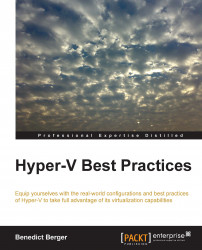With Azure Site Recovery, Microsoft offers a complete end-to-end solution (formerly known as Hyper-V Recovery Manager). Install two Hyper-V hosts as you have learned in the previous chapters, do not cluster them, but add them to one or two instances of System Center Virtual Machine Manager 2012/2012 R2.
Log on to a Microsoft Azure subscription, use a trial subscription if you have none, and create a new Azure Site Recovery Vault that will host all replica-related information. Visit http://bit.ly/1v61J50 for details.
Upload a certificate to the created Site Recovery Vault. Again, use an existing CA if available or create a computer authentication certificate via Makecert. Make sure to upload only the public key of the certificate. Visit http://bit.ly/1kMPlX3 for details.
Install the Azure Site Recovery Provider on your SCVMM Server. Visit http://bit.ly/1pVcEgc for details.
Install the Azure Recovery Services Agent on each Hyper-V host. Visit http://bit.ly/1rKDIOQ for details...