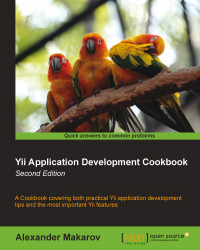When programming with PHP, one of the most annoying things is loading additional code with include and require. Fortunately, you can do it automatically using the SPL class loader (http://php.net/manual/en/function.spl-autoload.php).
Autoloading is one of the features that Yii relies on. Still, there are many questions about it on the forums. Let's get it clear and show how we can use it.
When we use a class, for example, CDbCriteria, we are not including it explicitly so PHP initially cannot find it and tries to rely on the autoloading feature; the SPL autoloader, to be precise. In most cases, the Yii default autoloader (YiiBase::autoload) will be used.
For the sake of speed and simplicity, almost all core framework classes are loaded when needed without including or importing them explicitly. It's done through the YiiBase::$_coreClasses map, so loading core classes is very fast. Zii classes, such as CMenu, extension classes, or your own classes are not loaded automatically, so we need to import them first.
To import classes, we will use Yii::import:
importdoes not include a class immediately by defaultIt does not include a class if it is not used
It will not load a class twice, so it is safe to import the same class multiple times
Let's assume that we have a custom class named
LyricsFinderthat finds lyrics for a given song. We have put it underprotected/apis/lyrics/and in ourprotected/controllers/TestController.php. We are trying to use it in the following way:class TestController extends CController { public function actionIndex($song) { $lyric = 'Nothing was found.'; $finder = new LyricsFinder(); if(!empty($song)) $lyric = $finder->getText($song); echo $lyric; } }When executing it, we will get the following PHP error:
include(LyricsFinder.php): failed to open stream: No such file or directory.
Yii helps us there a bit because at the error screen, we can see that the autoloader fails because it doesn't know where to look for our class. Therefore, let's modify our code:
class TestController extends CController { public function actionIndex($song) { $lyric = 'Nothing was found.'; // importing a class Yii::import('application.apis.lyrics.LyricsFinder'); $finder = new LyricsFinder(); if(!empty($song)) $lyric = $finder->getText($song); echo $lyric; } }Now our code works.
Note
The built-in Yii class loader requires that each class should be placed into a separate file named the same as the class itself. When developing using case insensitive filesystems such as ones used by Windows, make sure you're using the same case in both the filename and code since it can be a problem when you deploy your code to a case sensitive Linux server.
Let's look at application.apis.lyrics.LyricsFinder.
application is a standard alias that points to your application's protected folder and is translated into a filesystem path. The following table shows some more standard aliases:
|
Alias |
Path |
|---|---|
|
|
|
|
|
|
|
|
|
|
|
|
|
|
|
Note
You can define your own aliases using the Yii::setPathOfAlias method. Typically, it can be done as the first lines of protected/config/main.php, so all other config parts will be able to use these new aliases.
apis.lyrics are translated to apis/lyrics and are appended to a path retrieved from the application alias, and LyricsFinder is the class name we want to import.
If LyricsFinder requires some additional classes located in its directory, then we can use Yii::import('application.apis.lyrics.*') to import the whole directory. Note that * does not include subfolders, so if you need lyrics/includes, you should add another import statement: Yii::import('application.apis.lyrics.includes.*').
For performance reasons, it is better to use explicit paths with a class name instead of * if you are importing a single class.
If you want your classes to be imported automatically like with Yii's core classes, then you can configure global imports in your main.php configuration file:
return array(
// …
// global imports
'import'=>array(
'application.models.*',
'application.components.*',
'application.apis.lyrics.*',
'application.apis.lyrics.includes.*',
'application.apis.albums.AlbumFinder',
),Note that using *, with a huge amount of global imports could slow your application down as there will be too many directories to check.
Tip
Downloading the example code
To get the example code files for this book visit http://yiicookbook.org/code.