Overview of this book
HTML5 has given web developers the ability to easily develop sites and applications which, previously, were extremely time consuming. Now, they can not only build visually stunning forms and web pages, but can also increase the scope of their applications, as well as collect valuable user inputs and data through customized forms.
This practical guide will teach you how to create responsive forms, and how to link them to the database. This will enable you to take advantage of the power behind HTML5 elements for building forms, and make the user interfaces attractive and more interactive.
Explore the benefits of web forms, and learn how to create them using new HTML5 form elements. This guide will take you through a number of clear, practical examples that will help you to take advantage of the forms built and customized using HTML5 and related technologies, quickly and painlessly. Your ability to build responsive forms will be enhanced throughout the book.You will also learn about the necessity of validations, CSS3 properties for improving the look of the form, and how to link the form to the server. Lastly, you will learn to make the standard forms responsive by making them compatible with desktops and mobile devices.
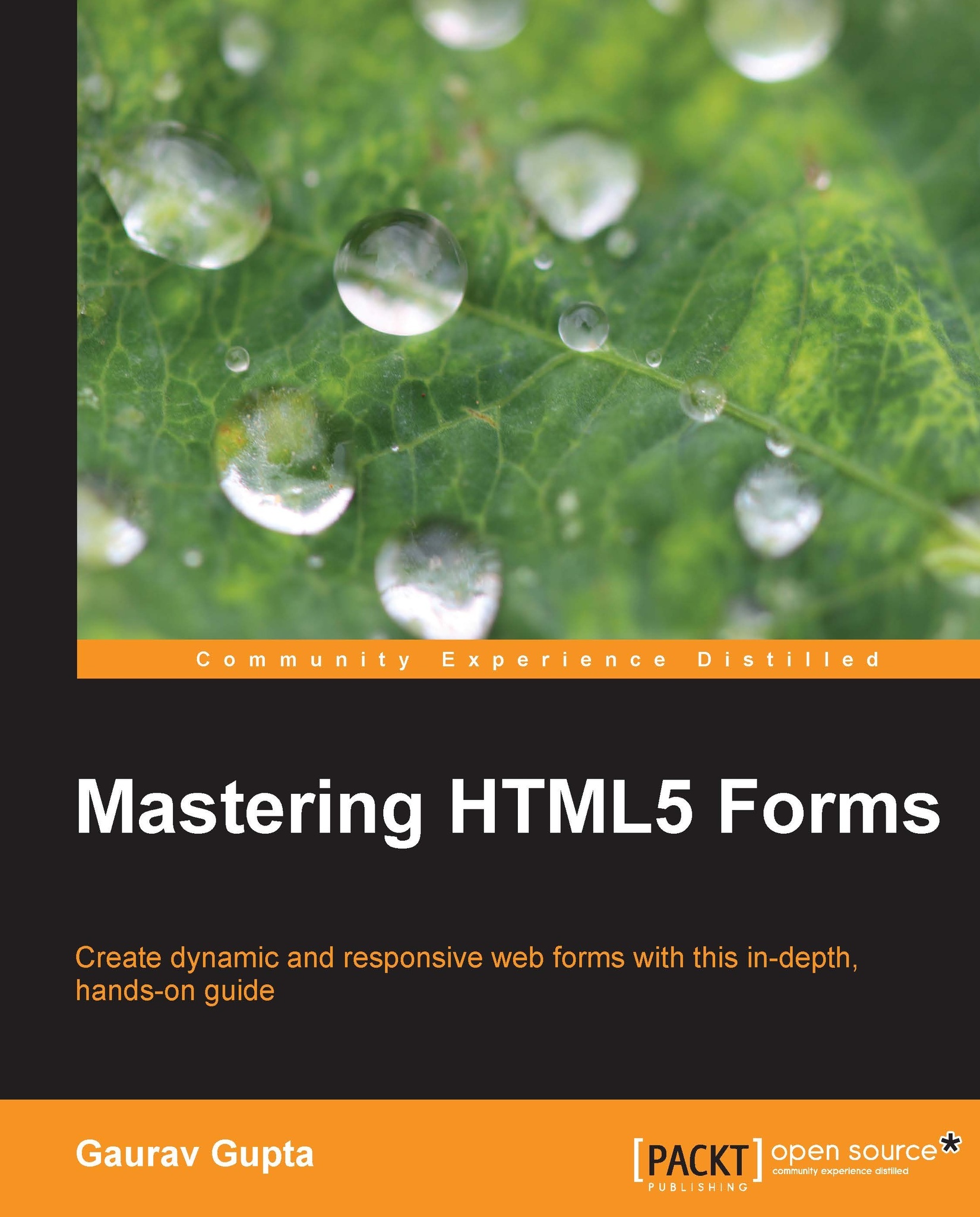
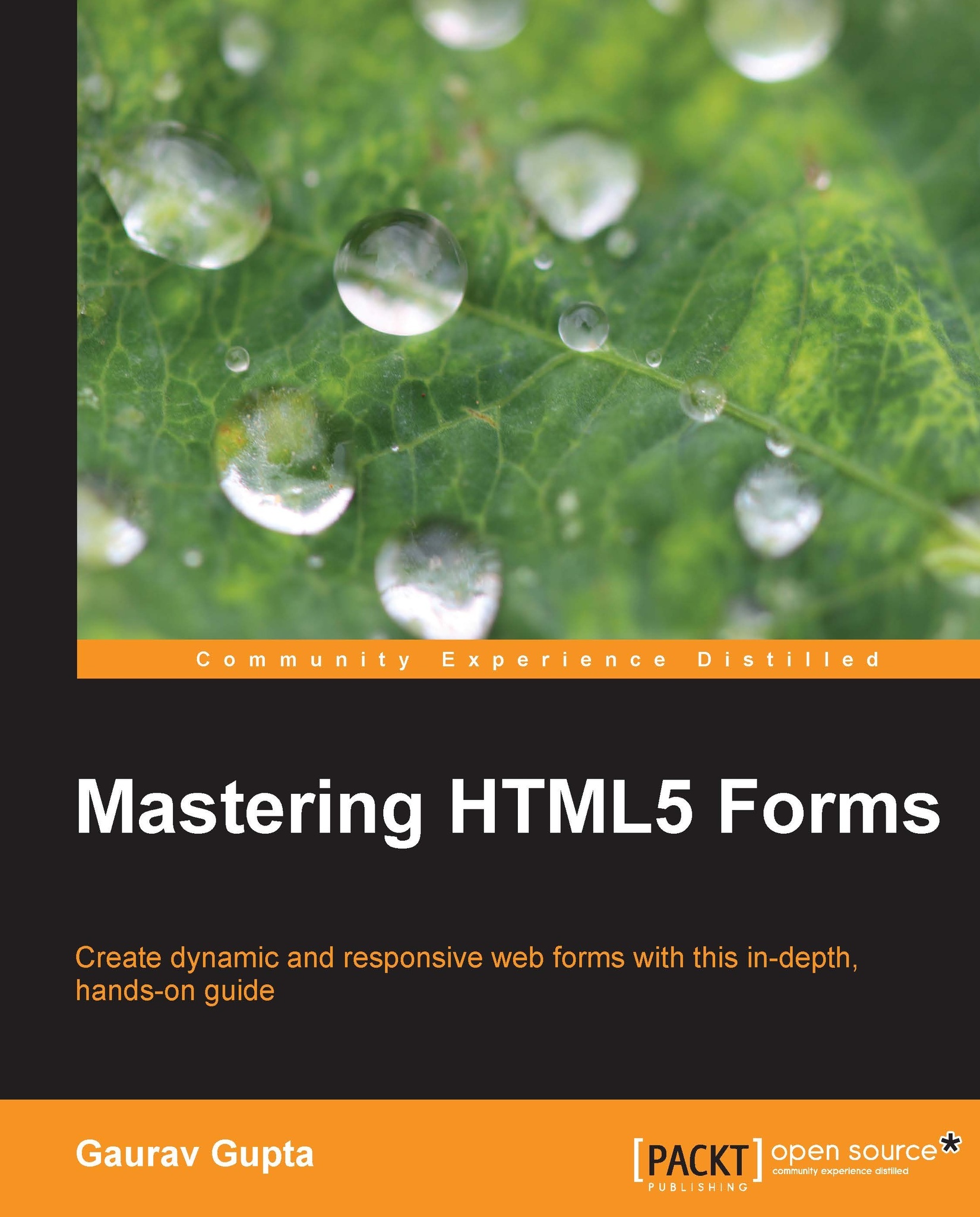
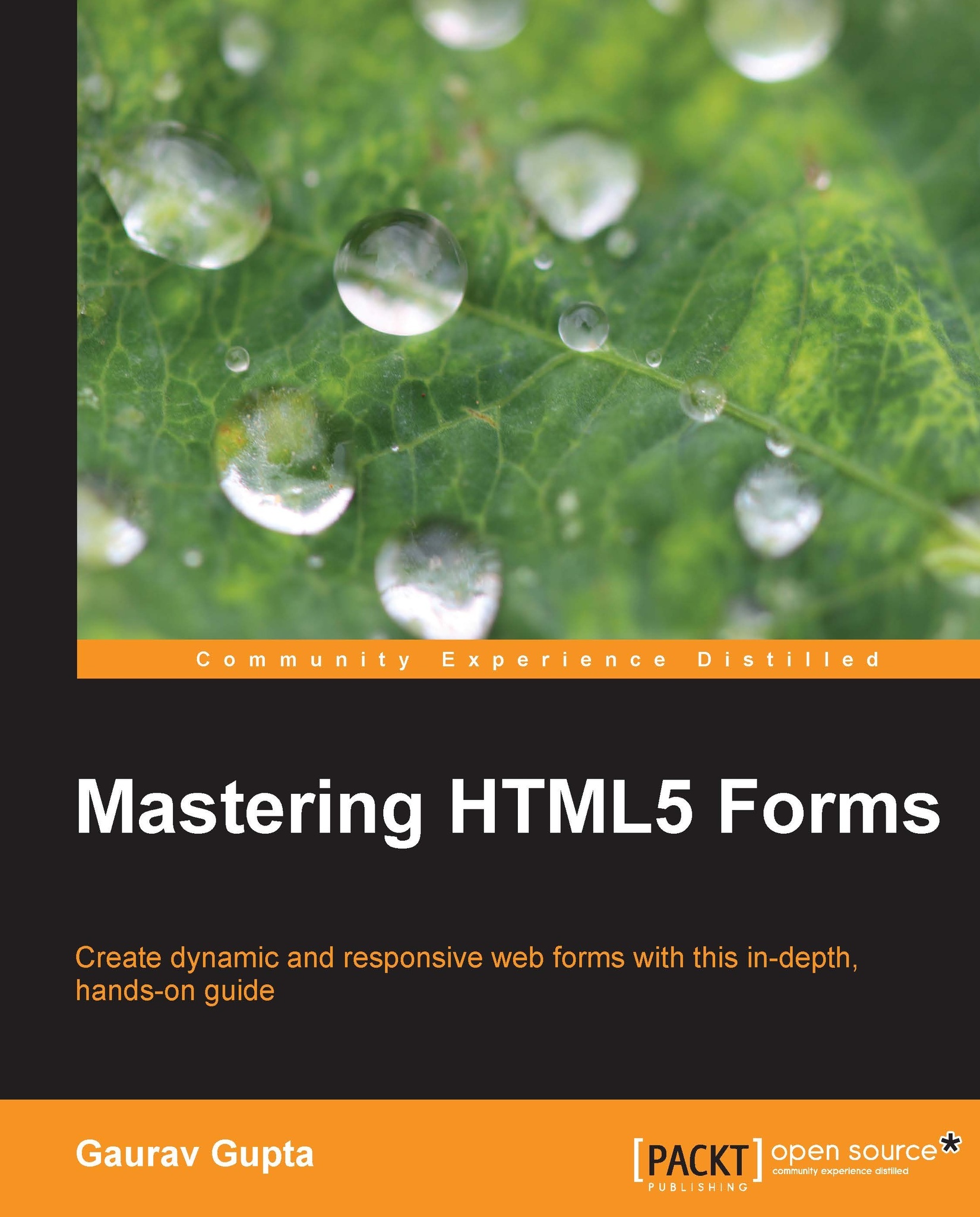
 Free Chapter
Free Chapter
