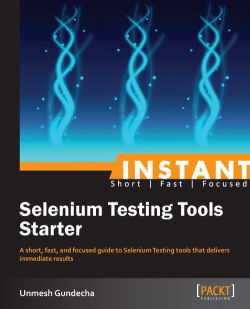Welcome to Instant Selenium Testing Tools Starter. This book has been especially created to provide you with all the information that you need to get up to speed with Selenium IDE and Selenium WebDriver. You will learn the basics of Selenium, get started with installing Selenium, creating a test suite and tests cases, and then running these tests on your web application, using WebDriver, and some tips and tricks for using Selenium.
This book contains the following sections:
So what is Selenium? helps you find out what Selenium actually is, what you can do with it, and why it's so great.
Installation teaches you how to download and install Selenium with the minimum fuss and then set it up so that you can use it as soon as possible.
Quick start teaches you how to record a test, save a test case, enhance a test by adding commands, and run a test with Selenium IDE. This section will also get you started on programming with Selenium WebDriver. Here you will learn how to perform some core tasks in Selenium WebDriver such as creating an instance of a desired browser. It explains interacting with page elements using WebElement, adding verification points, and writing user defined methods.
Top 5 features you'll want to know about will introduce you to various features that Selenium provides in order to automate your web applications. This section will introduce you to some of the key features of Selenium such as running tests on various browsers, locating elements, working with HTML elements, synchronizing steps, and the Page Object pattern.
People and places you should get to know provides you with many useful links to the project page and forums, as well as a number of helpful articles, tutorials, blogs, and the Twitter feeds of Selenium super-contributors, as every open source project is centered around a community.